Sample network configuration #1 – Smart Avi SignagePro User Manual
Page 102
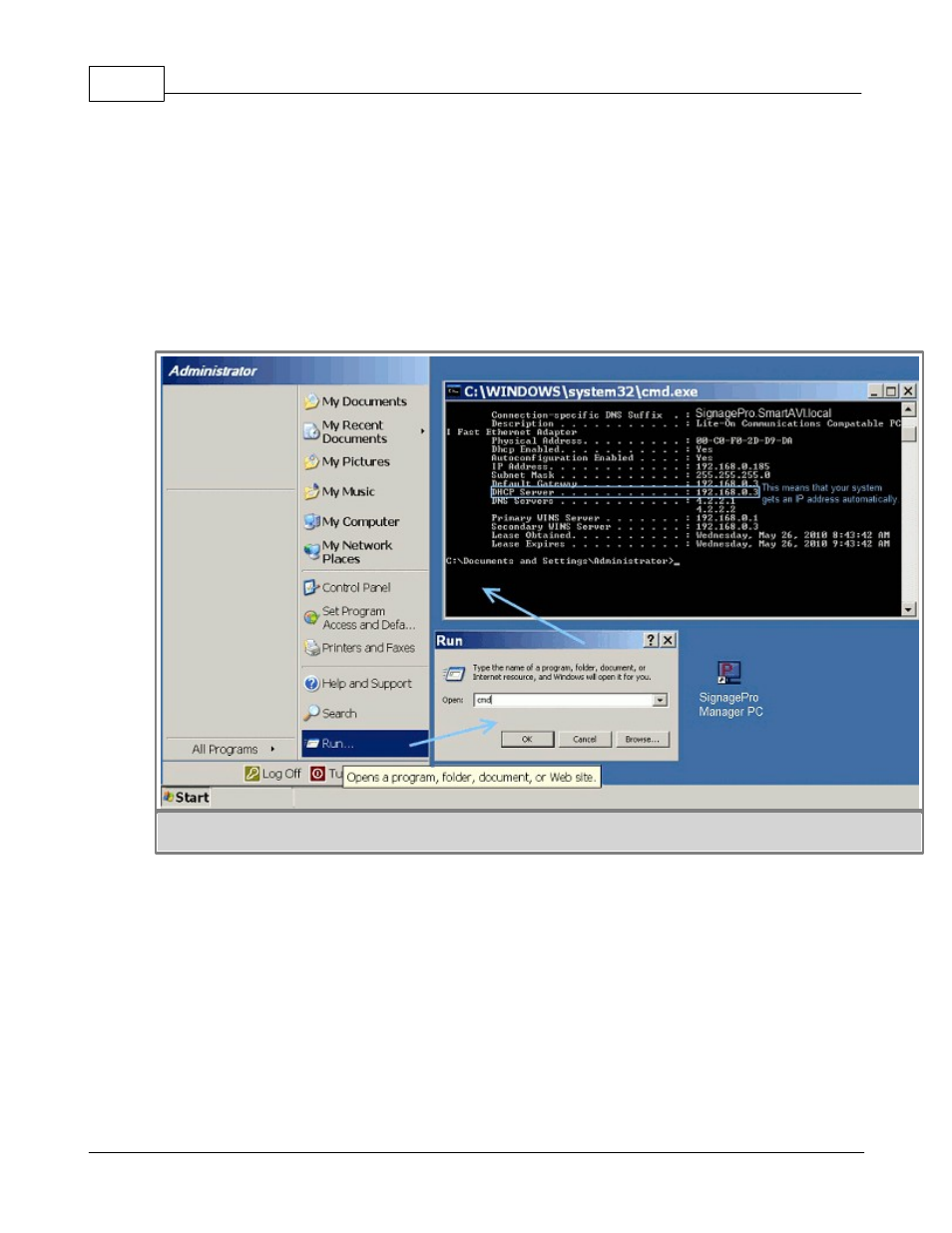
SmartAVI SignagePro Manual
98
(c) 2010 SmartAVI
§ Sample Network Configuration #1
Configuration #1
Router/Switch/Hub with DHCP Server in the a same network*
1. Connect the server and the SignagePro client to a router/switch/hub with DHCP
configured.
2. At the server's CMD prompt, enter 'ipconfig' to determine the IP number of the server. If
the server got assigned an IP number correctly from the DHCP server, the result should look
similar to the following:
Sample of DHCP Network configuration on the SignagePro Manager PC, an IP Address in this example is
192.168.0.185
The IP address on the above example is '192.168.0.185. These numbers are needed for the
SignagePro client to connect to the server. The SignagePro client screen should look like the
following:
