2 task manager – Smart Avi SignagePro User Manual
Page 34
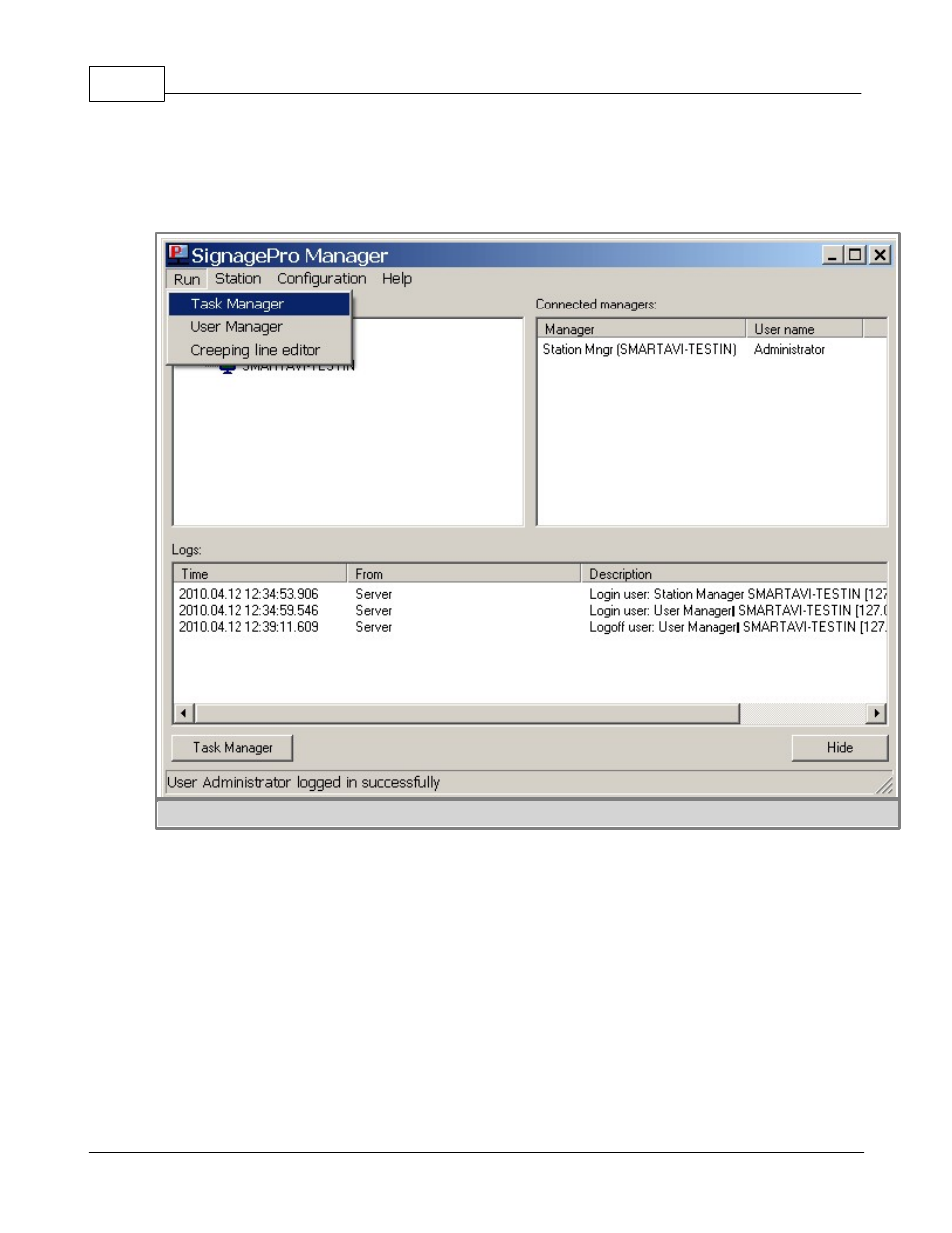
SmartAVI SignagePro Manual
30
(c) 2010 SmartAVI
§ 6.2 Task Manager
The main feature of SignagePro is the Task Manager. This is where you set up and manage all
of your presentations. To open the Task Manager:
figure 6.2.1
· Select Run then click on the Task Manager. (figure 6.2.1)
Once you are in the Task Manager you can begin setting up your presentations.
Tasks: are individual presentations such as movies, PowerPoint presentations or Flash files;
in order to run a Task it must be placed into a schedule.
Schedules: are used to schedule a Task or a series of Tasks to run together at a specific time
and day.
Setting up Tasks: In the Task menu option, you can create, delete, and view the properties of
all the applications you wish to run on SignagePro.
This manual is related to the following products:
