Sierra Video ADC-8432 User Manual
Page 24
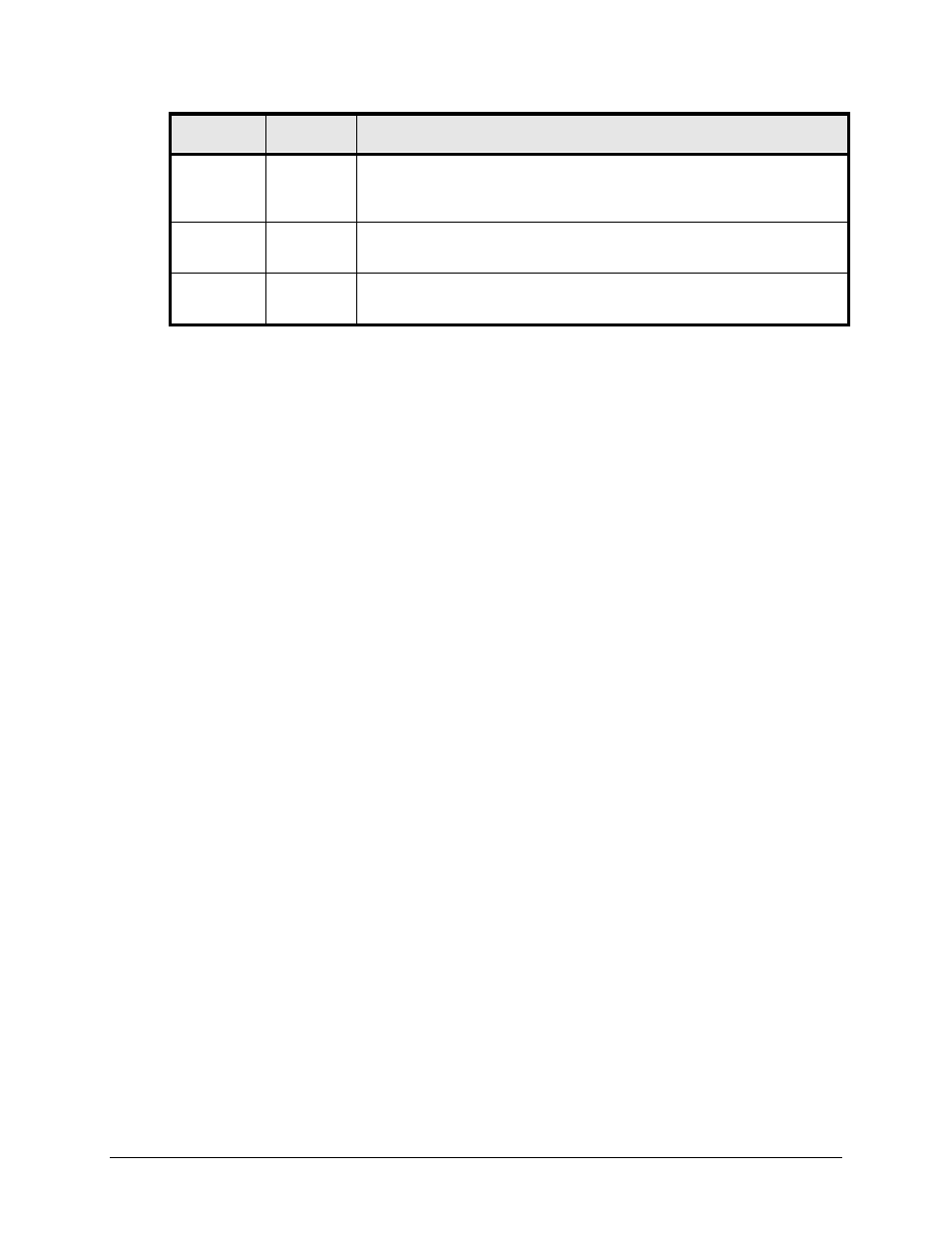
3-6 •••• User Controls
ADC-8432 User Manual (Rev. 1.1)
LED
Color
Display and Description
Internal
Yellow
When on, this LED indicates that internal reference is selected either
through dip switch selection, automatically or via DashBoard, and the
card is locked to the internal reference (see above).
CAL
Red
When on, this LED indicates that the sampling frequency has changed and
the card is self calibrating (very short duration).
COM
Activity
Green
When on, this LED indicates that communications on the CAN bus is
operating properly.
See also other documents in the category Sierra Video Video:
- 1616HD-3G (70 pages)
- RCP-7272 (50 pages)
- Shasta Series 32 (78 pages)
- Pro Series 16 (72 pages)
- Viper Component Series (104 pages)
- SCW-116 (26 pages)
- SCP-224 (18 pages)
- Crestron E-Server 908012 (32 pages)
- 507105-00 (3 pages)
- 507109-00 (5 pages)
- 507112-xx (3 pages)
- 507125 (12 pages)
- 507141 (5 pages)
- 507144-00 (10 pages)
- 587144-00 (5 pages)
- 807121-00 (5 pages)
- 804711-00 (14 pages)
- ADC-107 (23 pages)
- ADA-108 (28 pages)
- EMD-218 (29 pages)
- ADC-142 (29 pages)
- ADM-188 (23 pages)
- DAC-162 (17 pages)
- DAC-104 (23 pages)
- DAH-139 (19 pages)
- DAH-239 (19 pages)
- DAH-338 (19 pages)
- DAH-339 (19 pages)
- DFR-8300 (45 pages)
- DashBoard Control System (56 pages)
- FRS-182 (27 pages)
- UDC-161 (37 pages)
- HDA-109 (30 pages)
- MFC-8300 (63 pages)
- UDC-162 (32 pages)
- UDA-8705A (35 pages)
- RTR-804 (46 pages)
- UDC-163 (31 pages)
- UPC-166 (123 pages)
- Pro Series 64XL Routing Switcher With MediaNav (128 pages)
- View MADI-XX (54 pages)
- SVG Multi-Viewer (84 pages)
- SV-SM-16 (94 pages)
- Sequoia Family (68 pages)
