Jumpers and potentiometers – Sierra Video ADC-8432 User Manual
Page 20
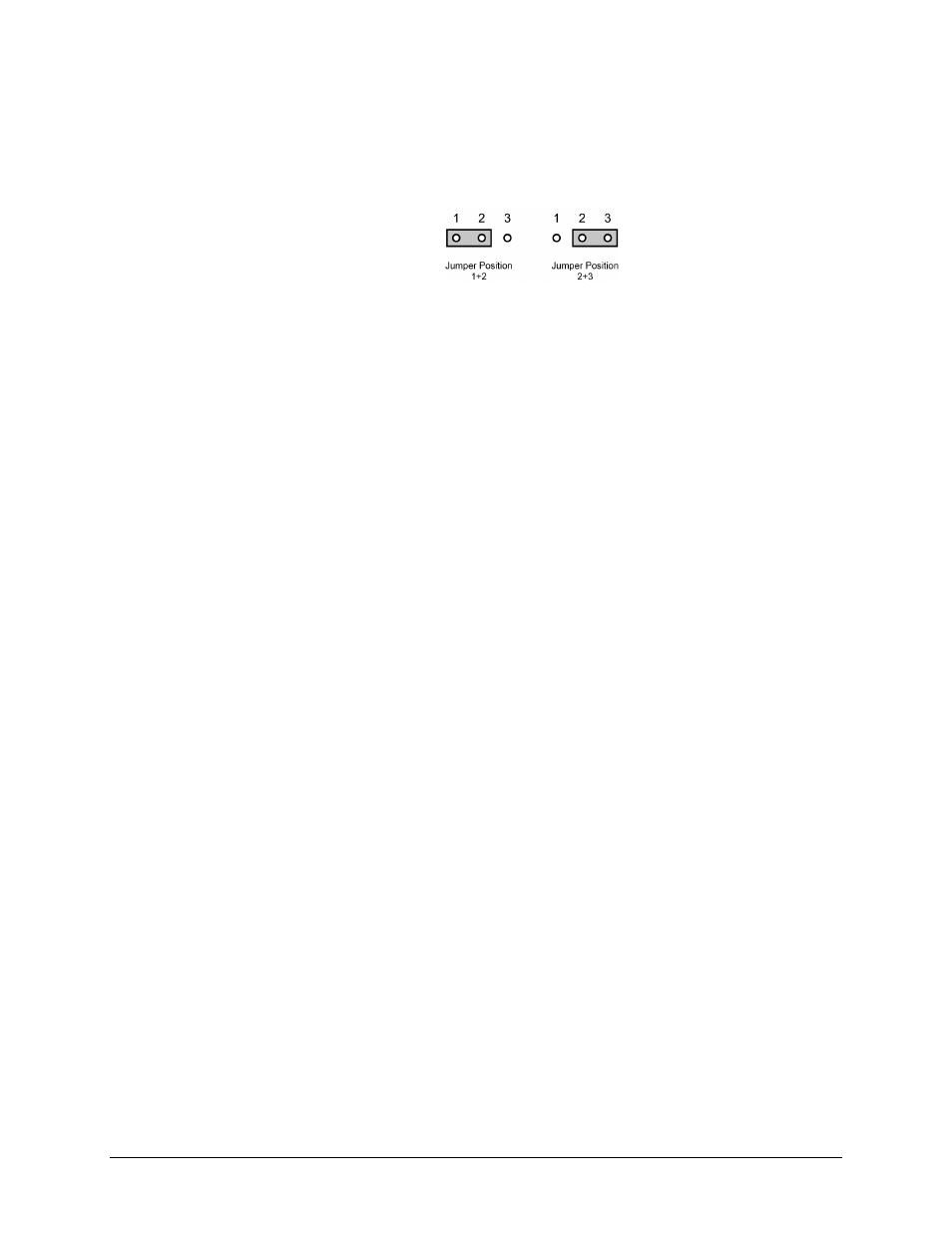
3-2 •••• User Controls
ADC-8432 User Manual (Rev. 1.1)
Jumpers and Potentiometers
This section provides a brief summary of the jumpers of the ADC-8432. Refer to Figure 9 for
jumper and potentiometer locations and Figure 10 for pin positions.
Figure 9. Jumper Positions
H1 — Left Channel Level
Use
H1 to set the coarse level gain adjustment for the left audio channel. The RV1 potentiometer
adds continuous fine adjustment for the left channel.
Set
H1 as follows:
•
20dBFS — Set H1 into position 1+2 as shown in Figure 9. This is the default
setting.
•
18dBFS — Set H1 into position 2+3 as shown in Figure 9.
H2 — Right Channel Level
Use
H2 to set the coarse level gain adjustment for the left channel audio. The RV2 potentiometer
adds continuous fine adjustment for the right channel.
Set
H2 as follows:
•
20dBFS — Set H2 into position 1+2 as shown in Figure 9. This is the default
setting.
•
18dBFS — Set H2 into position 2+3 as shown in Figure 9.
H3 — Local Ref Termination
Use
H3 to select the local reference termination. Refer to Figure 8 for jumper locations and the
card labeling for pin positions.
Set
H3 as follows:
•
75 — Set H3 into this position (top two pins) to select a local reference termination
of 75Ω. This is the default setting.
•
110 — Set H3 into this position (bottom two pins) to select a local reference
termination of 110Ω.
•
HI or no termination — Set H3 into one pin or do not connect the jumper to select
no local reference termination.
RV1, RV2 — Left Gain and Right Gain
The fine input level and headroom adjustment is made using the Left Gain (
RV1) and Right Gain
(
RV2) potentiometers. These potentiometers provide ±0.2dB adjustment on the –20dBFS jumper
setting and the –18dBFS jumper setting. If necessary, use a tweaker screwdriver to adjust the fine
analog audio input and output levels of each channel.
