Test data – Seaward PATGuard Time Manager User Manual
Page 9
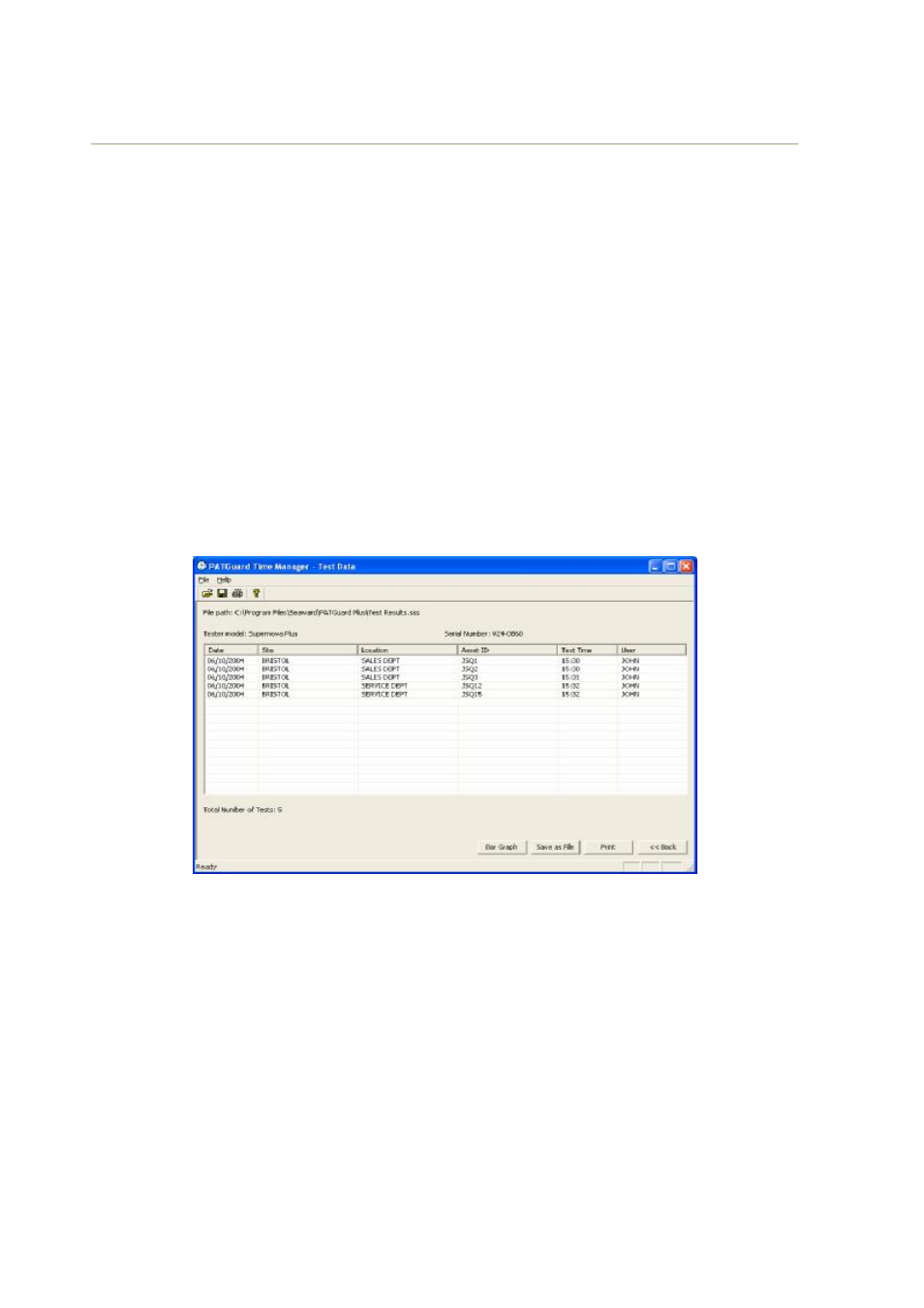
Seaward Electronic Ltd PATGuard Time Manager 2 User Manual.
- 9 -
Rev. 1.3
Note
Not all sss files will contain Tester Model and Serial Number, this will be dependent on the software
version of the individual tester from which the sss file was create.
The drop downs for Site, Location, User, Start and End Dates will be specific to an individual sss file.
Leave wild card (*) characters to enable all values to be displayed or choose from the drop downs specific
data selection criteria. Select Display to view the Test Data contained in the file according to the data
selection.
Test Data
The following Test Data window will appear.
Fig 5: Test Data window
This is Test Data found in the file. Select Bar Graph to display the data in a graphical format. The data
can also be saved as a spreadsheet file (csv) by selecting Save as File. For a print out of the data select
Print.
Select Back to return to the Select dialog box to choose other data selection criteria.
