Program overview – Seaward PATGuard Time Manager User Manual
Page 7
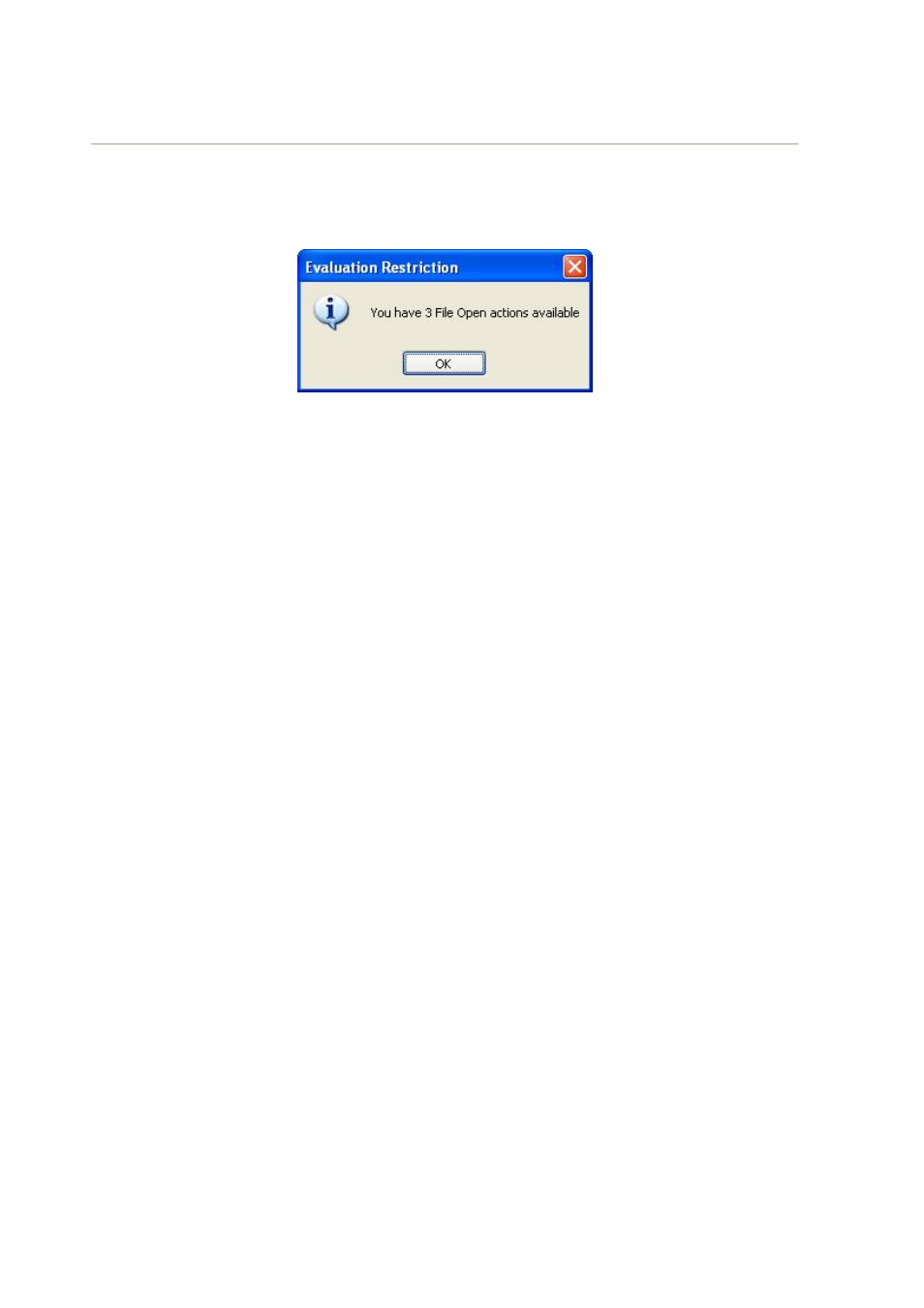
Seaward Electronic Ltd PATGuard Time Manager 2 User Manual.
- 7 -
Rev. 1.3
If the PATGuard Time Manager Evaluation program has been installed it will allow up to 3 files to be
opened and processed.
Fig 2: Evaluation message window
Program Overview
PATGuard Time Manager will enable the times of individual tests to be analysed and displayed. The
program will process an sss file and display test information relating to dates and times of tests. An sss
file contains all information concerning tests stored in the tester’s memory. Once tests are stored they
cannot be amended ensuring data security and veracity of the information provided by PATGuard Time
Manager
Note
For added security ensure Date and Time are Password protected in the tester, if available (see tester
User Manual) to stop Dates and Times being altered prior to testing.
To analyse an sss file with PATGuard Time Manager, three steps are necessary:
1. Select and Open a file
2. Choose the appropriate search criteria to narrow or widen the file analysis
3. View the Test Data
Once the Test Data is displayed it can be printed, saved as a spreadsheet file or displayed as a bar graph.
Note
Only sss files from Seaward Supernova, Europa or PrimeTest 300 / 350 type testers can be analysed by
PATGuard Time Manager. These files are created from the tester download by downloading to file in
PATGuard or PATGuard Plus. The saved file can then be opened in PATGuard Time Manager to analyse
test times.
