Seaward PATGuard Time Manager User Manual
Page 6
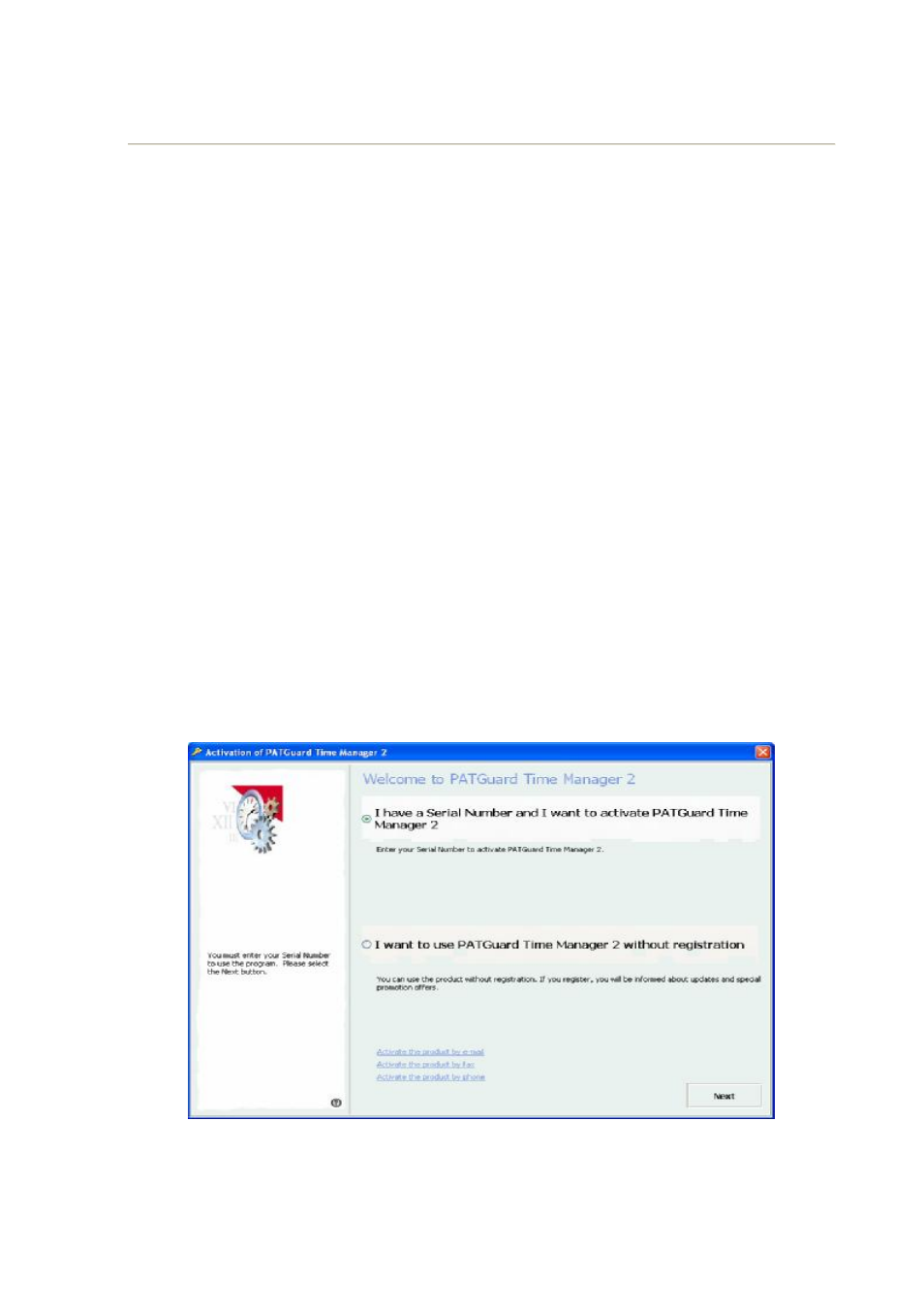
Seaward Electronic Ltd PATGuard Time Manager 2 User Manual.
- 6 -
Rev. 1.3
Introduction
Welcome to PATGuard Time Manager, the PAT test time analysis program for use with the Seaward
Supernova, Europa and PrimeTest 300 / 350 family of testers. This program will analyse an sss download
file from a Supernova, Europa and PrimeTest 300 / 350 type testers and display test times.
Installing PATGuard Time Manager
Installing PATGuard Time Manager is easy, simply insert the CD into your CD driver. The program
should automatically commence the installation.
If the CD does not automatically start up, then using Windows Explorer or other file management
applications to select your CD drive, double click with the mouse on the setup.exe file in the install
directory to start the installation.
Follow the on-screen instructions.
Starting the Program
If PATGuard Time Manager has been purchased, complete the installation by activating the program. Do
this by entering the Serial Number from inside the CD ROM case. The Serial Number will then try to
activate the program – by default this will be on-line via the Internet. If an Internet connection is not
available select an alternative activation method and follow the on-screen instructions.
Fig 1: Activation window
