Seaward DP6 User Manual
Page 12
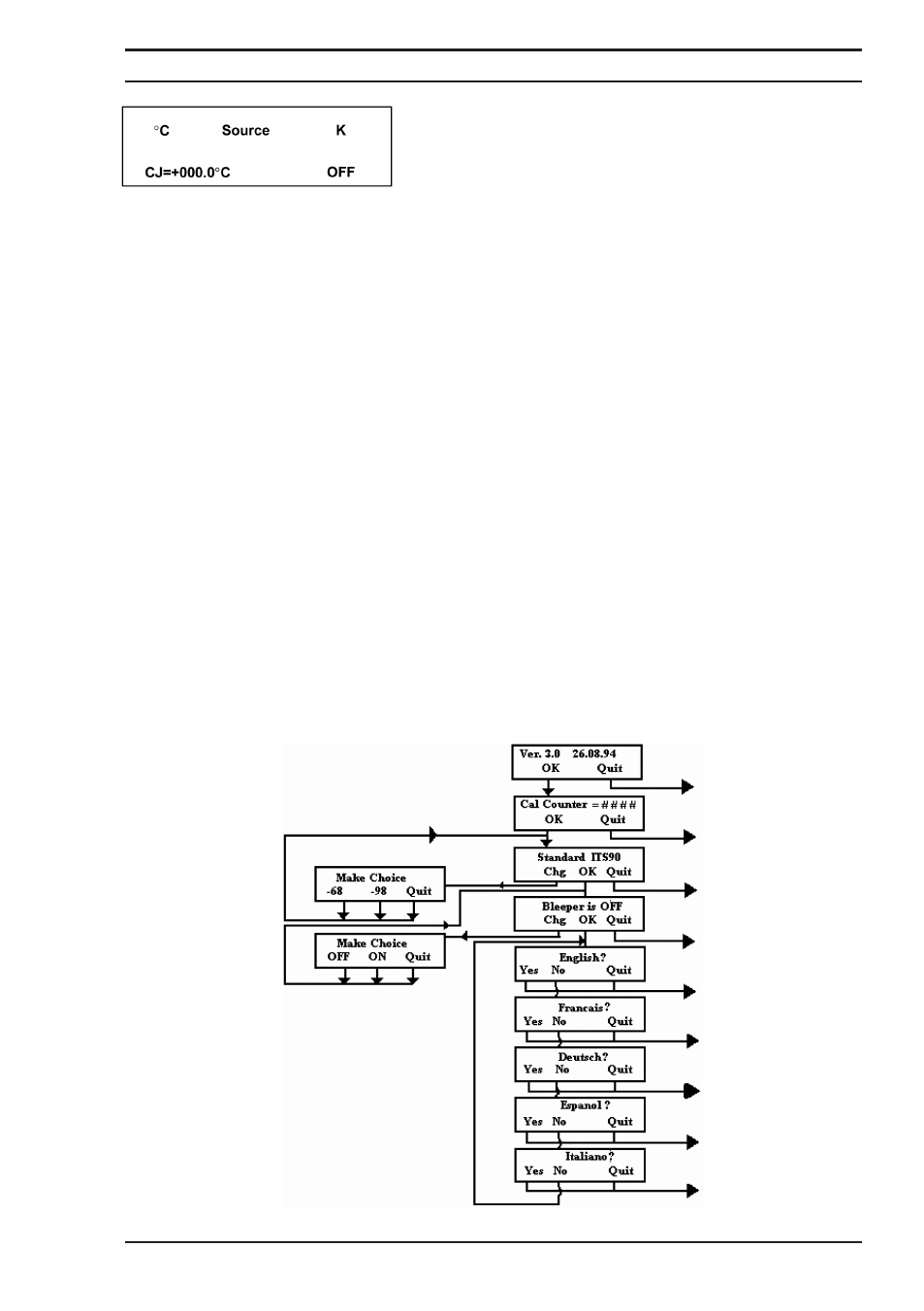
Operating Instructions
Thermocouple Calibrator Type DP6
11
The
next
screen
shows
the
selected
configuration
with
the
cold
junction
configuration OFF flashing. Press SEL to remove
flashing cursor.
The DP6 is now configured to SOURCE Deg. C for a type K thermocouple with a
cold junction switched OFF.
Follow the above principle to change any parameters. Press SEL to highlight the
function you wish to change. Press CHG to change that variable.
OPTION MENUS
The DP6 has many advanced features making it extremely versatile, for example,
you can switch between IPTS68 and ITS90 calibration. The language used for
displaying the set-up configuration can be selected. English, French, German,
Italian and Spanish are available.
To give an audible feedback when the keys are pressed a beeper is used. This may
be turned on or off from the option menu.
To select the option menu press the key marked MEM. From the menu select OPT
by pressing the key directly below it marked CHG. The display will then indicate the
software version installed. The OK key brings up the calibration counter number.
Press OK again and the Calibration Standard is displayed. This can be changed
between IPTS68 and ITS90. With the desired standard selected pressing OK brings
up the next menu, and the beeper may be switched ON or OFF. Select OK again
and the language options are offered. Press QUIT at any time to return to the main
menu.
