Electronic tester, Nd550, Removal and replacement – Scotsman ND550 User Manual
Page 34
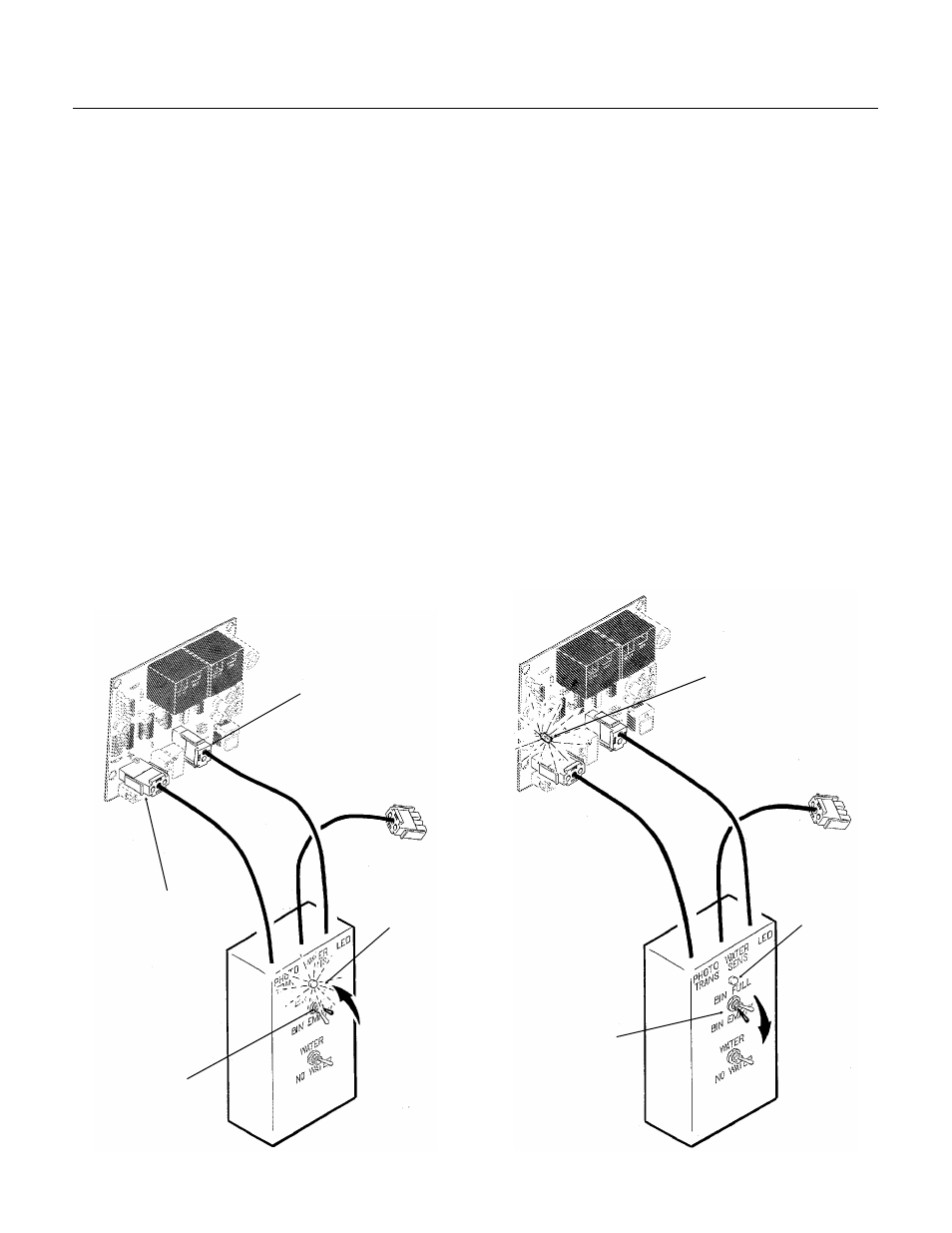
REMOVAL AND REPLACEMENT
INSTRUCTIONS FOR USING TESTER MODEL FC1 (Optional, order part no. A33942-001)
(These instructions assume that the unit will not run, and prior investigation of electric power,
controls, and mechanical parts indicates that the electronic circuit may be at fault.)
/////////////////////////////////////////////////////////////////////////////WARNING/////////////////////////////////////////////////////////////
These procedures require the machine to be connected to the power supply. The voltages of the
electronic circuit are very low, but HIGHER VOLTAGES ARE PRESENT IN THE UNIT. For
example, the relays on the circuit board are at line or high voltage. Do not touch anything but the
tester while the unit is being checked out.
Make all connections to the circuit board with the ELECTRICAL POWER OFF.
////////////////////////////////////////////////////////////////////////////////////////////////////////////////////////////////////////////////////////////
Bin Control
Note: All testing is done with the
electrical power on, the master switch on, and all
reset switches "reset" .
1. Unplug "photo trans" and "LED" connectors
from the circuit board.
2. Plug "photo trans" and "LED" connectors from
the tester into the circuit board.
a. Move the "bin full" switch on the tester to Full.
The light on the tester should be ON.
If the light on the tester is not on, the circuit board
should be replaced.
b. If the light on the tester IS on, move the "bin
full" switch to Bin Empty. The light on the tester
should go OFF, and the Bin Empty light on the
circuit board should go ON.
If the Bin Empty light is ON, wait 10-20 seconds for
the machine to start. If the machine starts, replace
the ice level sensors.
If the Bin Empty light does not come ON, the
circuit board should be replaced.
PHOTO TRANS
LED
LIGHT GOES
ON
SWITCH TO
“FULL”
LIGHT GOES ON
LIGHT GOES
OFF
SWITCH TO
“BIN EMPTY”
ND550
August, 1989
Page 34
