Preparations for configuration – Dialogic 4000 User Manual
Page 13
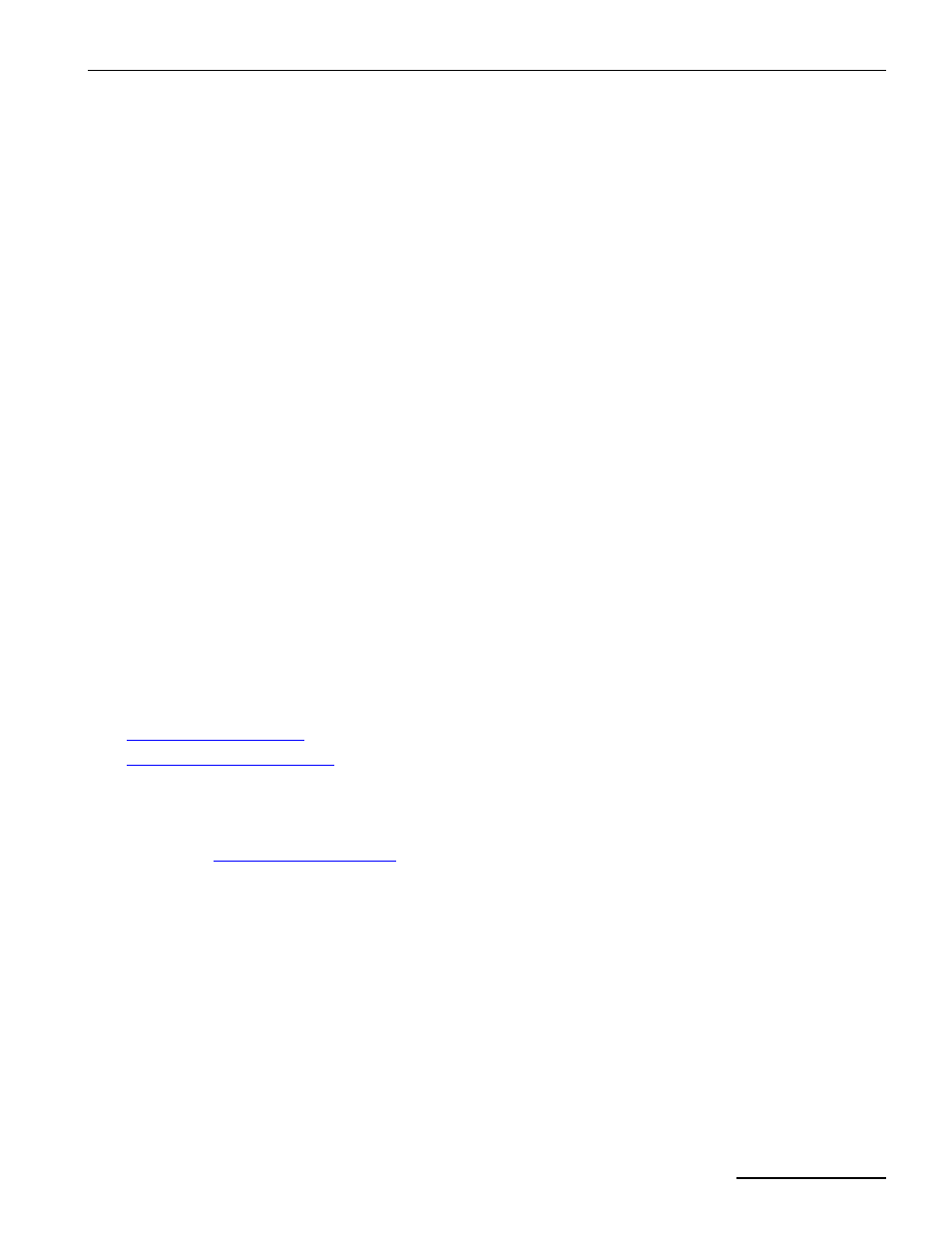
Dialogic® 3000 and 4000 Media Gateway Series Quickstart Guide
page 13
Both Dialogic
®
3000 and 4000 Media Gateways Series are configured with:
• User name: Dialogic
• Password: Dialogic (Change the password after the initial log on.)
Preparations for Configuration
Before you start to configure your Dialogic
®
Media Gateway, it is necessary to gather some information about
the environment in which it will be used.
Collect the following information:
1. In case the gateway is to be connected to a PBX: Which vendor and which PBX type will be used?
2. What protocol will be used on the PSTN/PBX side of the gateway? Examples are EuroISDN (ETSI-DSS1),
Q-SIG, and DMS100.
3. What type of SIP endpoint are you using? Examples are Microsoft
®
Exchange Server 2007 UM or Microsoft
®
Office Communications Server 2007 (OCS).
License Activation on the Dialogic
®
4000 Media Gateway Series
If you purchased a gateway from the Dialogic 4000 Media Gateway Series and want to use one or more of the
the following functionalities:
• V.17 fax,
• V.34 fax, or
• V.90 modem
available with the installed Dialogic
®
Diva
®
Media Board, you need to activate a license. Together with the
Dialogic 4000 Media Gateway Series, Dialogic provides a default license for V.17 fax on 12 channels
simultaneously. You need to activate the license as described below before you can use the fax channels. If you
need more channels for V.17 fax or if you want to use another of the above listed functionalities, you need to
purchase a license. Contact your Dialogic sales representative for more information.
To activate your license, you need the following information:
•
•
Once you have both, the DUID and the PPC, visit the Dialogic
®
Diva
®
Activation site to register your PPC together
with the DUID and you will receive your license file. Activate this license file in the License Manager of the
Dialogic
®
Diva
®
Configuration Manager. The Diva Configuration Manager is part of the Dialogic
®
Diva
®
System
Release software and allows you to configure your Diva Media Board. For more information about the license
activation, see
