All key lights light on simultaneously, Check if dial switch is normal, Aliasstep or shake when input sdi signal – RGBLink VSP 516S User Manual User Manual
Page 118: Spottted image or freeze when switch cv signal, Normal phenomenon, Spotted image or freeze when switch cv signal
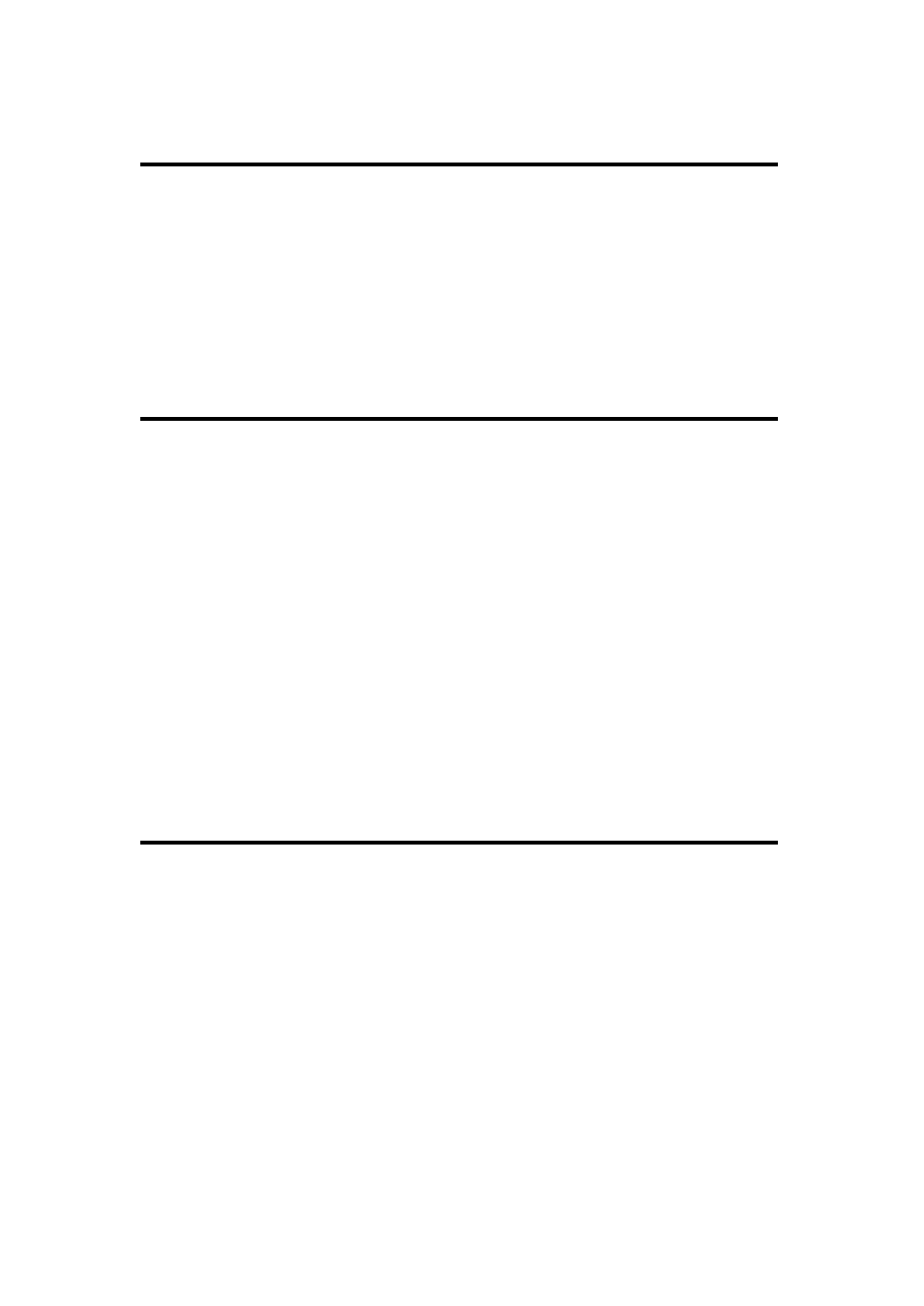
VSP 516S User Manual 118
All Key Lights Light on Simultaneously
Check If Dial Switch is Normal
Shut the power, check if the red dial switches near CV is upward. Reboot if
it faces down, and reboot. The function of the red dial switched is mainly
upgraded.
Aliasstep or Shake When Input SDI Signal
Push [MENU/EFFECT] button and enter to the menu items, choose
, push the knob to confirm and choose ―SDI ADJUST‖ option, turn
the knob, and choose ―ANTI-ALIASSTEP‖, user can get different effects by
setting ANTI-ALIASSTEP STEP_1 to STEP_7. Generally, STEP_1
corresponds to 1080i, and STEP_4 is to solve the shake. It the device
shake again, push [MENU/EFFECT] button for two times, and enter to the
effects menu, choose ―DEINTERLACE‖ to solve it.
Spottted Image or Freeze When Switch CV Signal
Normal Phenomenon
This is the normal phenomenon, user can set consistent CV input
resolutions to avoid spotted image, but this is cut seamless switching,
without fade in fade out effect.
