Output, Menu orientation – RGBLink MSP 200 User Manual User Manual
Page 28
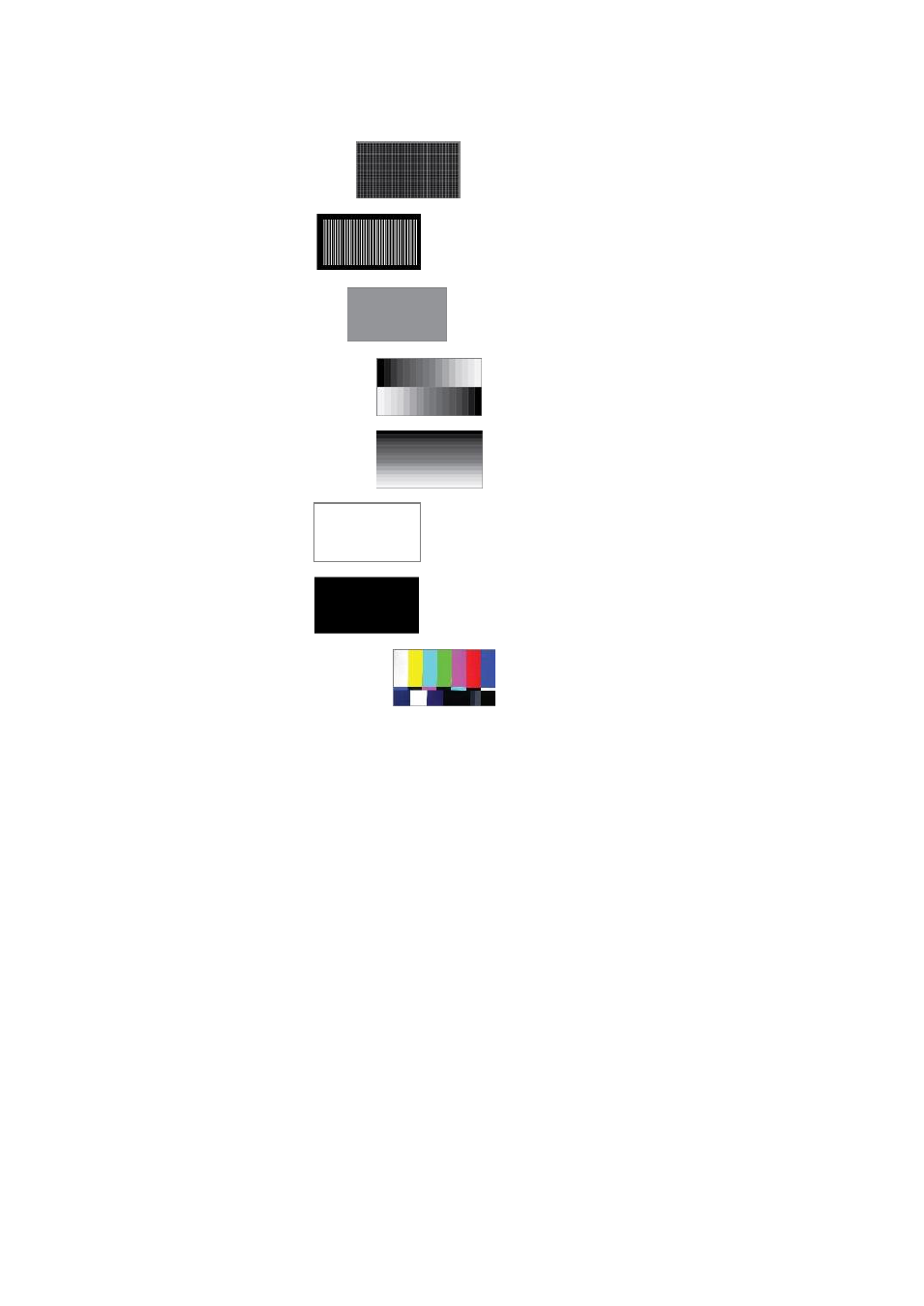
3. Menu Orientation
MENU
MSP 200 User Manual 28
GRID_32_32:
BURST:
GRAY_50%:
GRAY_STEP_1:
GRAY_STEP_2:
WHITE:
BLACK:
SMPTE COL BAR:
Choose [OUTPUT], the touch screen shows level 2 menus as follows:
VESA: Include the following items:
HDMI DVI: User can choose HDMI or DVI.
COLOR RANGE: User can choose YUV or RGB.
FORMAT: This option includes 23 kinds of common output resolutions:
640x480@60, 640x480@75, 640x480@85, 800x600@60, 800x600@75,
800x600@85, 1024x768@60, 1024x768@75, 1024x768@85,
1280x800@60, 1280x1024@60, 1280x1024@75, 1280x1024@85,
1360x768@60, 1366x768@60, 1400x1050@60, 1440x900@60,
1600x1200@60, 1680x1050@60, 1920x1200@60, 2048x1152@60,
2560x812@60, 2560x816@60.
See also other documents in the category RGBLink Equipment:
- Driver 2A Quick Start (2 pages)
- VSP 112U (108 pages)
- VSP 112U (15 pages)
- VENUS X1 Quick Start (19 pages)
- Driver User Manual (44 pages)
- New Driver Quick Start (22 pages)
- New Driver 2 User Manual (50 pages)
- MVP 320 Quick Start (2 pages)
- New Driver 2 Quick Start (27 pages)
- MSP 215A (6 pages)
- MSP 204 Quick Start (2 pages)
- MVP 320 User Manual (60 pages)
- VENUS X1 User Manual (135 pages)
- MSP 203 User Manual (37 pages)
- VENUS X3 Quick Start (37 pages)
- VSP 628PRO Quick Start (32 pages)
- VSP 168HD Quick Start (19 pages)
- VSP 168HD User Manual (100 pages)
- VSP 628PRO User Manual (120 pages)
- VENUS X2 Quick Start (31 pages)
- VSP 3550S Quick Start (4 pages)
- VSP 5162PRO (114 pages)
- VSP 5162PRO (18 pages)
- DV4 Quick Start (2 pages)
- VENUS X2 User Manual (68 pages)
- DV4 User Manual (31 pages)
- Driver Quick Start (17 pages)
- VSP 3550S User Manual (88 pages)
- Driver 4 Quick Start (2 pages)
- TSH4 Quick Start (1 page)
- VSP 5360 (110 pages)
- VSP 5360 (16 pages)
- TSH4 User Manual (31 pages)
- CP 3096 Quick Start (18 pages)
- CP 2048 (5 pages)
- DXP A1616 Quick Start (3 pages)
- CP 3072 Quick Start (18 pages)
- DXP D1616 Quick Start (13 pages)
- DXP D0404 Quick Start (1 page)
- DXP A1616 User Manual (50 pages)
- DXP D0108 Quick Start (1 page)
- CP 3072 User Manual (75 pages)
- DXP D0404 User Manual (30 pages)
- DXP D0108 User Manual (31 pages)
- DXP D1616 User Manual (76 pages)
