Front view – Rena T-250 User Manual
Page 7
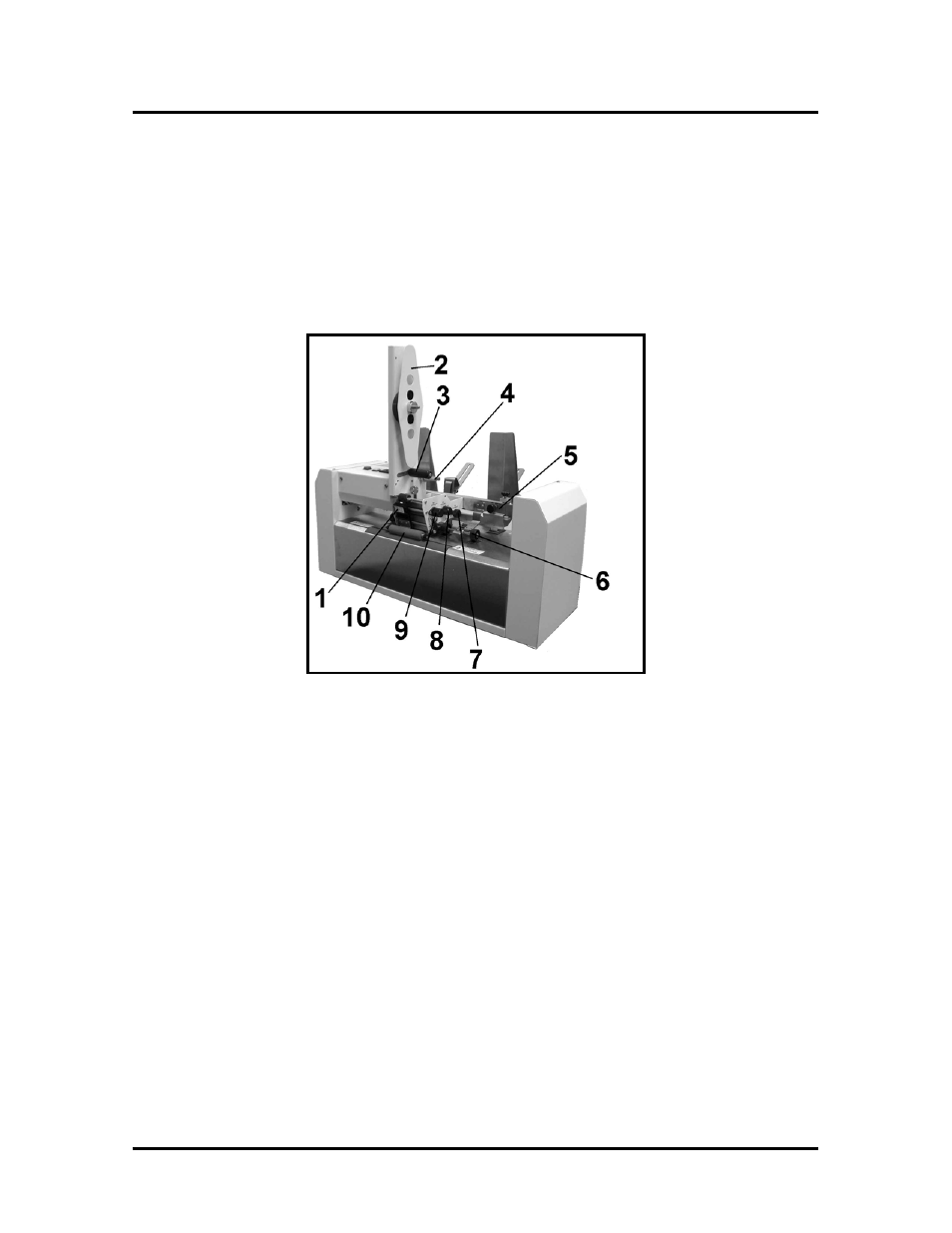
GETTING ACQUAINTED
General: The T-250 Tabber is a desktop tabbing machine that is designed for the
moderate volume user. It can handle documents ranging from 3 5/8” x 5” card stock to
11” x 11” booklets up to 5/32”
The T-250 Tabber will process a range of “Tabs” in most colors and either round or
square from 5/8” to 1.5” in length and width.
Front View
1.
Tab Sensor and Tab Guide Assembly – This assembly keeps the tab aligned so
that the sensor can sense the tab.
2.
Tab Roll Side Guide – Holds the tab roll in place on the Tab Roll Support.
3.
Reel Brake Assembly – Prevents the roll of tabs from unwinding when they are
not being fed.
4.
Tab Take-up Reel – Winds up the tab backing material.
You will need to clear the backing from this reel when it reaches a diameter of about 3”.
5.
Metering Bracket Assembly – Separates the media so that only one piece feeds
at a time
6.
Media Pressure Rollers – Drive the media through the tabber.
7.
Tab Position Adjustment Knob – Adjusts the fold position of the tab on the
media.
8.
Tab Drive Pressure Knob – Provides pressure on the tab stock to hold it against
the tab advance roller.
9.
Tab Advance Knob – Attached to the tab advance roller. Turn this roller to
manually advance the tab stock.
10.
Exit Roller – Applies pressure to the tab to help it stick to the media.
T-250 Operations Rev. 2/5/2010
7
