Maintenance and service – REMKO RKW INOX User Manual
Page 9
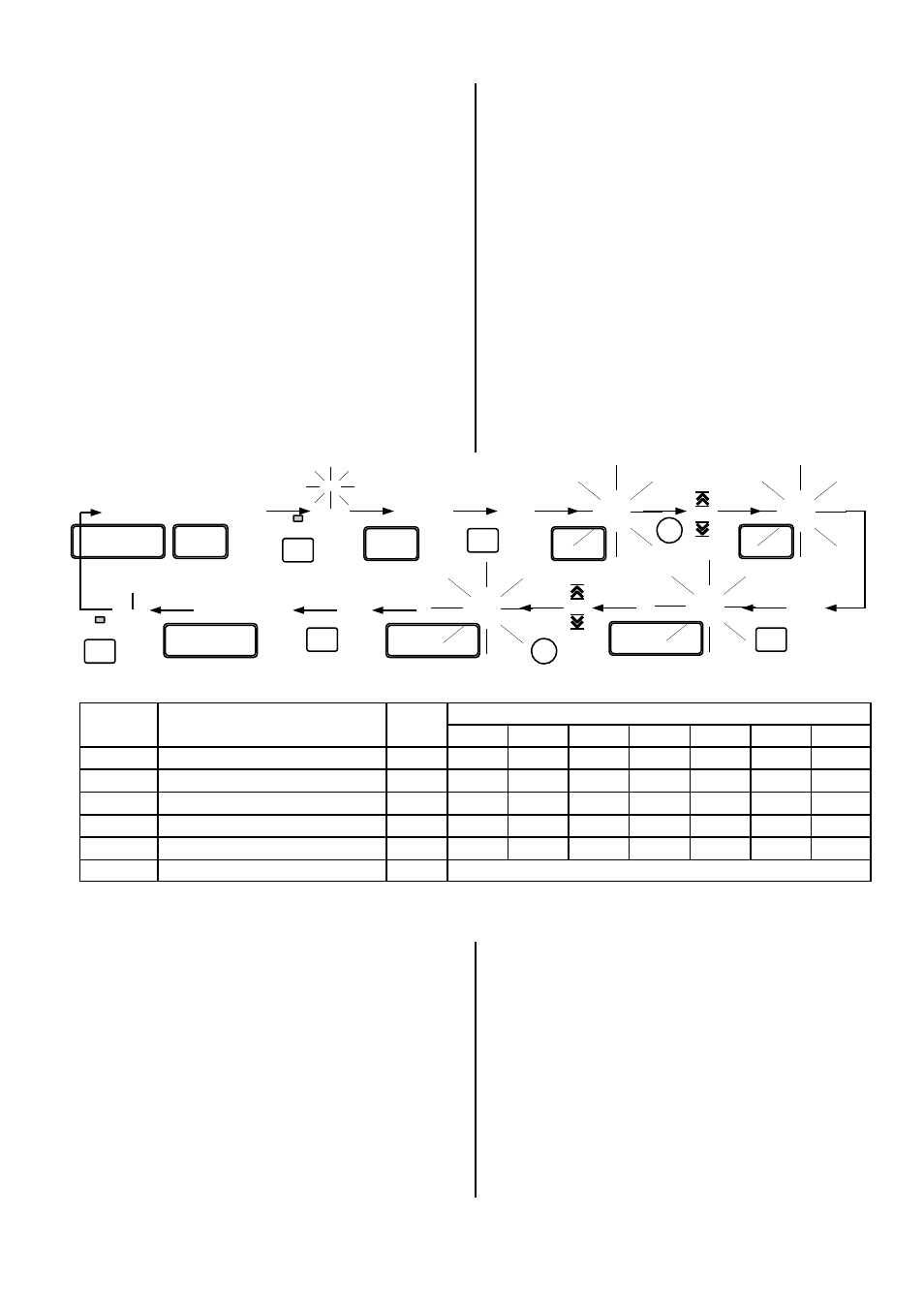
9
Parameter
Function
Unit
RKW INOX factory setting
1000
1600
2600
3600
4500
8000
9800
02
Target value regulation, cooling
°C
12,0
12.0
12.0
12.0
12.0
12.0
12.0
03
Target value regulation, heating
°C
45.0
45.0
45.0
45.0
45.0
45.0
45.0
04
Cooling hysteresis
°C
1.0
1.0
1.0
0.8
0.8
0.8
0.8
05
Heating hysteresis
°C
1.0
1.0
1.0
0.8
0.8
0.8
0.8
26
Frost protection alarm target value
°C
4.0
4.0
4.0
4.0
4.0
4.0
4.0
92
Password entry
-
Technical data sheet
Table of the first parameter level
Changing the Target Values (Parameters)
A parameter is a modifiable value that can be set by the
operator/installer to adjust the chiller to the specific con-
ditions and guarantee optimum operation.
For example, the return temperature, the frost protec-
tion alarm temperature and the new switch-on differen-
tial can be changed after the target temperature has
been reached.
Access rights for system operators and qualified main-
tenance and service personnel is divided into two pa-
rameter levels. The operator can only change basic pa-
rameters on the first level and the service personnel can
change system-specific parameters on the second level
after entering a password.
A technical data sheet which explains the second pa-
rameter level can be requested separately by a qualified
company from REMKO GmbH &Co. KG.
First Parameter Level for the System Operator
The first parameter level is accessed by pressing the
ON/OFF/RESET button. The current return temperature
is displayed.
After pressing the MENU button, the programmed value
of Parameter 02 (right-hand code display) appears in
the left-hand display. The right-hand parameter display
b e g i n s t o b l i n k w h e n t h e S E T
button is pressed. This mode displays the options for
changing the parameters to the programmer.
If one of the arrow keys is now pressed, the parameter
jumps to the next higher or lower parameter.
Once the correct value has been reached for the pa-
rameter, the value display begins to blink after the SET
button has been pressed. The displayed value can now
also be changed using the arrow keys. The program-
ming level can be exited by pressing the SET button a
third time. The settings are saved and the return tem-
perature is displayed again.
The unit almost never requires maintenance. Regular
care and the observation of a number of basic rules will
ensure the unit’s long service life and reliable operation.
◊
We recommend concluding a maintenance agree-
ment with a company who specialises in this type of
work. This will guarantee that the system operates
safely at all times!
◊
Keep the unit free of dirt, plants and other deposits
and only clean the units with a damp cloth.
Do not expose the units to a direct stream water.
◊
Do not use an abrasive cleaning agent or one that
contains solvent; if the units are extremely dirty, only
use suitable cleaning materials.
◊
Before taking the unit out of operation for a longer
period of time, clean the plate fins of the unit while
the ventilator is in operation and cover the unit with a
plastic sheet to prevent dirt from entering the unit.
◊
For systems with brine, check the ratio of water to
Antifreeze N or Antifreeze L before taking the unit out
of operation in winter to protect the system from
frost.
◊
We recommend having the unit checked at regular
intervals (once or twice a year) to ensure that it is
functioning properly and there are no leaks.
MENU
8
1
SET
2
0
3
0
2
0
1
1
SET
0
1
SET
0
1
MENU
Programming process
Maintenance and Service
