Display alarm history, Display alarm history -7 – Quintum Technologies Tenor Call Relay 60 User Manual
Page 51
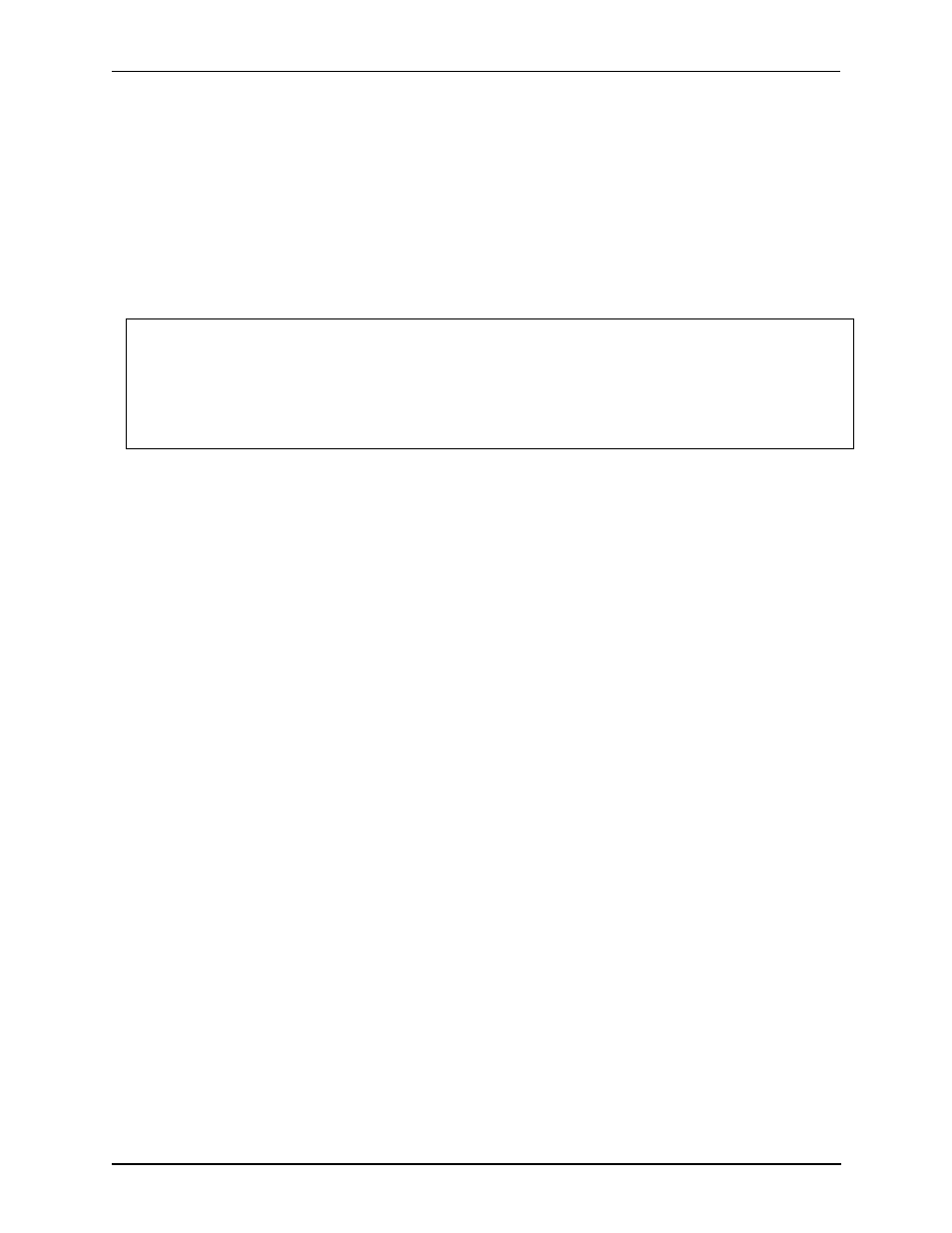
P/N 480-0076-00-00
5-7
Chapter 5: System Alarms
Display Alarm History
1. Through CLI, access the Monitor prompt.
2. Type alarm h. An alarm history will be displayed. See section
for field def-
initions. If you enter alarm without a command following it, both active alarms and the alarm
history will be displayed.
Figure 5-3
IP# Sequence# Type Severity Desc Slot# Device# Line# Channel# Date/Time
192.168.20.444:4:ALR:1:Call Handler not Registered with Gatekeeper:0:0:0:0:THU JAN 13 13:21:27
2005
Alarm History Sample
