B c gain, Mic level, Line level – Protech Audio 51003 User Manual
Page 5: Remote closure, Off on on
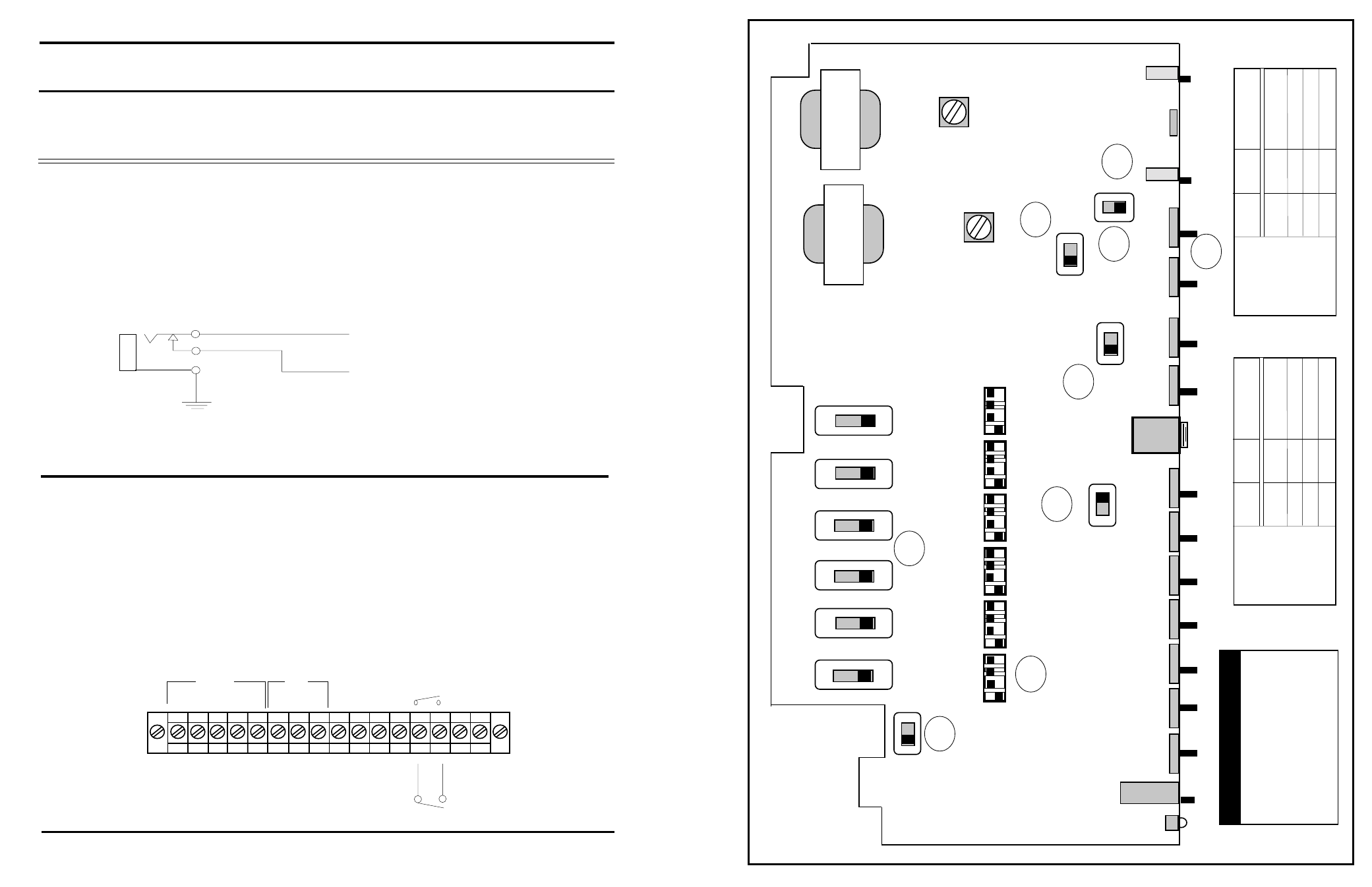
Page 8
9/94
SPECIAL FEATURE SECTION
FEATURE SETUP
PRIORITY INPUT ON CHANNEL 1
AUXILLARY INPUT
The auxillary input is wired thru the rear barrier terminal, and is normalled thru the front panel phone jack.
Plugging a phone plug into the front panel jack disconnects the rear terminal auxillary input. It also allows
audio on the phone plug to enter the mix buss thru the front panel AUX pot.
Wiring for the front panel jack is as follows;
TO AUX LEVEL CONTROL
FROM REAR BARRIER INPUT
The priority feature on channel 1 disconnects all other inputs from the summing buss, with the exception of
the summing buss link on the rear barrier. The priority feature may be used in one of two modes;
Automatic = any audio applied to the #1 input will automatically activate the priority feature,
Manual = a closure applied to the rear barrier terminal will activate the feature.
To use the automatic function, loosen the two thumbscrews and remove the electronic section from the
chassis.
Slide thepriority switch (see pc layout drawing) to the ON position.
Slide electronic section back into chassis, making sure pc board is seated properly in mating connectors, and
tighten thumbscrews.
To use the manual mode, apply a closure to the rear barrier terminal as shown below.
LO
HI
SH
LO
HI
A
B
OUTPUTS
HI
ARM
LO
RMT
SUM
AFX
MUTE
AUX
IN
OUT
SH
IN
OUT
SW
IN
HI
SH
REMOTE
CLOSURE
OUTPUT
TRANSFORMERS
MIC / LINE SWITCHES
INPUT
SELECT
SWITCHES
RMT
LOC
EQ
LIM
LIMITER
ADJUST
PRIORITY
OFF
GND
ON
ON
IN
D
C
B
A
AUX
JACK
POWER
ON/OFF
LED
INPUT LEVEL CONTROLS
1
2
3
4
5
6
7
BASS
TREBLE
B
A
MASTER
OSC
TRIM
METER
A/B
METER
ON
OFF
MIC
LINE
MIC
MIC
MIC
MIC
MIC
LINE
LINE
LINE
LINE
LINE
OFF
ON
OFF
ON
35dB
57dB
50dB
60dB
B C Gain
OFF
OFF
ON
ON
MIC
LEVEL
OFF
ON
OFF
ON
0dB
20dB
15dB
25dB
B C Gain
OFF
OFF
ON
ON
LINE
LEVEL
B = GAIN SELECT
D
=
BYPASS,
L/F
ROLL
OFF
C = GAIN SELECT
A
=
PHANTOM
POWER
DIP SWITCH LEGEND:
#1
#2
#3
#4
#6
#5
#7
#9
#8
ON
GND
LIFT
OUT
OFF
DIST.
ADJUST
