Protech audio, Installation, Alignment – Protech Audio 586 User Manual
Page 2
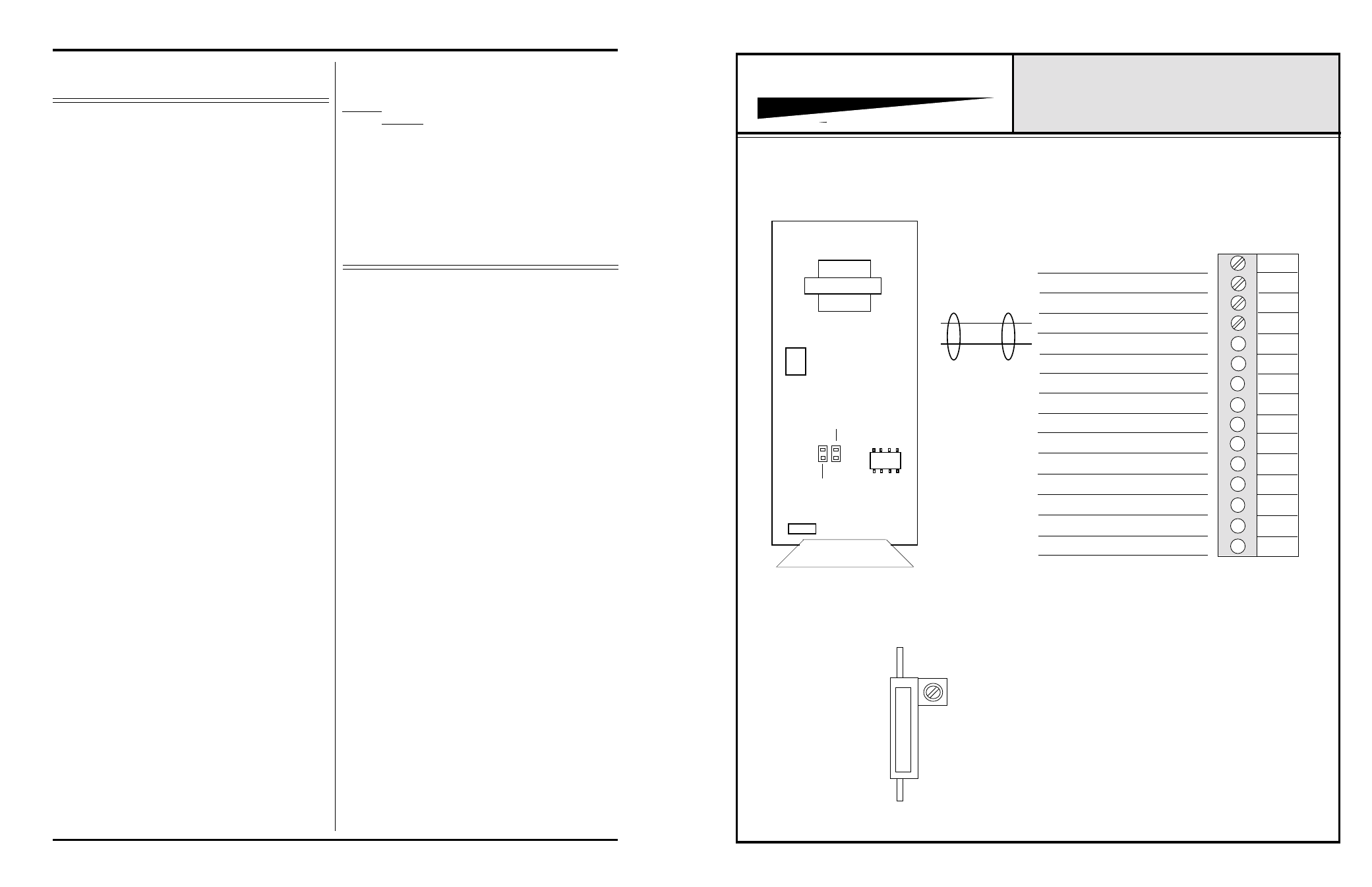
INSTALLATION
The 586 Noise Generator Card is designed to be mounted
in the Model 857B Card Frame , or the Model 858B Card
Frame.
The Model 857B Card Frame will accomodate up to 10 audio
cards, and requires an external power supply (Model 66708).
The Model 858B Card Frame Package will accomodate up to
9 audio cards, and has a built-in, unpluggable power supply
card.
Both card frame assemblies bus the DC power to the individual
card slots, and provide screw-type barrier termination points
for audio and DC connections.
The determination as to which card frame assembly to use
in your project, was made prior to our factory receiving the order.
The card frame assembly you have received will
accommodate the group of cards you or your designer have
specified.
4- Unpack each individual card, inspect for shipping
damage, and assuming none is found, slide the card
half-way into the appropriate slot. After all cards have been
installed half-way into the card frame, plug in one card at a time
and turn on the power supply. Make sure no unusual loading is
noticed at the power supply. If loading is noticed, turn off the
power supply, unplug the card and recheck terminations. If no
loading is noticed, continue inserting each card in the card frame,
checking power supply loading as each card is plugged in. When
all the cards have been plugged in, the installation is complete,
and all that remains is the alignment.
The Model 586 has been shipped from the factory strapped for
pink noise output and -20dB into 600 ohms output level.
If additional gain or white noise output is required, the
following alignment procedure is recommended;
1 - Remove card from frame, move push-on jumper to white
noise position, and turn trimpot completely counterclock
wise. Replace card in frame
2 - While monitoring the output channel, turn the output
gain trimpot clockwise until the desired output level is
reached.
This completes the installation and alignment of your noise
generator cards. The cards may be expected to deliver years of
uninterrupted service.
Page 2
ALIGNMENT
The actual steps necessary for installation of the Model 586
Noise Generator cards, are comparable to those necessary for
any of the INTEGRA III SYSTEM cards. They are as follows:
1- Mount the card frame in an appropriate EIA 19" width rack,
using 4 screws of sufficient tensile strength to provide secure
mounting.
2- A determination has been made as to which type of power
supply will be used on your system. Follow the instructions for
the type of power supply you will be installing.
EXTERNAL POWER SUPPLY.
If an external power supply is to be used, terminate the proper
supply connections to pins 1, 2, & 3 of the DC barrier connector
, as shown in the card frame layout drawing. Turn on the
power supply, and using a DC voltmeter, check for correct
voltage and polarity at pins 1, 2, & 3 of the barrier connector.
INTERNAL POWER SUPPLY.
If a plug-in power supply card is to be used, plug in the
supply card, and check for proper illumination of both the
positive and negative voltage LED's, on the power supply
card.
3- Terminate all audio input and output connections, using
the card connection drawing on the facing page. Double
conductor shielded cable is recommended for all audio
connections. Terminate each unused input with a 1K ohm
resistor.
Note 1 -
The alignment procedures for INTEGRA III SYSTEM cards,
differ from card type to card type. Therefore it is necessary to
consult the alignment procedure for each type of card being
installed, to properly align a card frame using different card
types.
INTEGRA III SYSTEM
CONNECTOR & TRIMPOT DRAWING
MODEL 586
857B & 858B BACKPLANE CONNECTIONS
PROTECH AUDIO
®
Page 3
CARD HANDLE
GND
GND
1
2
3
4
5
6
7
8
9
10
11
12
13
14
15
GAIN
GND
OUTPUT HI
OUTPUT LO
T1
PINK NOISE
J U M P E R
WHITE NOISE
J U M P E R
GAIN
DIGITAL
NOISE
GENERATOR
