Spl management – Proel PC260 User Manual
Page 27
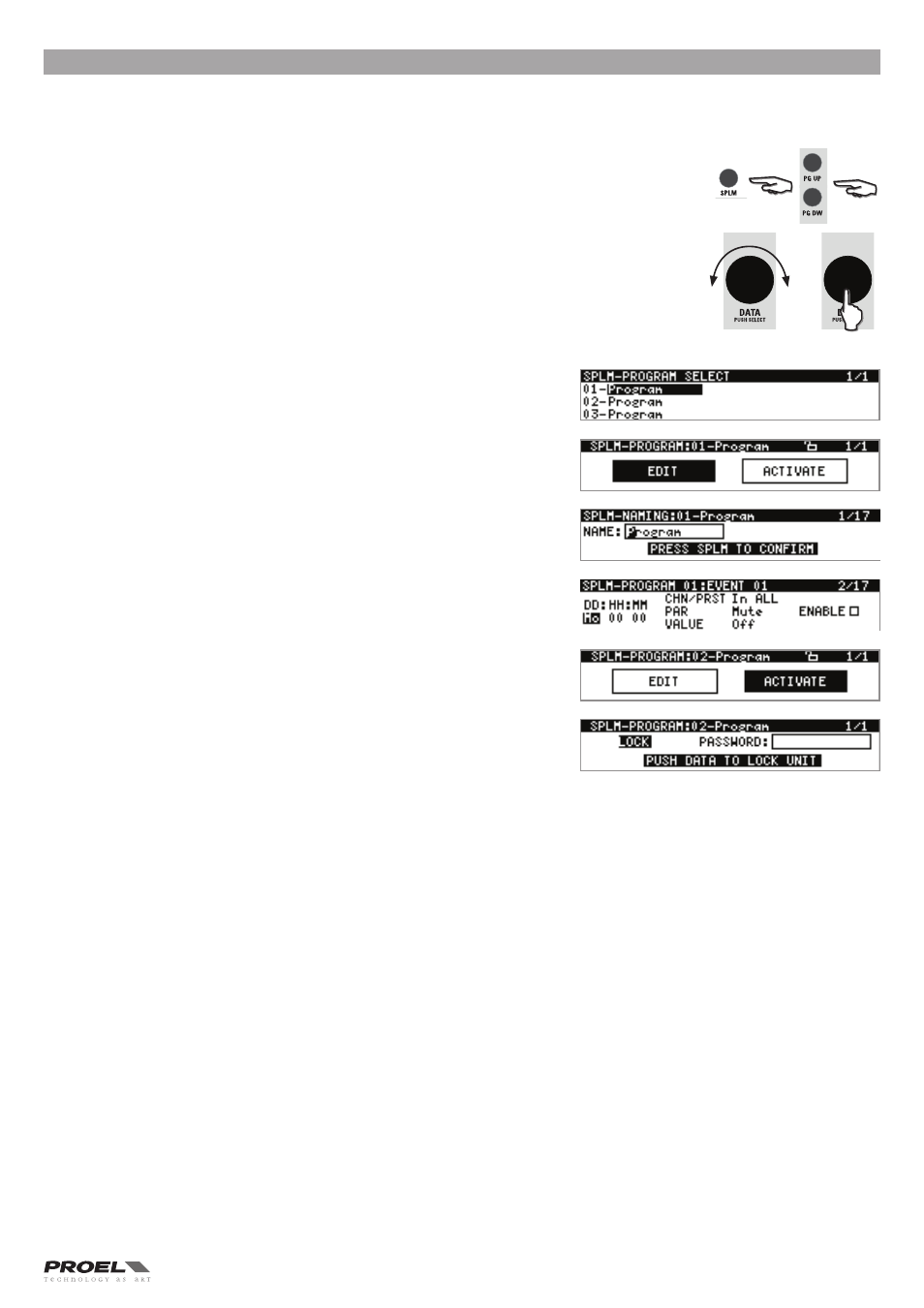
27
SPL MANAGEMENT
PC260 has a unique feature called Sound Pressure Level Management, specifically designed for the use of the processor in FIXED
INSTALLATIONS . Using the SPLM the user can program changes in the settings of the audio system at a specified time in a specified
day of the week . The PC260 has an internal clock that keeps the time also if the unit is turned off, so when an SPLM program is
activated, the event programmed can be performed in real time .
The SPLM has 4 programs that can be used, for example, for different periods of the year .
Each program includes 16 events that can be selected among the following:
- Mute, Level, Threshold (DYN processor) adjustment on the INPUTS (single A or B, ALL)
- Mute, Level, Threshold (DYN processor) adjustment on the OUTPUTS (single 1 to 4 or 1 to 6, ALL)
- PRESET recall
Press the SPLM button to access the first page of the Sound Pressure Level Management, where
you can select the PROGRAM to edit or activate using the DATA knob (rotate + press) .
In the following page use again the DATA knob (rotate + press) for choosing between EDIT or
ACTIVATE
If you choose EDIT, in the following page you have to enter the name of the
program: type the name using the DATA knob, then press SPLM to confirm it .
Use PG UP or PG DW to scroll between the events and the DATA knob for setting
the time and choosing the event to program . Finally tick the ENABLE flag (note
that unticked flags disable the event of the list) .
If you choose ACTIVATE, the sequence of programmed events will be activated
according to the real time clock and to the time set for the events .
For activating the SPLM, the processor must be set in TOTAL LOCK status,
so in the following page you will be required to enter a password . Once the
password the PC260 will be put in TOTAL LOCK status and the SPLM sequence
will be activated .
