Cleaning the scan window, Trouble shooting guide – Posiflex HS-2510W-TS User Manual
Page 7
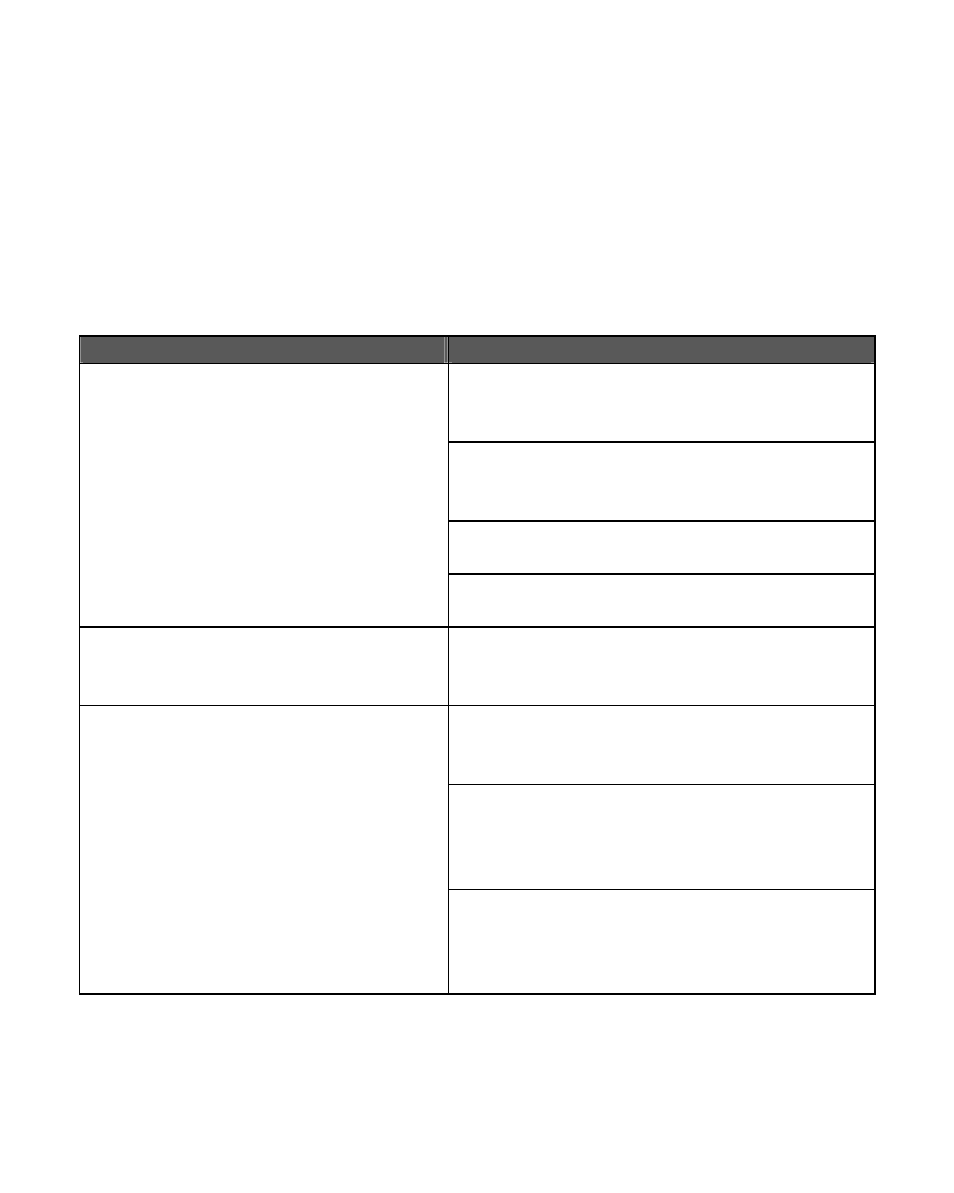
7
Cleaning the Scan Window
Wipe the scan window with a soft lint-free cloth and a non-abrasive cleaner to avoid the
scan window from being scratched and damaged. The scan window can be cleaned
while the scanner is running.
TROUBLE SHOOTING GUIDE
This section contains information about how to solve problems that you may encounter
when operating the scanner. If a trouble occurs, please refer to the following diagnostic
tips as a mean to solve the trouble. However, before referring to the tips, make sure that
the scanner is installed well. If the problem remains, contact your dealer.
Problem
Diagnostic Tips
The scanner window is dirty. Clean the
scanner window as described in the
Maintenance section.
The presented barcode type is not enabled.
Use the programming guide to tell the scanner
to accept that type of barcode.
The host has disabled the scanner. Check host
setup.
The scanner is on but cannot read any
barcode.
The barcode type presented is not supported
by the scanner.
The scanner is on, but the motor is not
running.
A barcode cannot be read.
The scanner has entered into the sleep mode.
Present an object close to the scan window.
There is no proper handshaking with the POS
system. Check connection and communication
settings of the host POS system.
A stray barcode is sitting somewhere in the
scanner field of view. Remove all barcode
labels from the scanner’s scan volume and try
again.
The scanner does not accept more than
two or three barcode labels.
The scanner cannot send the data to the POS
system. Make sure that the scanner is installed
well and your host POS system is ready to
receive data.
