Operating the scanner – Posiflex HS-2510W-TS User Manual
Page 5
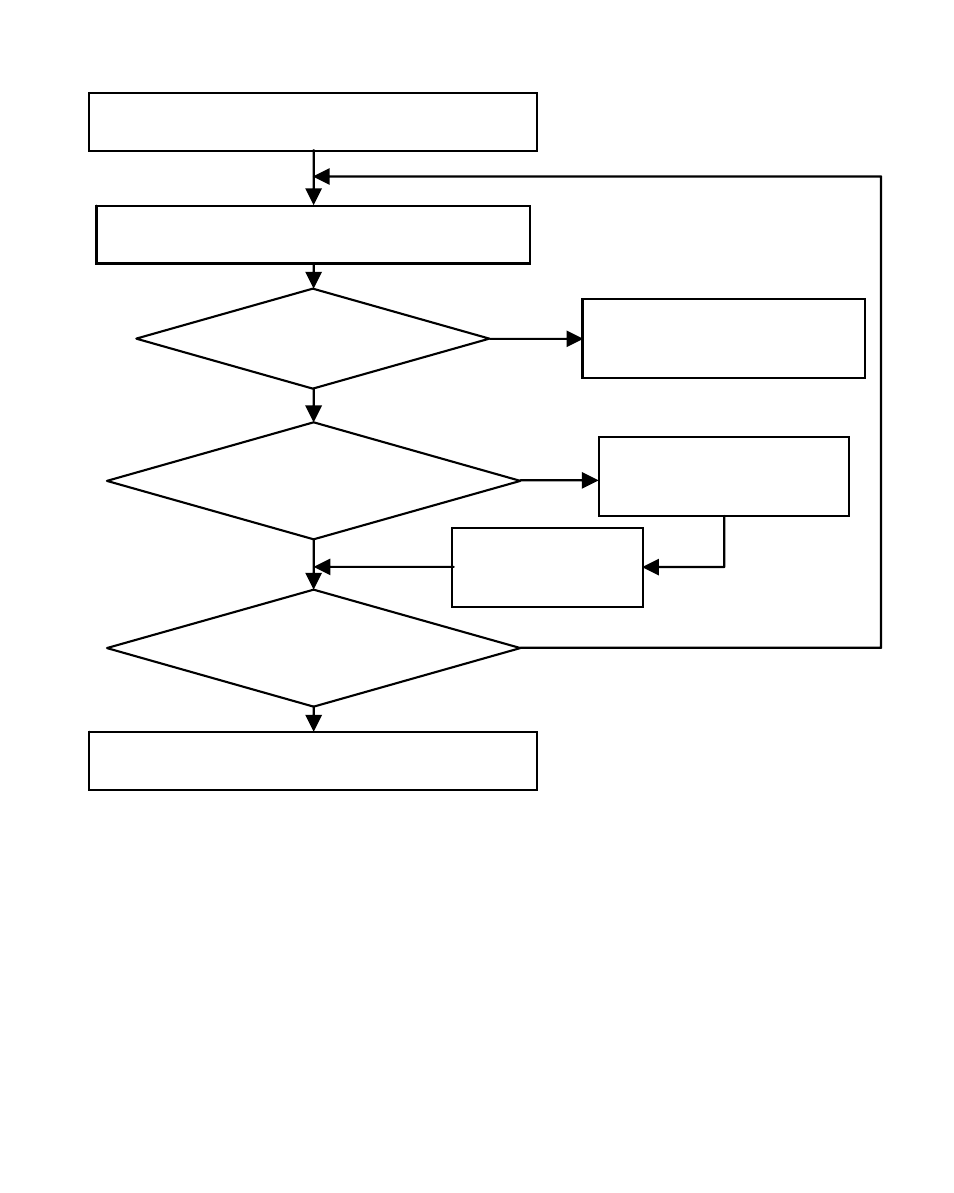
5
Read the <Enter/Exit programming mode>
barcode to start configuration
Change scanner setting by scanning a required
mode barcode
Display Firmware
Version?
Yes
No
Send firmware version to the
host system and save and exit
OPERATING THE SCANNER
The scanner reads barcodes in the omni-directional scan mode as regular practice. It can
also operate in the single-line mode for a better aim at a specific barcode that is printed
on a surface with more than one barcode printed closely.
Read the <Enter/Exit programming mode>
barcode to save and exit
Secondary parameters
required for this item?
Read the <Set>
barcode to confirm
Yes
No
Read a required barcode
from code 39 full ASCII
table
More parameter items to
be changed?
Yes
No
