Omni-directional scan mode, Sleep mode, Beeper indication – Posiflex HS-2510W-TS User Manual
Page 6: Scanner maintantence, Maintaining the scanner
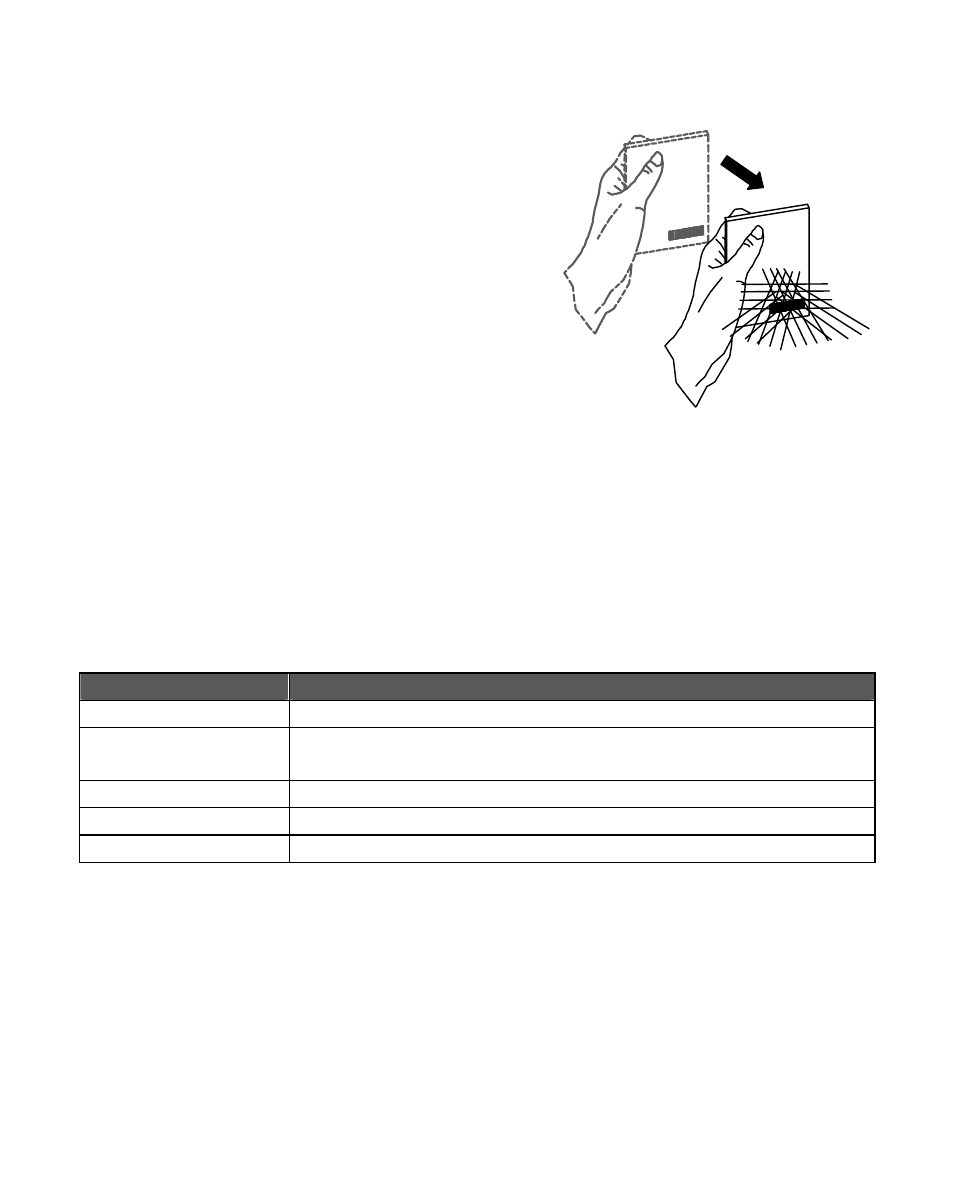
Omni-Directional Scan Mode
The scanner will always stay active in the Omni-
directional Scan mode in normal operation. In
other words, the scanner will always emit multiple
scan lines for the convenience in reading a
barcode. To have successful barcode reading in
this mode, the barcode must be presented in the
way that there is at least one of the scan lines
crosses every bar and space of the symbol code as
indicated in the right figure.
Sleep Mode
After the scanner has been inactive for a period of time, the laser automatically turns off.
Then, the motor will turn off and the scanner will enter the “Sleep Mode”. To wake up
the scanner, simply present an object close to the scan window.
Note: The scanner includes a motion sensor that detects activity in front of the scan
window. The detecting distance is up to about 15cm (6 inches) from the window.
Beeper Indication
A beeper gives audible feedback in scanner operation.
Beeps
Indication
One beep
A barcode has been successfully decoded.
Four beeps in series
This indicates the power-on self-test of the scanner passes and
is operating properly.
Two beeps: low-high The scanner has entered the programming mode.
Two beeps: same tone Scanner has returned from programming mode to normal mode.
Continuous tone
This is a failure indication. Return the unit for repair.
SCANNER MAINTANTENCE
Maintaining the Scanner
The scanner is designed for long-term trouble-free operation and rarely requires any
maintenance. Only an occasional cleaning of the scanner window is necessary in order
to remove dirt and fingerprints.
6
