Operation status, Supported bar code types, Scanner setup (programming) – Posiflex HS-2510W-TS User Manual
Page 3
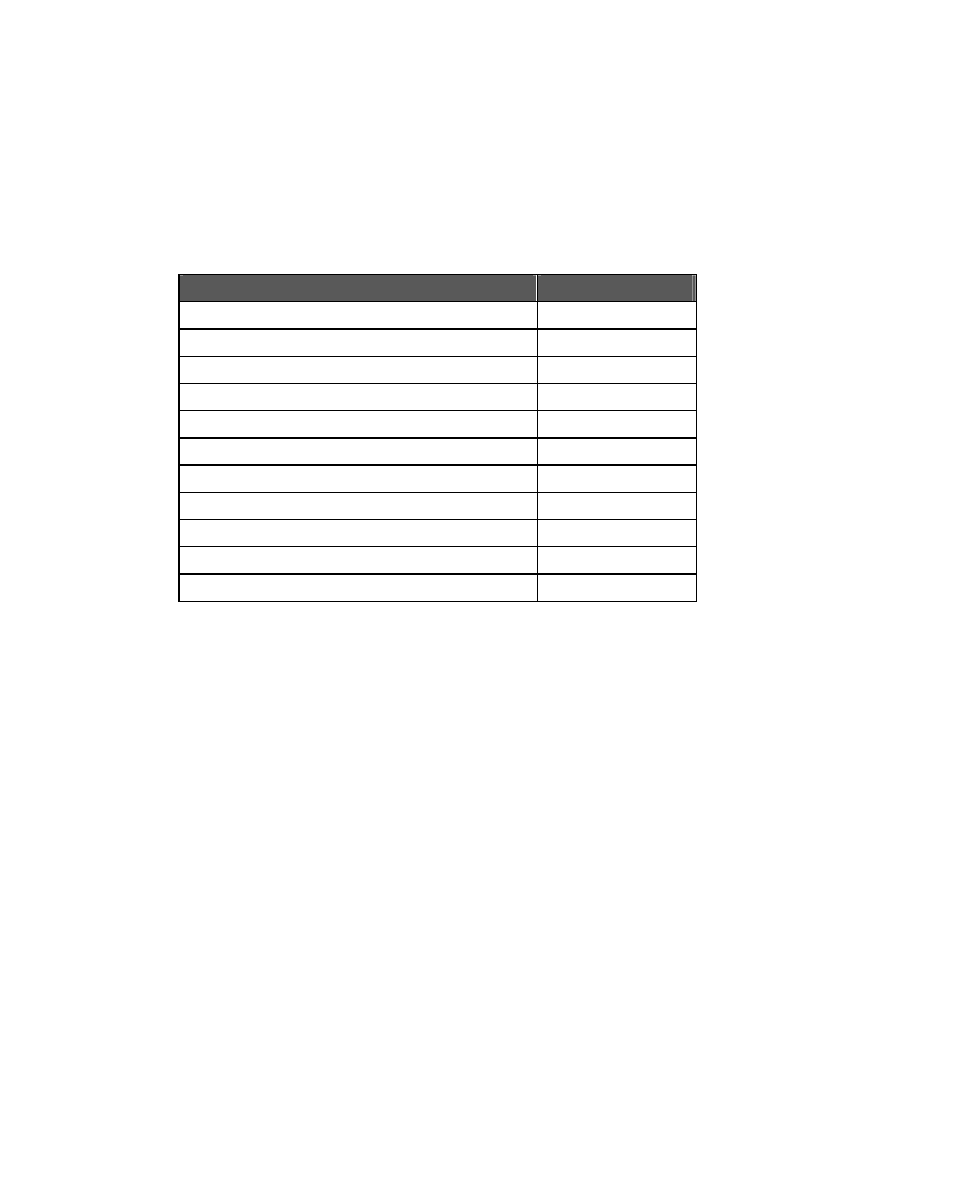
3
Operation Status
When the scanner powers up, the buzzer gives four beeps. Present a known-good test
barcode to the scanner. The scanner should issue a short beep.
Note: Refer to Beeper Indications section for operation status or refer to the section on
Troubleshooting Guide for diagnostic tips.
Supported Bar Code Types
Supported Bar Code (Symbol) Type Default Status
UPC, EAN, JAN
Enabled
ITF 2 of 5
Disabled
Code 39
Enabled
Codabar Disabled
Chinese Post Code
Disabled
MSI / PLESSY
Disabled
Code 93
Disabled
Code 128
Disabled
Code 32 (Italian Pharmacode)
Disabled
ISSN / ISBN
Disabled
EAN-128 Disabled
SCANNER SETUP (PROGRAMMING)
In most of the cases, no setup is required. The default setup of the scanner makes the
scanner able to detect automatically the most commonly applied barcode types as
tabulated above and send the data to the host system as if they are read by the scanner.
To read the disabled barcode types, the programming barcodes enclosed in the later
sections of this booklet are required to enable the required barcode type.
There are other advanced features like beep tone, sleep mode timings, same-code delay
time, setting headers and trailers for data output and setting some particular parameters
within each code type, or even the communication interface types (However, must
select only the type of the interface cable physically applied.) can be achieved by
scanning the printed programming codes.
Individual parameters may be set at any time without affecting the other parameters.
