Installation guides, Technical maneuvers – Posiflex JIVA KS-7212X User Manual
Page 6
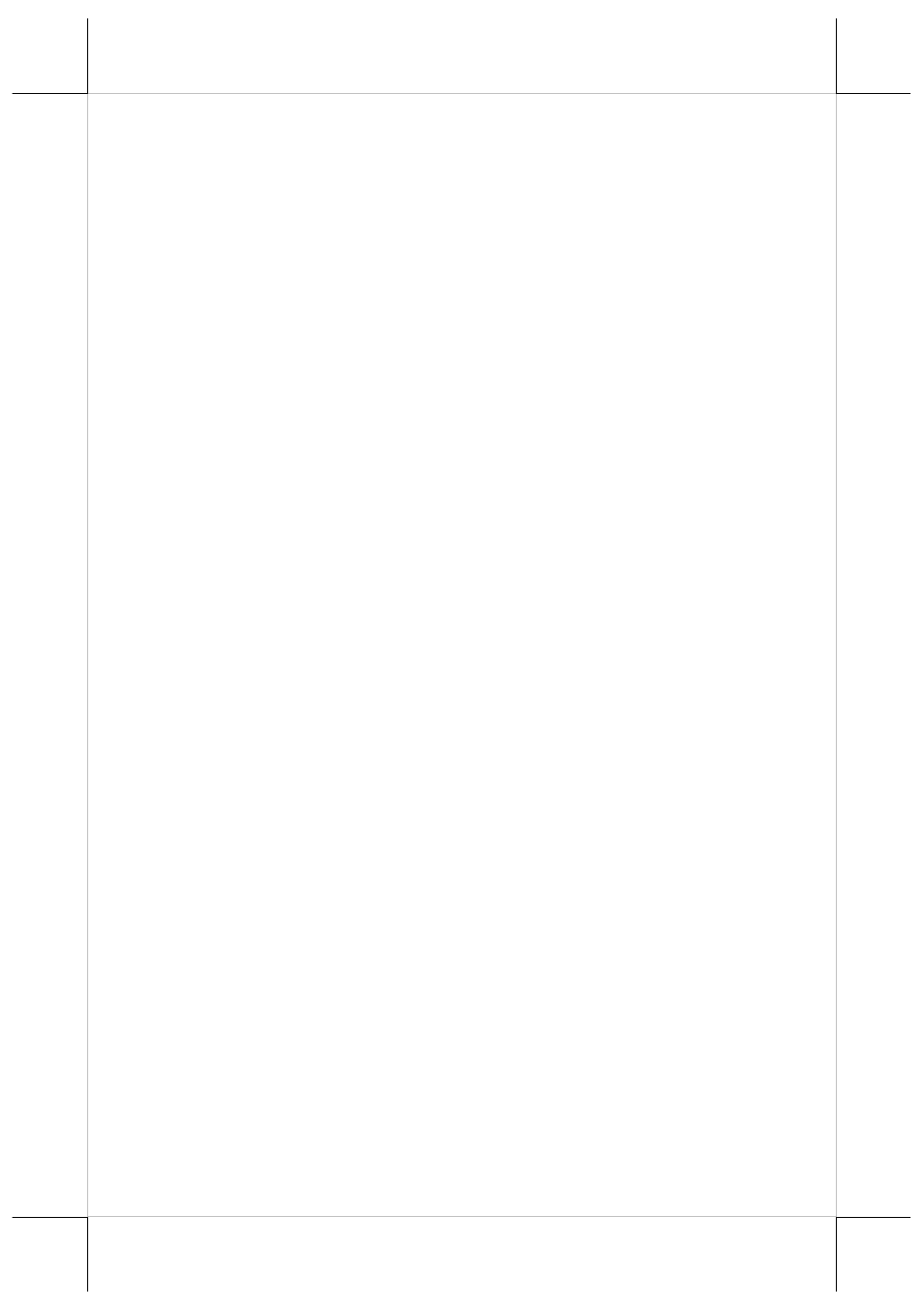
Part 6
d)
Integrated side mount upgrade kit:
SD-500 series with options of MSR and optical fingerprint sensor in
USB interface
e)
Integrated base mount upgrade kit:
LCD Pole display PD-309/309U
VFD Pole display PD-2605/2605U
r
f)
Integrated rear top mount upgrade kit:
LCD Pole display PD-310/310U
VFD Pole display PD-2604/2604U
LCD Display: PD-6307 / LM/TM-6307
g)
Integrated Keypad
KP-312: 36-key lockable keypad with optional MSR and Smart
Card reader
h)
Secondary LCD Display: 12” LM-2412
i)
Wireless LAN adaptor in USB interface
j)
Preload OS Win XP Pro, POSReady 7/2009, Win 7, or Linux
k)
RJ45 to DB9 serial port conversion cable (for COM 3/4 port)
l)
Split cable for 2 cash drawer control
m) LPT interface conversion cable
n)
Wall mount kit.
INSTALLATION GUIDES
CAUTION: Before any installation or cable connection to the set, please
always make certain that the system is turned off and the
external power source to the set is removed to prevent
electric hazard! Never touch any metal pin in the connectors
or circuits to avoid high voltage hazard or electrostatic
discharge damage unless the operator is well grounded.
Failure to do the above will void the product warranty!
TECHNICAL MANEUVERS
Applicable technical maneuvers for this terminal include serial COM port
power supply settings, VGA port power supply setting, system CMOS data
reset, DRAM upgrades. All these technical maneuver operations require
purchase of applicable Technical Manual from Posiflex or consultation from
Posiflex authorized dealers and should be handled only by a qualified
technician.
