Keyboard preparations – Posiflex DT-308 User Manual
Page 8
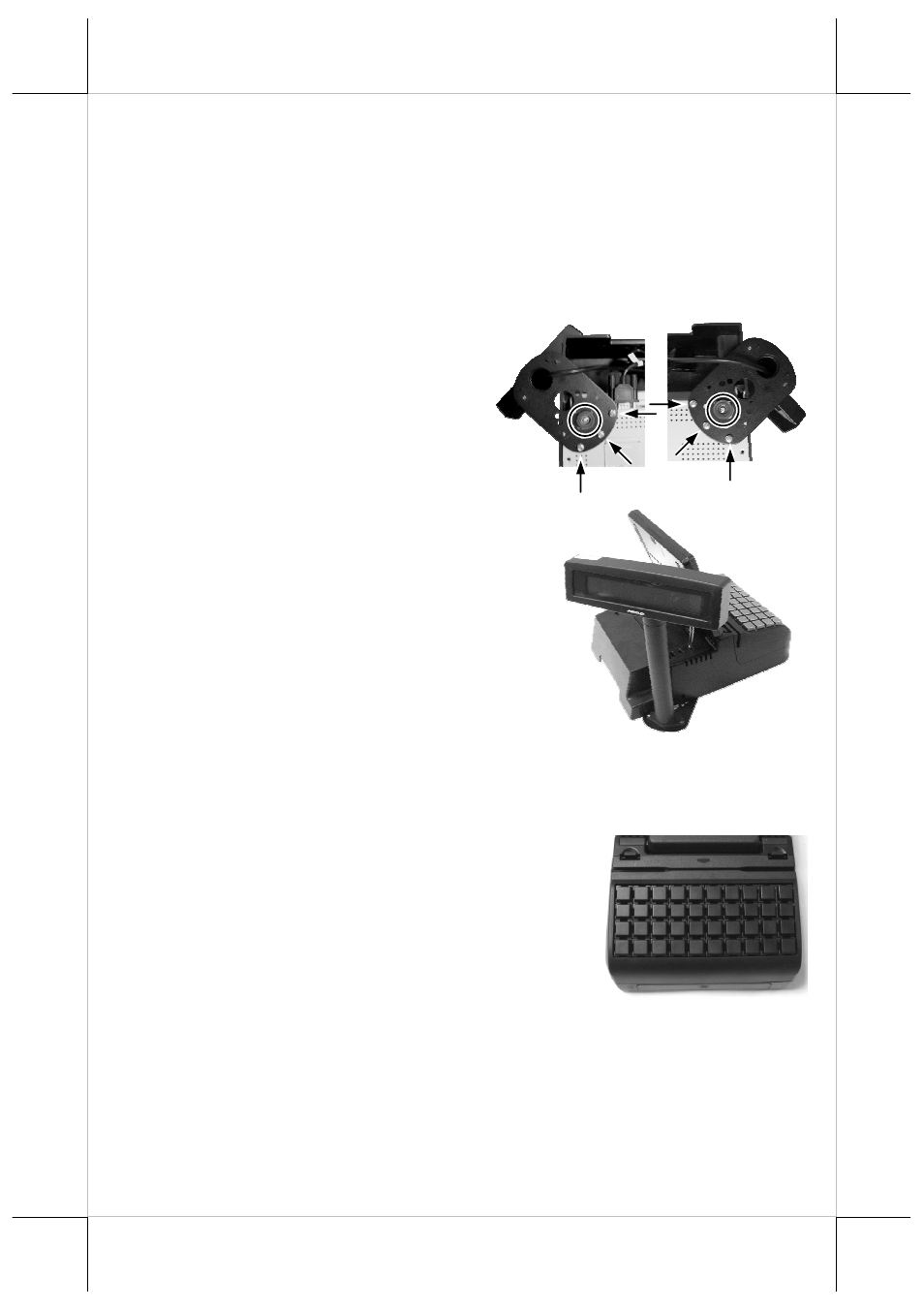
Part 8
in the right picture. Please pull the cables gently while installing the PD-201 +
UPS battery cover assembly back onto the system top cover with the 3 lugs
going in first to minimize the excessive cable length inside the battery cavity if
there is installed with the UPS battery. Connect the PD-201 cable to the COM
port settled. Settle all excessive cable length in connection area with some
cable ties then close back the cable cover.
INSTALLING PD-309/U & 2605/U (OPTION)
Have a authorized technician to set a
DC + 5V support to the COM port that
the PD-309 is to be connected to
according
to
Posiflex
technical
information if it is the RS232 interface
model PD-309.
The LCD customer display PD-309 or PD-309U
can be attached to either rear corner of bottom
plate. Refer to the pictures above. Apply the
metal base plate of PD-309/U from bottom of
DT-308 allowing the rubber foot at that corner
of DT-308 to be in the circled hole. Use the 3
attached screws to fix the metal base plate of the
PD to bottom of DT-308 at the arrowed
positions. Connect the interface cable to
designated COM port or any USB port.
KEYBOARD PREPARATIONS
Keytop Replacement (Keystroke Type Only)
The keystroke type keyboard is organized into 10 by
6 programmable keypad area. However, the
programmable
keypad
allows
some
layout
alterations by the system integrator. Besides the
standard single key installed, there are double keys
and blank keys for purchase to provide more
convenient interface with the user.
When replacement of key top is required, it is advise to use a flattop screw
driver (Do not use the attached key clip for this operation.) to help getting the
key top off gently. Please always first orientate the key tops per below
instructions before inserting any key top into the case of the programmable
keypad. Please always match the latching tab on bottom stem of key top with
