Posiflex DT-308 User Manual
Page 14
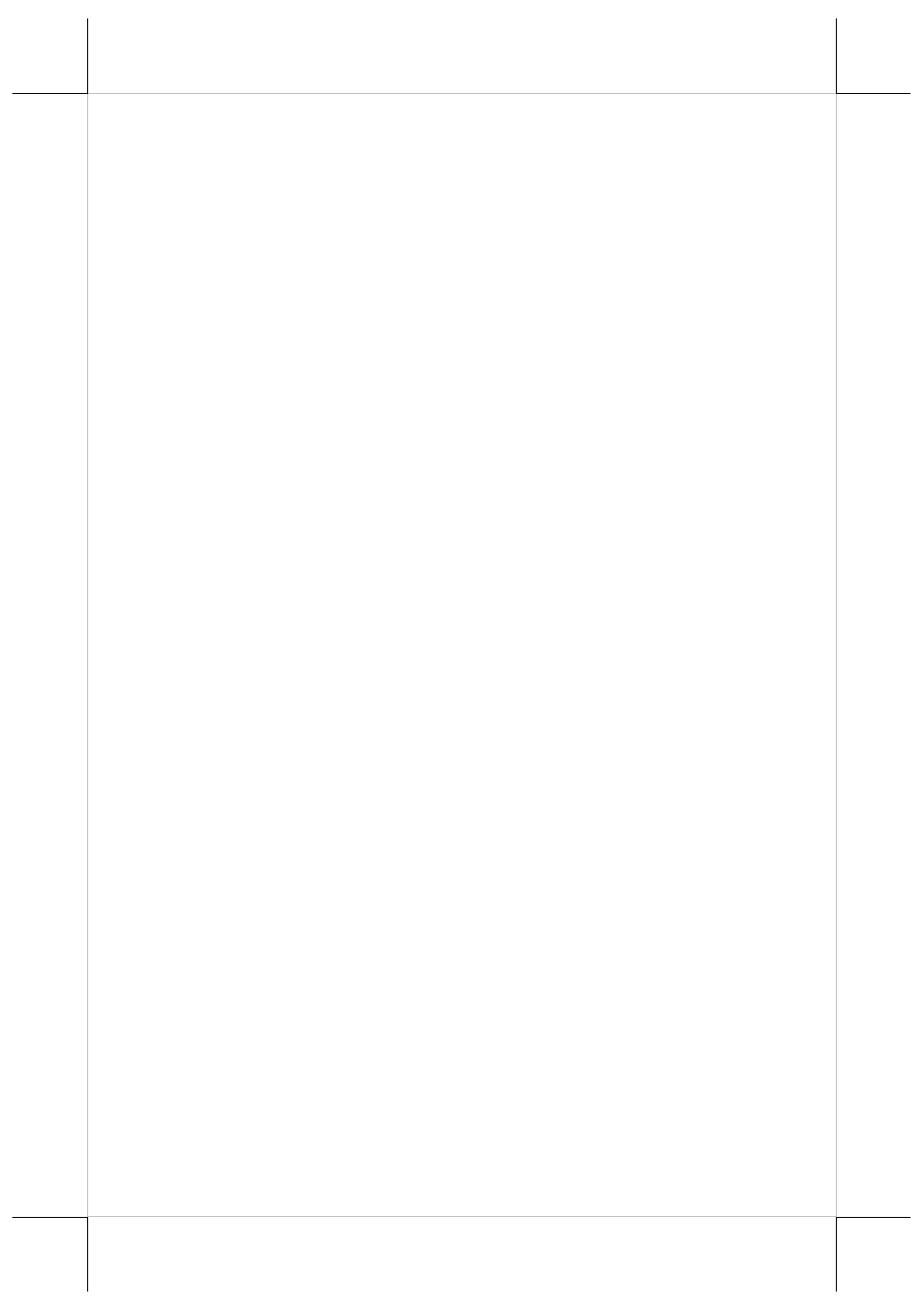
Part 14
“Power Management Setup” to prepare the system ready to respond to a COM
port MODEM Ring or wake up call from an operating caller system connected
through LAN to the system. It requires a qualified networking technician to
check the LAN chip ID of the system for the caller system to wake the
destination system up.
When the DT system is turned off after a successful boot up, the preset
automatic power on functions will keep monitoring for the preset conditions
and turn on the system when the preset conditions are met.
Please note that if the DT system is improperly turned off before a complete
boot up procedure, the above preset power on control functions will be
disabled until next turning off after a complete boot up.
DISPLAY ISSUES
For best viewing result please set your display resolution at 800 x 600 for DT-
308.
CUSTOMER DISPLAY (OPTION)
Please follow the instructions on the manual that comes along with the
customer display when it is installed.
SERIAL PORTS
There are 4 serial ports available in form of DB9. COM2/3/4 can supply a +5
V DC through pin 9 after correct jumper setting change. It is very important to
discontinue the DC supply once the originally assigned device is no longer
connected since damage may occur if later other serial device is connected.
PROGRAMMABLE KEYBOARD
The number of keys in the programmable keyboard either keystroke type or
flat type may seem quite few as the consequence of limited space, the
programming power of the keyboard is quite awesome. Therefore, please
follow whatever the System Integrator assigned for using the keyboard.
MSR (OPTION)
The MSR option if installed is located in between the programmable keyboard
and the display unit. There is a mark aside the MSR slot indicating that the
magnetic stripe of the card to be read should be facing the display unit. For
card reading operation, be sure to insert the card to the bottom of the slot with
magnetic stripe of the card near the bottom edge. The movement of an ISO
card can be either inserting the card from the left end then sliding the card to
the right out of the slot, or sliding the card from the right to the left as long as
