Posiflex DT-308 User Manual
Page 15
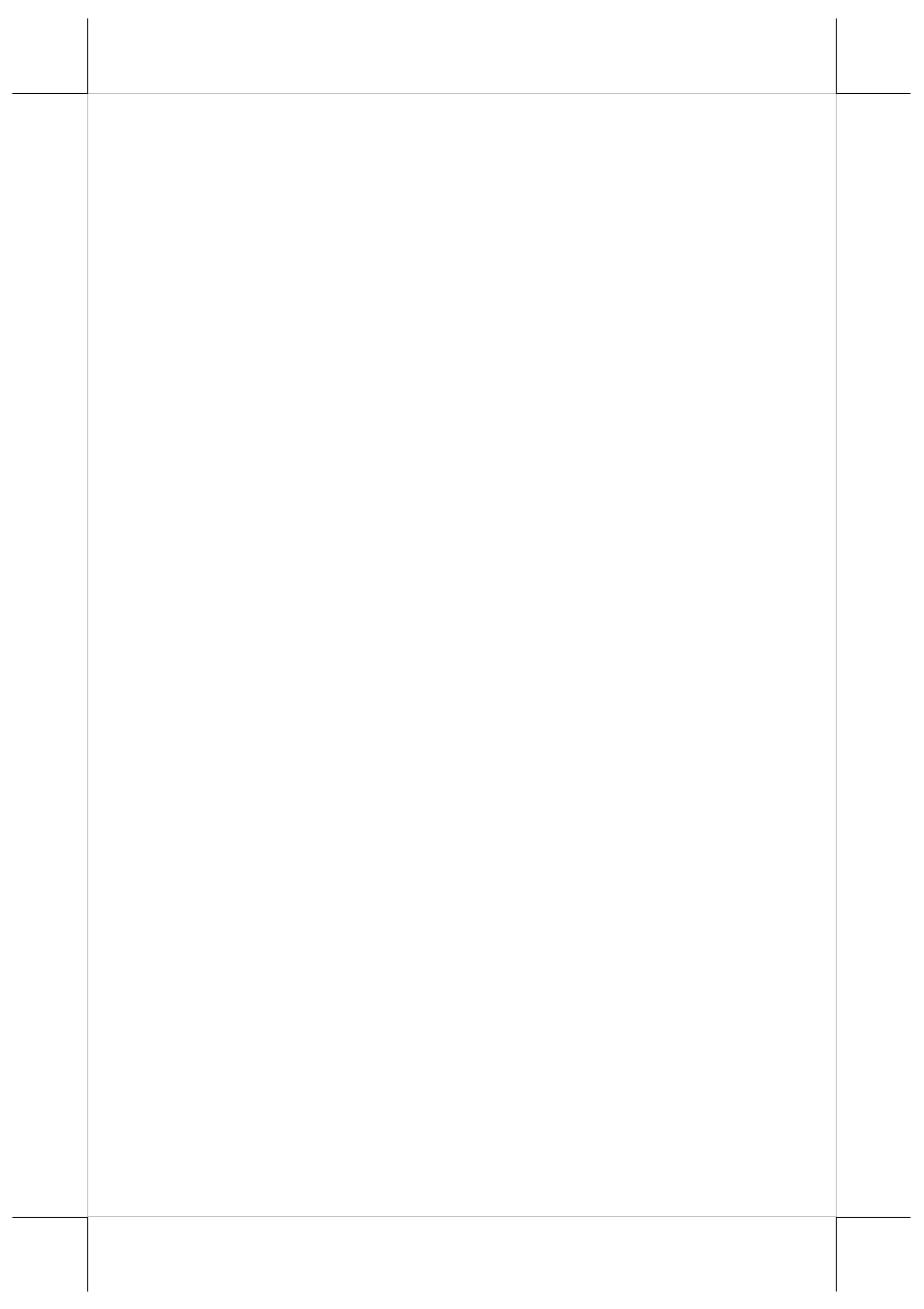
Part 15
the card is a standard one. A non-standard card recorded without complete
degaussing prior to recovery may accept only one direction in card reading.
Mechanical Support
Since DT-308 provide touch feature, please pick the display unit support steel
wire from its rest ditch on back of the display unit and turn it down to sit into
any pair of the troughs on the UPS battery cover and cable cover.
Mouse Emulation
The touch panel in DT system uses PS/2 interface. When the touch driver is
properly installed, this touch panel works exactly like a standard PS/2 mouse.
However, if the system is running under safe mode, most drivers are disabled
in this mode and the touch panel calibration is therefore not guaranteed. It is
recommended to use a standard USB mouse or keyboard in this mode.
All the below mentioned mouse emulation functions can be manipulated
through relevant software. The system can give a beep and a click on the left
button of a mouse at the point when the touch panel is touched except in
WinCE or Linux environment. If the point touched is dragged across the
screen surface, it works as the mouse drag and drop feature. If the point is
touched, released and touched within a short time interval, it is double-clicking
left button of the mouse. To obtain the effect like clicking on the right button
of a mouse, touching any point on the screen surface after touching the right-
click sticky button results as a click on the right button of the mouse at that
point. However, for WinCE environment, this is achieved through holding the
touch for a few seconds and for Linux, there is no such function.
Posiflex Touch Terminal Manager
A program named “Posiflex Touch Terminal Manager” and a right-click sticky
button tool in the program group “Posiflex Tools” is installed in the preloaded
Windows system with a PS/2 interface touch panel controller except in WinCE
or Linux environment. This program can also be obtained by download from
the POSIFLEX web site.
Posiflex USB Touch Manager
A program named “Posiflex USB Touch Manager” and a right-click sticky
button tool in the program group “Posiflex USB Touch Tools” is installed in
the preloaded Windows system with a USB interface touch panel controller.
This program can also be obtained by download from the POSIFLEX web site.
