Posiflex HT-4612X User Manual
Page 7
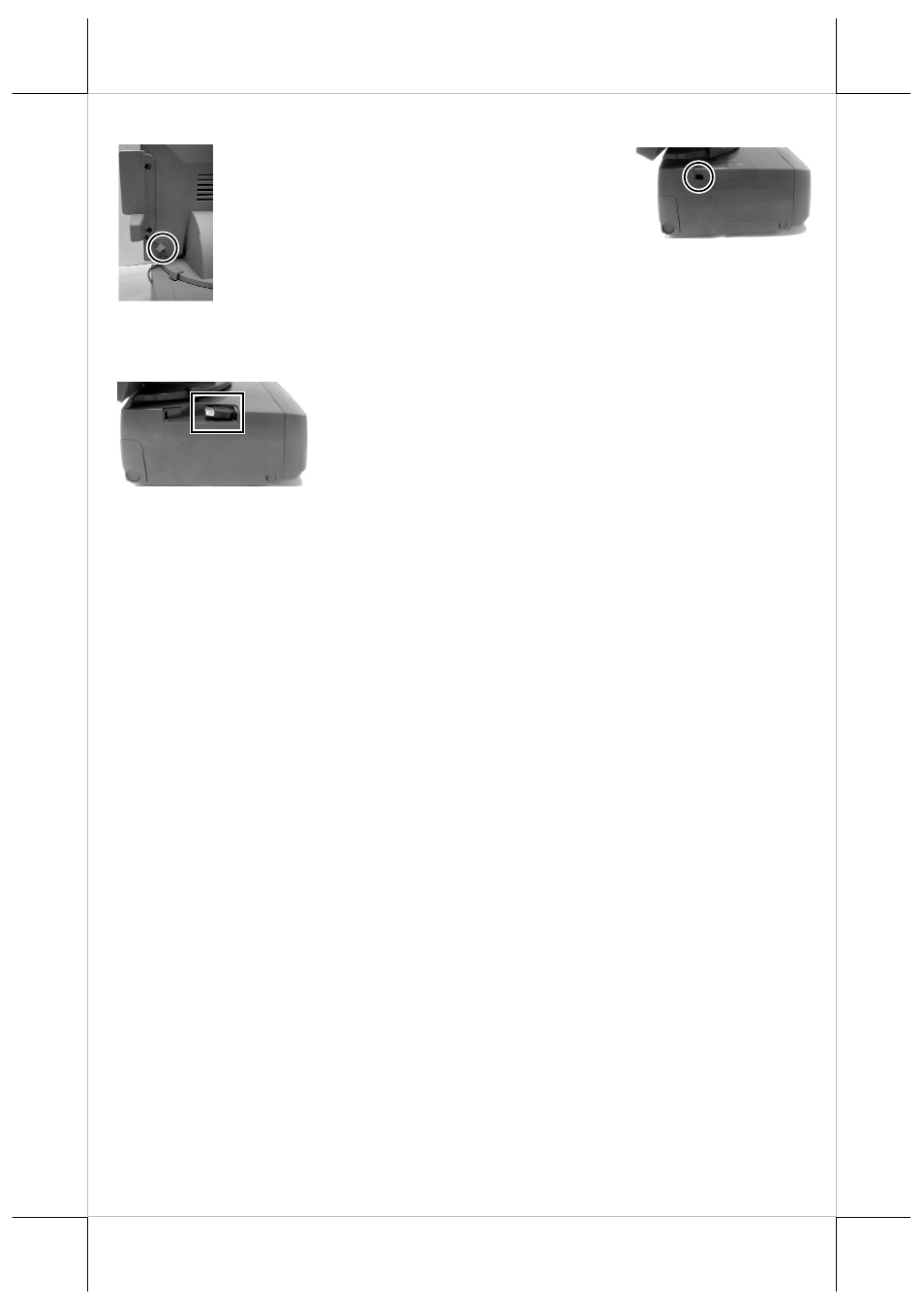
Page 7
SIDE MOUNT UPGRADE KIT
(SD-300 Option for HT series)
When a side-mount upgrade kit option SD-
300 is ordered with the HT-4600(E/X)
system, this option is already installed in
the delivery. No matter the kit it contains
MSR only, finger print sensor only or both options, the
connection to the HT-4600(E/X) system is one USB cable
inserted to the extended USB port at top right edge of the system
unit as circled in the upper picture at right.
After removing the plastic cover by pushing it side
way, the extended USB port can be found as marked
in the lower picture at right.
The USB cable from the optional side mount upgrade
kit SD-300 should be inserted in the cable hook on back of LCD panel as
circled in left picture.
AUDIO PORT
The audio output port must be connected to either the earphone or a pair of
speakers with booster or amplifier if used.
Power Adaptor
The operating voltage range of the power adaptor should cover the local power
supply for proper operation. The power cable, the power outlet and any power
fusing arrangements must conform to local safety regulations.
Note 1: Please do not any connect / disconnect action when system is still
powered on. Please always keep the external power adaptor in a
free air circulation.
Note 2: For +24V power USB kit PA-4600, it needs to change power
adaptor to 150W as it attached.
OPERATING SYSTEM RECOVERY
The operating system exists in the HDD which in the system unit. Once the
software system on HDD damaged, it is possible to restore the operating
system onto a physically intact HDD with use of the Recovery CD or DVD
that comes with the preloaded operating system. Please follow the instruction
from your system integrator for system / software restoration. Following
