Posiflex HT-4612X User Manual
Page 12
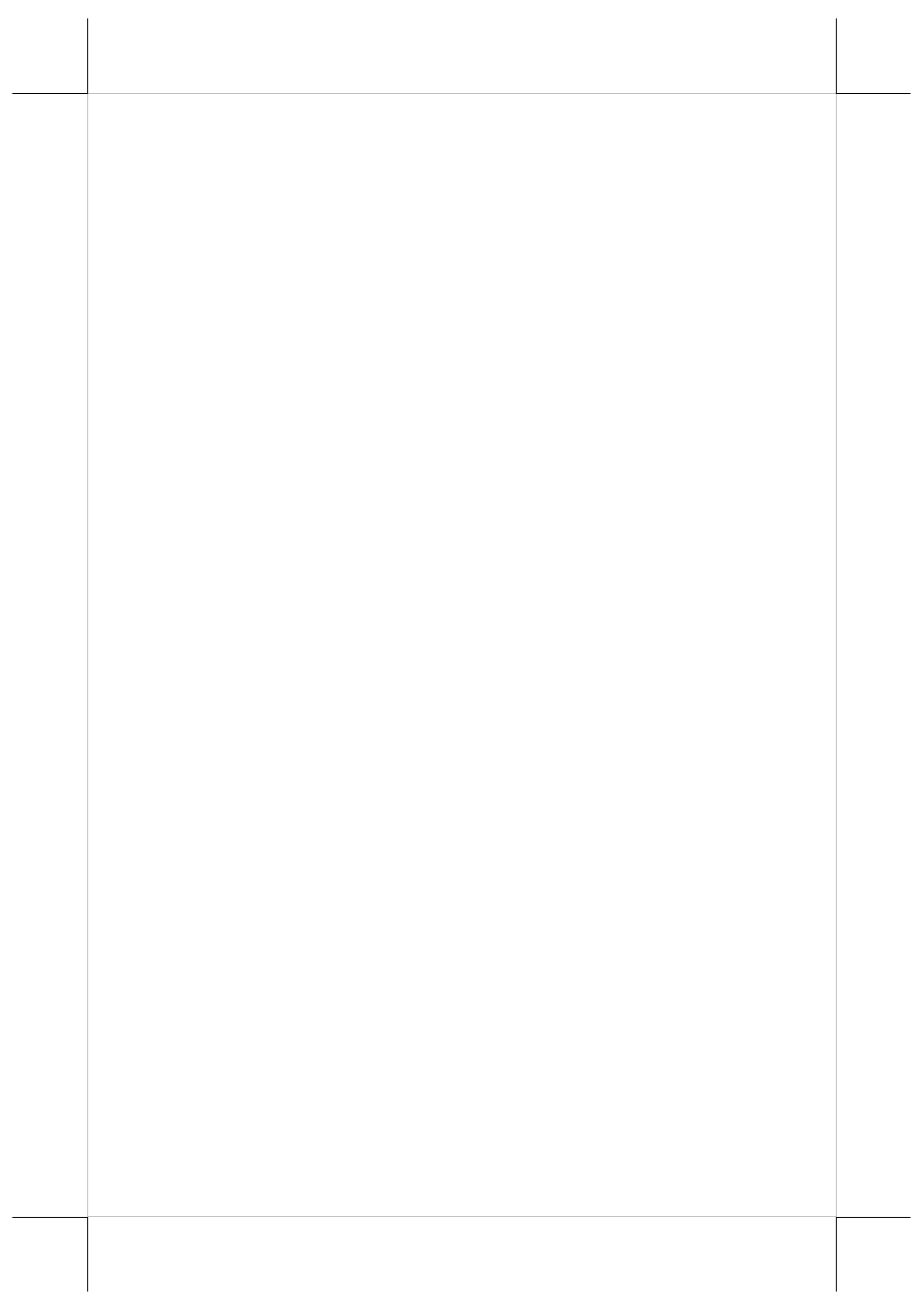
Page 12
for this secondary display! The operation range is limited within the primary
display area.
A program named “Posiflex Touch Terminal Manager” is installed in the
preloaded Windows system for the user to maneuver versatile features of the
touch terminal with a touch panel controller. This program can also be
obtained by download from the POSIFLEX web site. Conversely, the
installation process of this driver for Win XP and Win 2003 Server requires
some careful attention to the notice messages.
With proper setup and selection on control items in “Posiflex Touch Terminal
Manager”, a drawing representing a 2-button mouse will appear on the desktop.
Touch the right button in this drawing. Any touch on the screen after this
action will result in a right button mouse click at the point touched. After
touching the left button in this drawing the screen touch will resume the left
button function. This program also controls the beep generated when the touch
panel is touched, the detail in right button click emulation, and also provides
touch panel re-calibration. In principal, the touch panel requires no further
calibration once properly set.
USB touch manager
A program named “Posiflex USB Touch Manager” and a right-click sticky
button tool in the program group “Posiflex USB Touch Tools” is installed in
the preloaded Windows system if a USB interface touch panel controller is
installed.
CUSTOMER DISPLAY
The optional customer display mounted on a pole at rear corner of HT-
4600(E/X)/PB-4600(E) system can be turned horizontally for best viewing
effect in application.
USB
There are 6 standard USB connectors in the rear I/O plate. All support the
Universal Serial Bus Specification standard 2.0 and also 1.1. If for any reason
these ports has to be limited as USB 1.1 only, please enter BIOS setup and go
to “Integrated Peripherals” then “Onboard Device” and disable the item “USB
2.0 Controller” and enable it back afterwards.
VENTILATION MAINTENANCE
To keep this equipment in orderly service, following maintenance should be
