Posiflex HT-4612X User Manual
Page 13
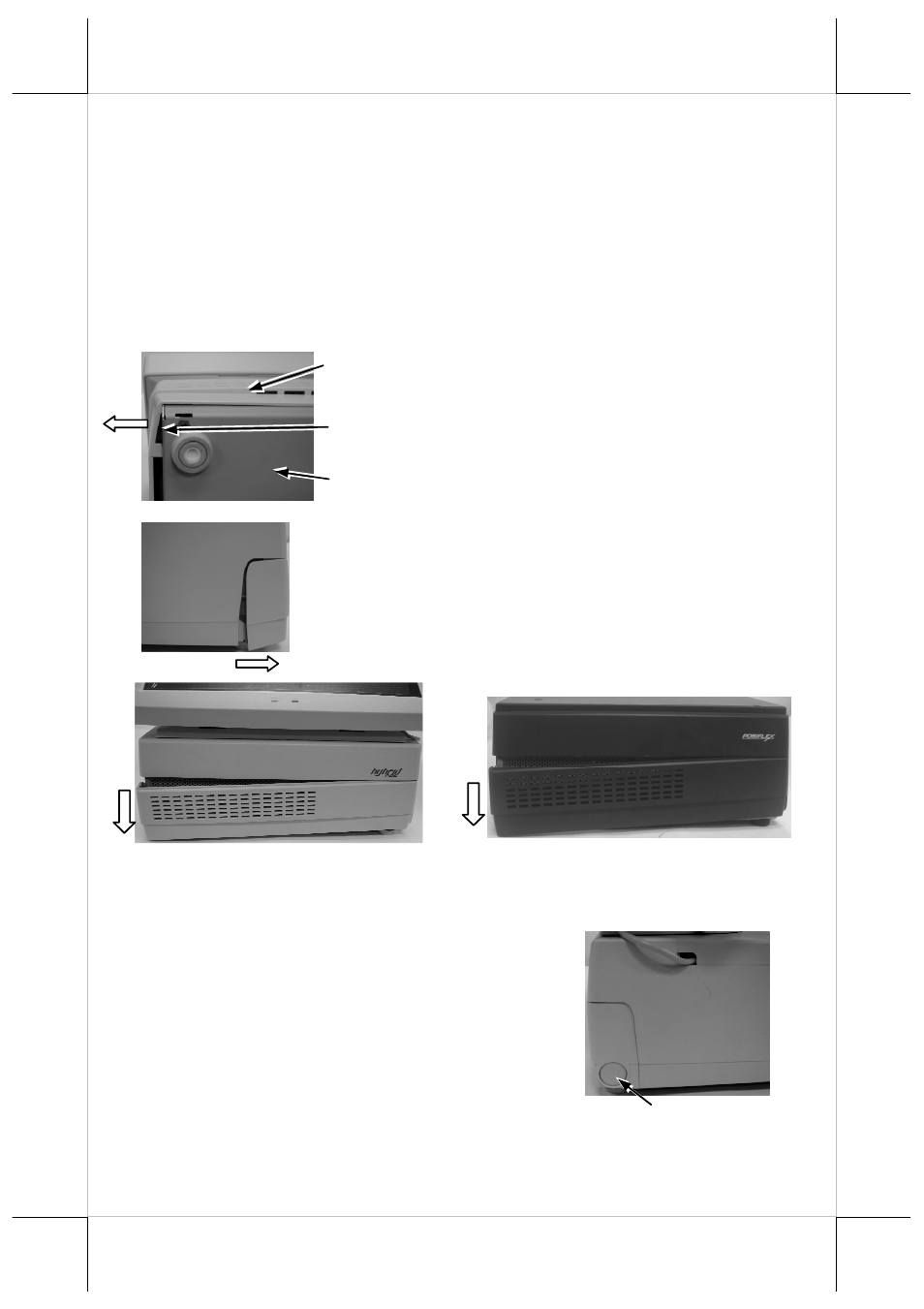
Page 13
performed on a regular basis.
Removing Front Cover
Please first remove any power and signal connection to this equipment. Please
then check at the bottom side of the chassis that there is a gap between the
bottom side of front cover and the chassis at the left corner of front cover. Pull
the front cover out from this opening to release the left side hook of front cover
from the chassis as indicated by the hollow arrow in the right picture.
Please then pull the bottom
side of front cover forward
to release the bottom
hooks of front cover from
the chassis as indicated by
hollow
arrow
in
left
picture.
Now pull the left side of front cover down a little to free
it from the main cover as in the pictures below.
It may be required to push the power switch
down to completely remove the front cover.
Front Cover
Chassis Bottom View
Release Opening
Power Switch
PB-4600/E
HT-4600(E/X)
