Posiflex HT-4612X User Manual
Page 11
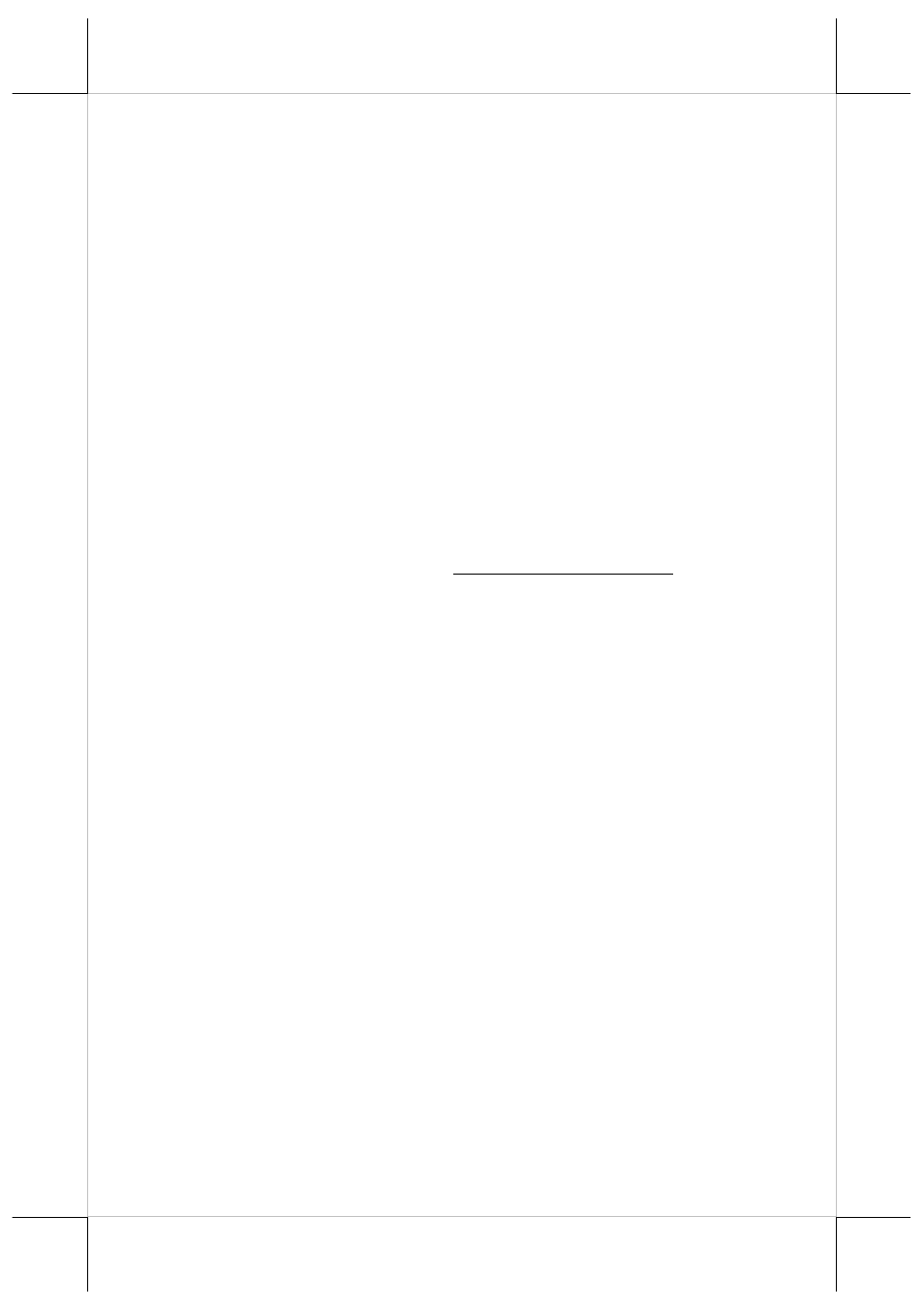
Page 11
Emergency Power Off
In case of serious system halt due to any reason, the system could fail to be
powered off through normal means. Press and hold the Power ON/OFF Switch
for Emergency Power Off. Release the switch after the system powered off. It
will take about 10 seconds.
MAIN LCD TOUCH MONITOR (for HT-4600(E/X) only)
Mechanical Adjustments
The 12.1” LCD color display is integrated on display platform to give the
operator the clearest view. The inclined angle of the display may be adjusted
from 15° to 50° and rotated from straight forward to 16° to the left.
Display Utility Driver
The end user of the HT-4600(E/X) terminals is not supposed to install the
utility drivers personally. If an optional preloaded OS is ordered, the required
driver will be already installed in the preloaded OS. However, the driver will
always be available over our web site: http://www.posiflex.com
Touch Function
Mouse emulation
The touch panel in HT-4600(E/X) system works like a standard mouse within
the (primary) screen display area when its driver is properly installed.
However, if the system is running under safe mode due to a previous improper
shutdown or for any other reason, most drivers are disabled in this mode and
the touch panel calibration may not coincide with the mouse pointer or even
completely out of work. It is recommended to use an USB mouse or USB
keyboard in safe mode.
All the below mentioned mouse emulation functions in the primary display
area can be manipulated through relevant software. The system can give a beep
when the touch panel is touched and can respond as if the left button of a
mouse is clicked at the point touched. If the point touched is dragged across
the screen surface, it can respond as if it is using the mouse drag and drop
feature. If the point is touched, released and touched within a short time
interval, it will simulate double-clicking left button of the mouse.
Touch terminal manager
Before using the resistive type touch control panel, one must be aware that if
you connect any monitor to the VGA port of HT-46(E/X) system for extended
secondary display application, you can not apply any touch control function
