Installation guides – Posiflex HT-4612X User Manual
Page 4
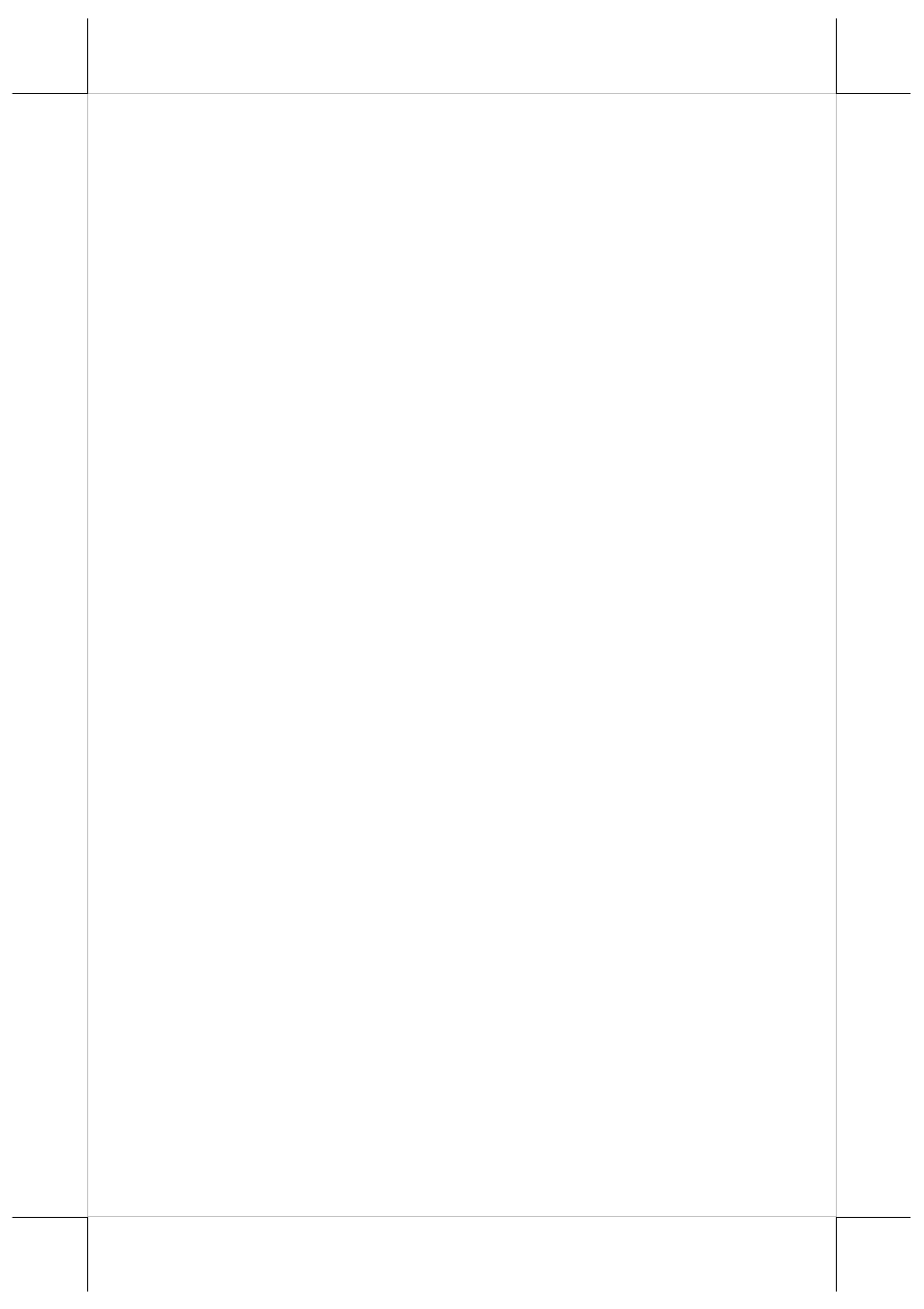
Page 4
Modem Ring-Up, LAN Or Alarm Wake-Up: The HT-4600(E/X)/PB-
4600(E) series can be turned on automatically upon an incoming COM
port Modem call or LAN status or data packet received on LAN or a
preset time/day/week/month.
THE OPTIONAL ITEMS
Note: These items below must be installed by the qualified technician.
Attempt to apply them by end users is either too difficult or is likely to cause
damages. Italic items below are stand alone peripheral devices.
a)
Data Storage: SSD kit (It can’t coexist with HDD)
b)
Wireless LAN Adaptor(Optional): USB interface, IEEE 802.11b/g
c)
Preload OS: Win XP Pro, POSReady2009, POSReady7 or Linux.
d)
Support CRT2 through internal interface for PB-4600/E.
e)
Optional RAID 1 Function for data security.
f)
Two VGA ports for PB-4600/E: One for main Display and another
one for second display.
g)
Internal speaker(This must installed prior to delivery from factory)
h)
+24V power USB for printer.
i)
150W Power adaptor upgrade for +24V power USB
SYSTEM BOX CONTENTS
When you receive the system box you will find it contains several items:
HT-4600(E/X) system unit with the 12.1” LCD panel integrated on
top or PB-4600/E system unit.
User’s manual.
Recovery DVD for preloaded OS or Posiflex Product Information
DVD for driver utilities without OS.
Optional components installed to system unit as ordered.
Power adaptor and power cord.
PCI Extension slot.
INSTALLATION GUIDES
IMPORTANT
Please do not connect the power adaptor or turn on the main unit until you
have fully read the installation guides and followed the instructions!!!
TECHNICAL ENHANCEMENTS
Applicable technical enhancements in HT-4600(E/X)/PB-4600(E) series
