Register radius, Register online, Register by phone – OpenEye RADIUS v.4.05 User Manual
Page 9
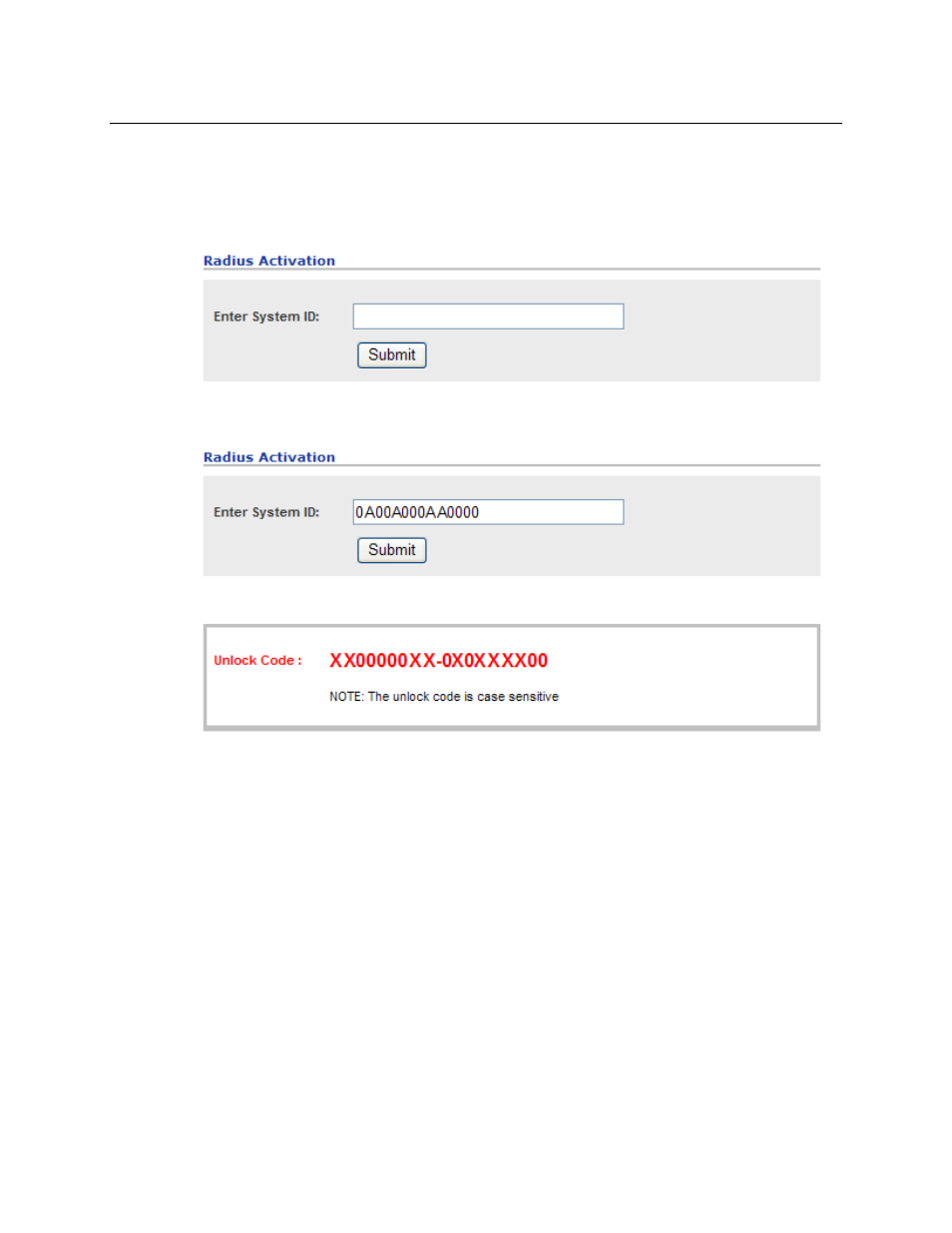
9
REGISTER RADIUS
Register Online
1. Locate the System ID in the Radius software. From the About menu, click Register.
2. Open an Internet browser and go to:
http://registration.openeye.net/openeye/Registration/Radiusregistration.aspx
3. Enter the System ID generated by the Radius software.
4. Click Submit.
5. Copy and paste the unlock code into the License Key box in the Register Radius window.
6. Click Register.
Register by Phone
The following information is necessary for phone registration:
•
Company Name
•
Company Phone Number
•
E-mail Address for notification of updates
•
System ID
1. Locate the System ID in the Radius software. From the About menu, click Register.
2. Call 1-888-542-1103
3. After completing registration by phone, enter the License Key provided by OpenEye in the
Register Radius window.
4. Click Register.
