Dvr options, Camera options – OpenEye RADIUS v.4.05 User Manual
Page 14
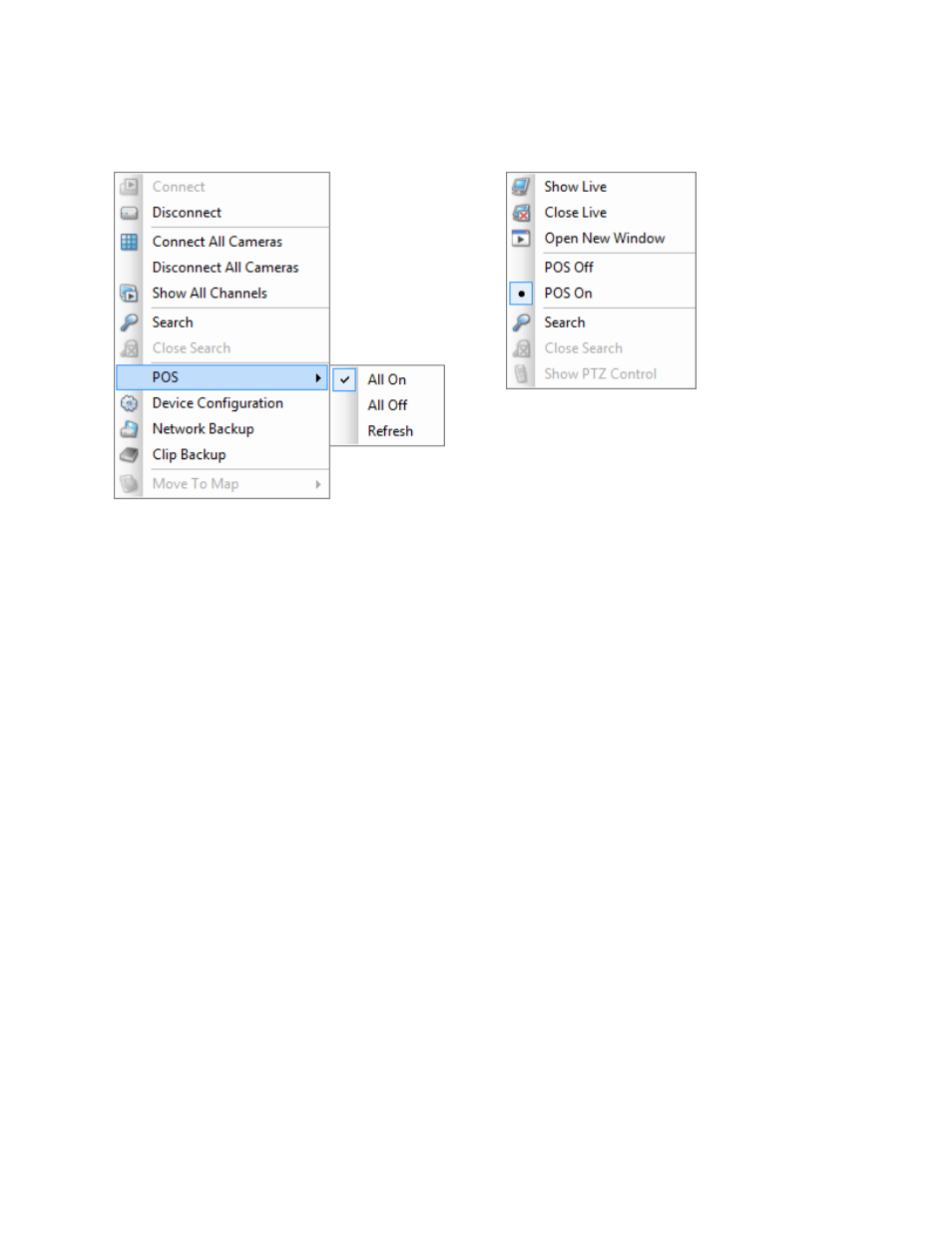
14
29677AC
DVR Options
Right-click a DVR icon to display these shortcut
options.
Connect – Opens a connection to the DVR.
Disconnect – Closes an open connection to the
DVR.
Connect All Cameras – Connects all camera
channels on the DVR.
Disconnect All Cameras – Disconnects all camera
channels on the DVR.
Show All Channels - Displays all channels in a new
window.
Search – Opens Search Display with the current DVR
selected.
Close Search – Closes the Search Display and
returns to Live Display.
POS – Displays POS options (optional upgrade).
Device Configuration – Opens the DVR Setup
window.
Network Backup – Opens the Network Backup
window.
Clip Backup – Opens the Clip Backup window.
Move to Map – Shows a list of the maps associated
with the server. Select a map to open it in a new tab.
Camera Options
Right-click a camera icon to display these shortcut
options.
Show Live – Displays selected camera in the
Camera Display Area.
Close Live – Removes the camera from the Camera
Display Area.
Open New Window – Displays selected camera in a
new window.
Pos On – Enable the POS text overlay (optional
upgrade).
Pos Off – Disable the POS text overlay (optional
upgrade).
Search – Opens Search Display with the current DVR
selected
Close Search – Closes the Search Display and
returns to Live Display
Show PTZ Control – Opens the on-screen PTZ
controller
