Admin setup – OpenEye RADIUS v.4.05 User Manual
Page 29
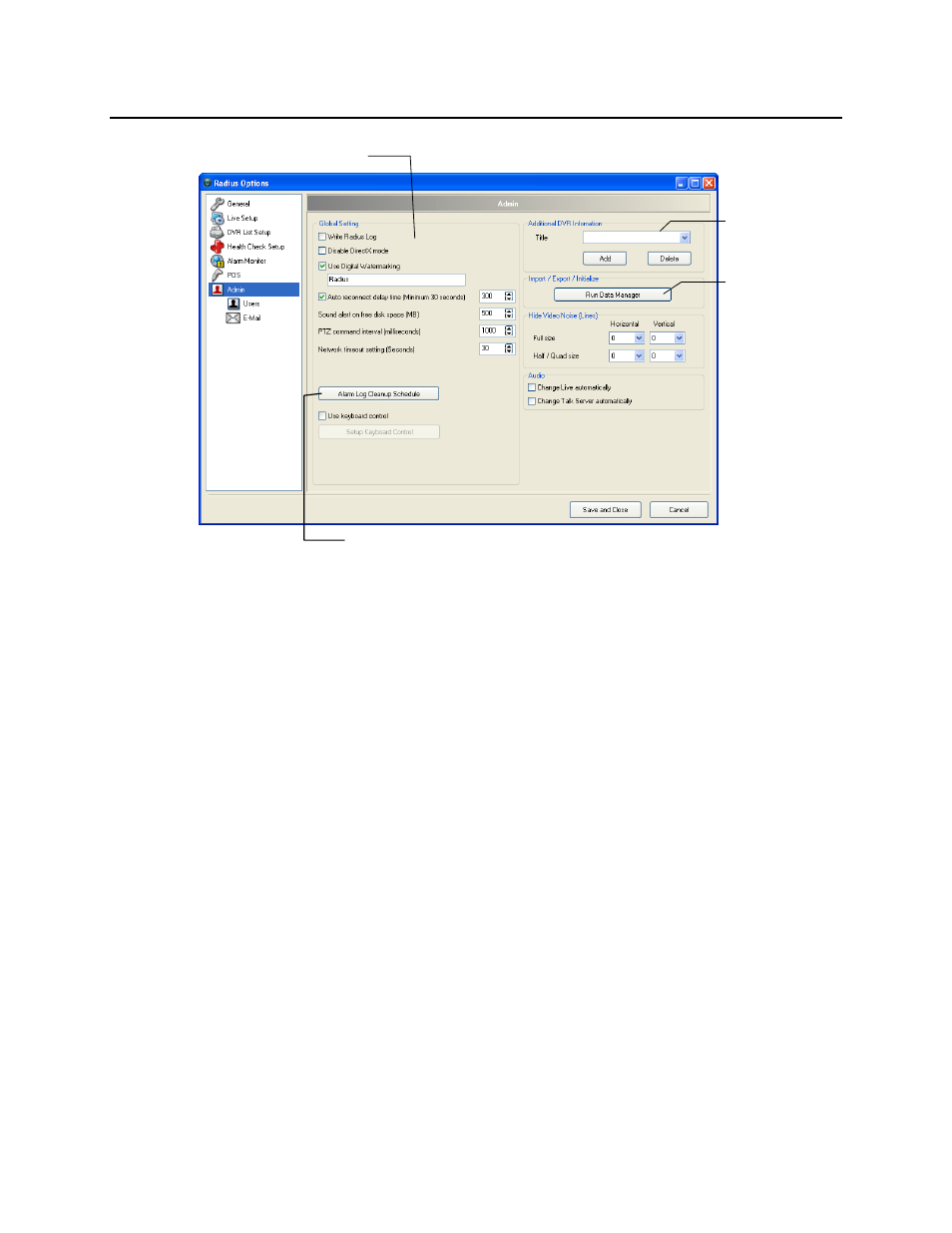
29
ADMIN SETUP
Write Radius Log Enable to write Radius events to the DVR log.
Disable DirectX Mode Disables Windows DirectX capabilities – (Disable when using older video
chipsets that do not use DirectX).
Use Digital Watermarking Adds a user defined digital watermark to exported JPEG files.
Auto reconnect delay time Specifies amount of time Radius waits before attempting to reconnect after
a disconnection with a DVR.
Sound alert on free disk space Enable an audible alert to sound when HDD space becomes limited
on the DVR.
PTZ command interval Delay PTZ commands to reduce the risk of multiple commands reaching the
camera at the same time due to network latency.
Network timeout setting Amount of time before Radius reports a disconnect from the DVR.
Alarm Log Cleanup Schedule Schedule alarm log clean up and resize the alarm log file.
Use keyboard control Enable use of a PTZ joystick keyboard controller.
Additional DVR Information User supplied contact information.
Run Data Manager Opens the Data Manager application to import and export configuration, log, and
map files.
Hide Video Noise (Lines) Adjust settings to hide analog camera video noise.
Audio Enables Audio for Live and Remote functionality
Configure global
DVR settings
Enter additional
information
Import / Export
configuration, log
and map files
Schedule Alarm Log Clean Up and Resize the Alarm Log File
