Controls and connections, Front panel controls and leds, N2 front panel – OpenEye Gen6 N-Series User Manual
Page 16: N3 front panel
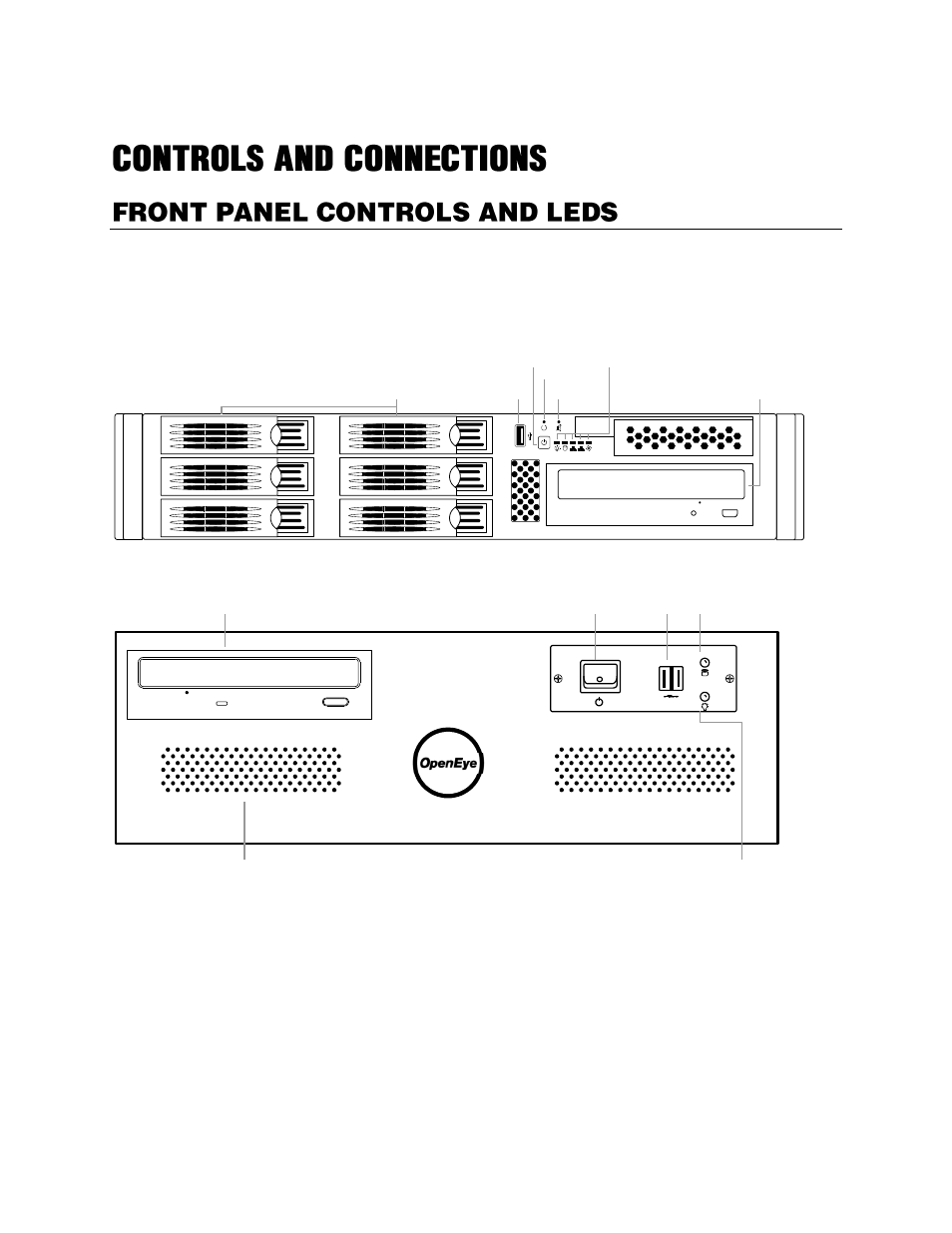
32521AD
17
The front panel of the recorder contains the devices that will be commonly used for data removal,
retrieval, and backup replacement. The most common components and buttons are shown below:
N2 Front Panel
N3 Front Panel
1
2
Drive bays
USB port
Mute
DVD±RW drive
Power switch
Reset
LEDs
Power
HDD
NIC1, NIC2
Fan
DVD±RW Drive
Cooling fan intake
Hard drive activity LED
Power LED
USB ports
Power switch
This manual is related to the following products:
