ONICON F-5200 Inline User Manual
Page 18
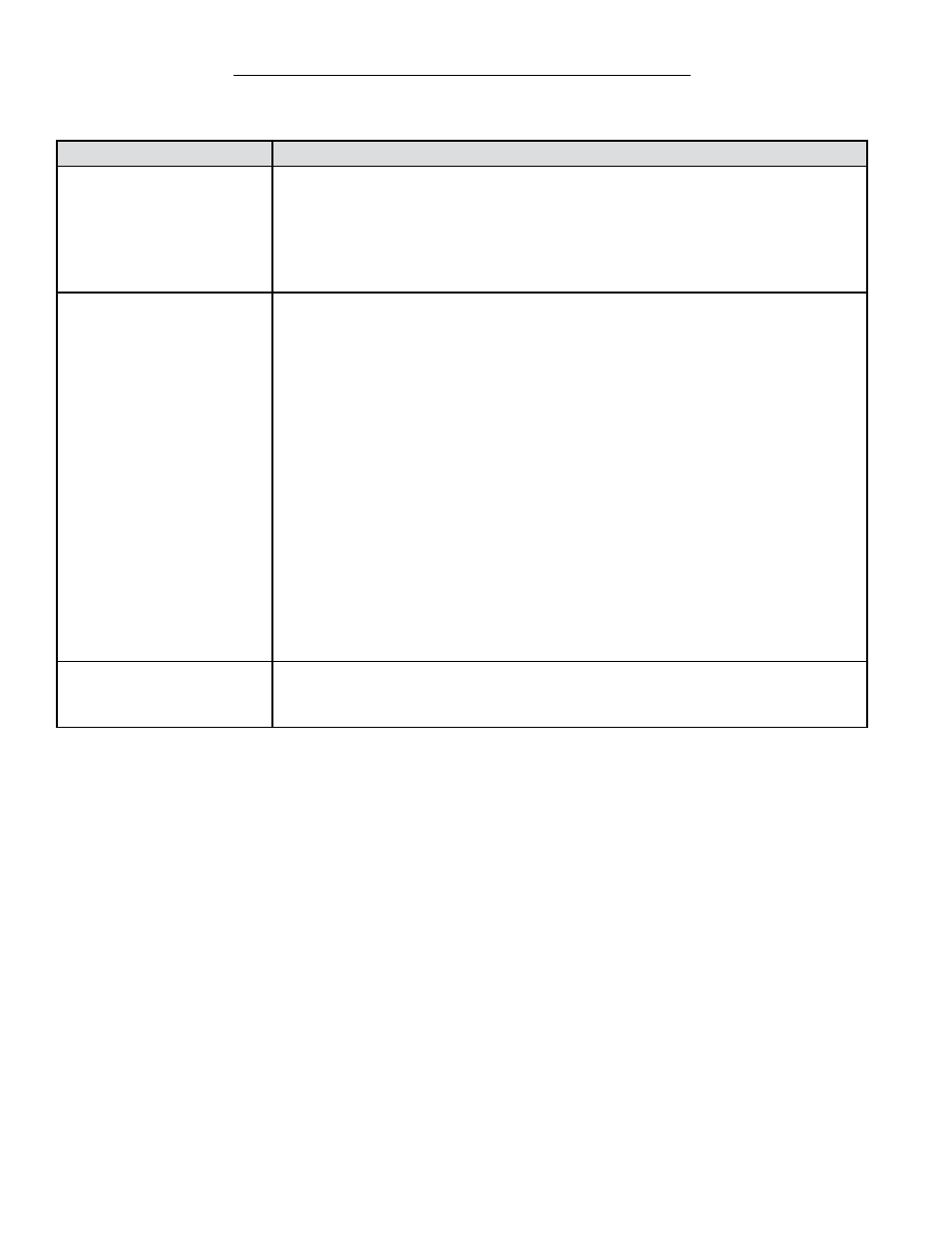
11451 Belcher Road South, Largo, FL 33773 • USA • Tel +1 (727) 447-6140 • Fax (727) 442-5699 • [email protected]
F-5200 Inline Thermal Mass Flow Meter Manual 05/14 - 0763-4 / 19476
Page
18
SECTION 5.0: TROUBLESHOOTING GUIDE
NOTE: Also refer to the START-UP AND COMMISSIONING GUIDE located on page 15.
REPORTED PROBLEM
POSSIBLE SOLUTIONS
No signal
• Verify that the meter is properly installed in the pipe.
• Verify that the flow direction arrow is pointing in the right direction.
• Verify supply voltage.
• Verify correct wiring to control system (see wiring diagram).
• Verify that there is flow in the pipe.
• Please contact ONICON for further assistance.
Reading is too high or
low
• Verify that the meter is properly installed in the pipe.
• Verify that the flow direction arrow is pointing in the right direction.
• Verify correct wiring to control system (see wiring diagram).
• Confirm that the control system is programmed for correct flow range
or pulse scale factor.
• Verify that the meter cable shield is connected to earth at the control
system. Lack of proper shielding can lead to excessive noise that can
affect the flow reading.
• Verify that the meter is connected to earth.
• Check for ground loop or offset voltage:
• Disconnect analog signal input from control system and measure
analog output directly from the flow meter.
• Reconnect signal input to control system and measure the analog
signal again. Any difference between these readings indicates a
potential ground loop or offset voltage.
• Meter is being used to measure flow of a different gas or gas mix than
the meter was specified and calibrated for.
• Please contact ONICON for further assistance.
Erratic readings
• Confirm that the meter is connected to earth and all cabling is
properly shielded.
• Please contact ONICON for further assistance.
