Ge 28.), Language, Video – Denon DVD-2500BTCi User Manual
Page 31
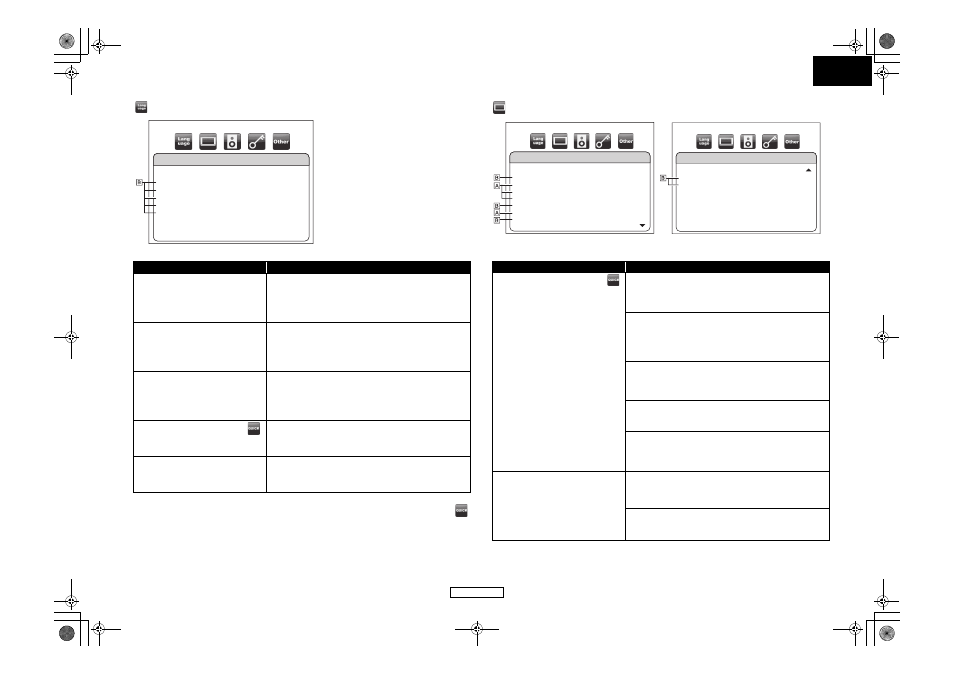
28
ENGLISH
ENGLISH
Ⅵ
Language
• For how to select the setting items and options, refer to the “Custom” on page 27.
• Settings with (*) are the default.
• Quick menu consists of the setting menus frequently used, and they are accompanied with
mark.
• If you select “Other”, enter the 4-digit number code for the desired language (refer to the
“Language Code” list on page 35). Only the languages supported by the disc can be selected.
Ⅵ
Video
• For how to select the setting items and options, refer to the “Custom” on page 27.
Setting items
Options
Dialog
Sets the language for audio.
Original*/English/French/Spanish/German/Italian/
Swedish/Dutch/Russian/Chinese/Japanese/Korean/
Danish/Finnish/Norwegian/Icelandic/Hungarian/
Romanian/Turkish/Greek/Irish/Portuguese/Polish/
Czech/Slovak/Bulgarian/Other
Subtitle
Sets the language for subtitle.
Off*/English/French/Spanish/German/Italian/Swedish/
Dutch/Russian/Chinese/Japanese/Korean/Danish/
Finnish/Norwegian/Icelandic/Hungarian/Romanian/
Turkish/Greek/Irish/Portuguese/Polish/Czech/Slovak/
Bulgarian/Other
Disc Menu
Sets the language for disc menu.
English*/French/Spanish/German/Italian/Swedish/
Dutch/Russian/Chinese/Japanese/Korean/Danish/
Finnish/Norwegian/Icelandic/Hungarian/Romanian/
Turkish/Greek/Irish/Portuguese/Polish/Czech/Slovak/
Bulgarian/Other
OSD Language
Sets the language for OSD
(on-screen display).
English*/Français/Español
DivX Subtitle
Off* / English / French / Spanish
Sets the language for DivX
®
Subtitle.
Language
Dialog
Subtitle
Disc Menu
OSD Language
DivX Subtitle
Original
Off
English
English
Off
Setting items
Options
TV Aspect
Sets a picture size according to
aspect ratio of the connected
display device.
16:9 Wide*:
Select this when a wide-screen TV is connected.
Disc recorded in wide screen format is played over the
entire screen.
4:3 Pan & Scan:
Select this to play back the disc recorded in wide screen
format with 4:3 TV in the pan & scan mode (with the
sides of the picture cut off). Discs which pan & scan is
not specified are played in the letter box mode.
4:3 Letter Box:
Select this to play back the disc recorded in wide screen
format with 4:3 TV in the letter box mode. (with black
strips at the top and bottom).
4:3 Squeeze Auto:
When playing 4:3 images, the picture is displayed in the
center of the 16:9 screen with a 4:3 aspect ratio.
4:3 Squeeze On:
The picture is displayed in the center of the 16:9 TV
screen with a 4:3 aspect ratio, regardless of the original
image size.
HDMI Select
Select an HDMI output mode
between “YCbCr” and “RGB”.
YCbCr*:
Component format video signals and audio signals are
output from the HDMI OUT.
RGB:
RGB format video signals and audio signals are output
from the HDMI OUT.
Video
TV Aspect
HDMI Select
HDMI RGB Setting
HDMI Auto Format
HDMI Video Resolution
HDMI Deep Color
Progressive Mode
16:9 Wide
YCbCr
Normal
Max
Auto
Auto
Video
Video
Auto
Picture
Still Mode
Wallpaper
E5E01UD_EN.book Page 28 Wednesday, November 28, 2007 2:16 PM
