Monster HTUPS 3700 User Manual
Page 41
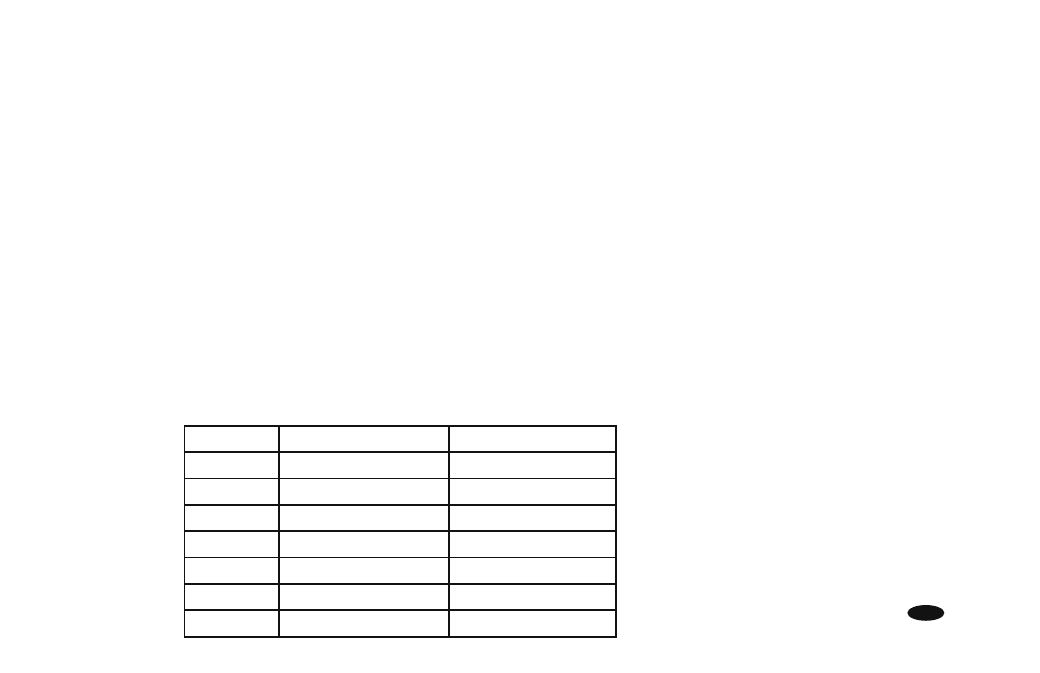
33
2. Turn on the bank
0 is the bank-0 ( Master outlet )
1 is the bank-1 ( Slave-1 )
2 is the bank-2 ( Slave-2 )
3 is the bank-3 ( Switch-1 )
4 is the bank-4 ( Switch-2 )
5 is the bank-5 ( PLC outlets )
6 is turned on all bank outlets .
Slide switch
Enable
Disable
0
Bank-0 ( Master outlet )
Bank-0 (unswitch)
1
Bank-1 ( Slave-1 )
Bank-1 (unswitch)
2
Bank-2 ( Slave-2 )
Bank-2 (unswitch)
3
Bank-3 ( Switch-1 )
Bank-3 ( Switch-1 )
4
Bank-4 ( Switch-2 )
Bank-4 ( Switch-2 )
5
Bank-5 ( PLC outlets )
Bank-5 ( PLC outlets )
6
Bank-3/4/5
Bank-0/1/2/3/4/5
RS-232 COMMUnICaTIOnS PROTOCOl anD COMManD SeT
COn’T
