Wall mount plate mounting – Microsens MS655060-562 User Manual
Page 18
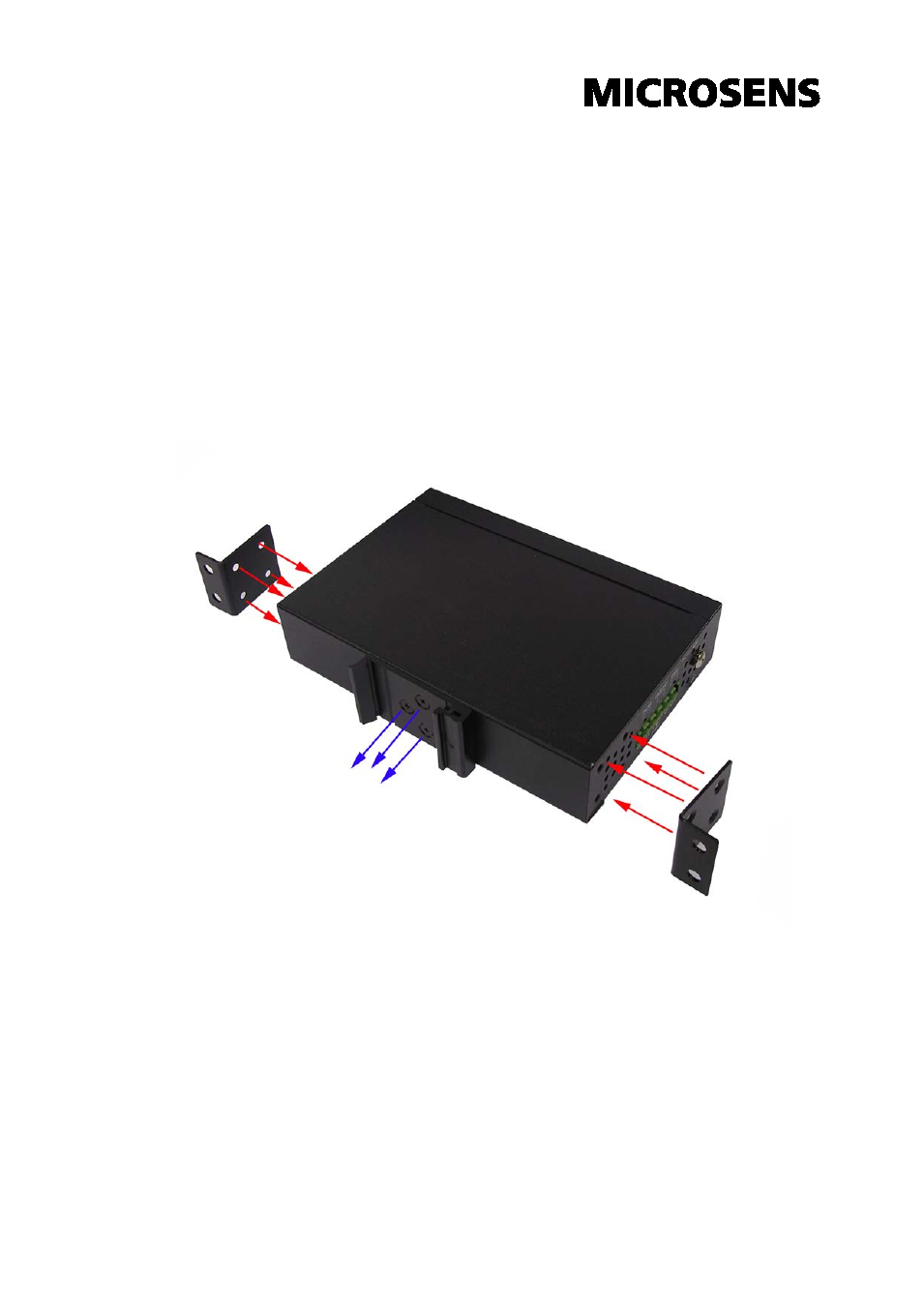
14
Wall Mount Plate Mounting
Follow the steps below to mount the unit with wall mount plate.
1. Remove the DIN-Rail from the unit; loose the screws to remove the
DIN-Rail.
2. Place the wall mount plate on the top & bottom side of the unit.
3. Use the screws to screw the wall mount plate on the unit.
4. Use the hook holes at the corners of the wall mount plate to hang the unit
on the wall.
5. To remove the wall mount plate, reverse steps above.
See also other documents in the category Microsens Accessories communication:
- Gigabit Ethernet 6 Port Office Switch manageable with PoE or PoE+ (1 page)
- Gigabit Ethernet 6 Port Office Switch manageable with PoE or PoE+ (1 page)
- Gigabit Ethernet 6 Port Office Switch manageable with PoE or PoE+ (1 page)
- Fast Ethernet Micro Switch Twisted Pair Uplink Installation (6 pages)
- MS453081PM (2 pages)
- Fast Ethernet Desktop Switches (4 pages)
- MS453490M Installation (70 pages)
- MS453510 (20 pages)
- MS655102/12x (22 pages)
- MS453510M (42 pages)
- MS655104 (26 pages)
- MS655100PX-48 (20 pages)
- MS655060-562P (22 pages)
- MS655200 (21 pages)
- MS655210 (7 pages)
- Ethernet Media Converter in industrial design (7 pages)
- MS655208 (21 pages)
- MS655020X (9 pages)
- Gigabit Ethernet 3-port Converter Module 1000Base-T/X (4 pages)
- Fast Ethernet 2 Port Multifunction Bridge (8 pages)
- Gigabit Multimode Extender (2 pages)
- MS655099 (28 pages)
- MS400229 (7 pages)
- MS400082 (12 pages)
- MS400221 (16 pages)
- MS400089 (10 pages)
- MS400080H (11 pages)
- MS400191 (8 pages)
- MS400230 (10 pages)
- MS40016X (13 pages)
- MS40020x (16 pages)
- RS-485 (9 pages)
- MS550021-EU (6 pages)
- Passive 8 Channel CWDM DeMUX Module (3 pages)
- Modular Enterprise Chassis 4 HU (8 pages)
- MS655033X (20 pages)
- MS400920 (7 pages)
- MS400930 (7 pages)
- MS400934 (9 pages)
- MS400900M (42 pages)
- MS400940 (7 pages)
- MS400941 (7 pages)
- ATEX SFP-Transceiver (2 pages)
- MS453522M (237 pages)
