Wiring the fault alarm contact, Led indicators – Microsens MS655060-562 User Manual
Page 11
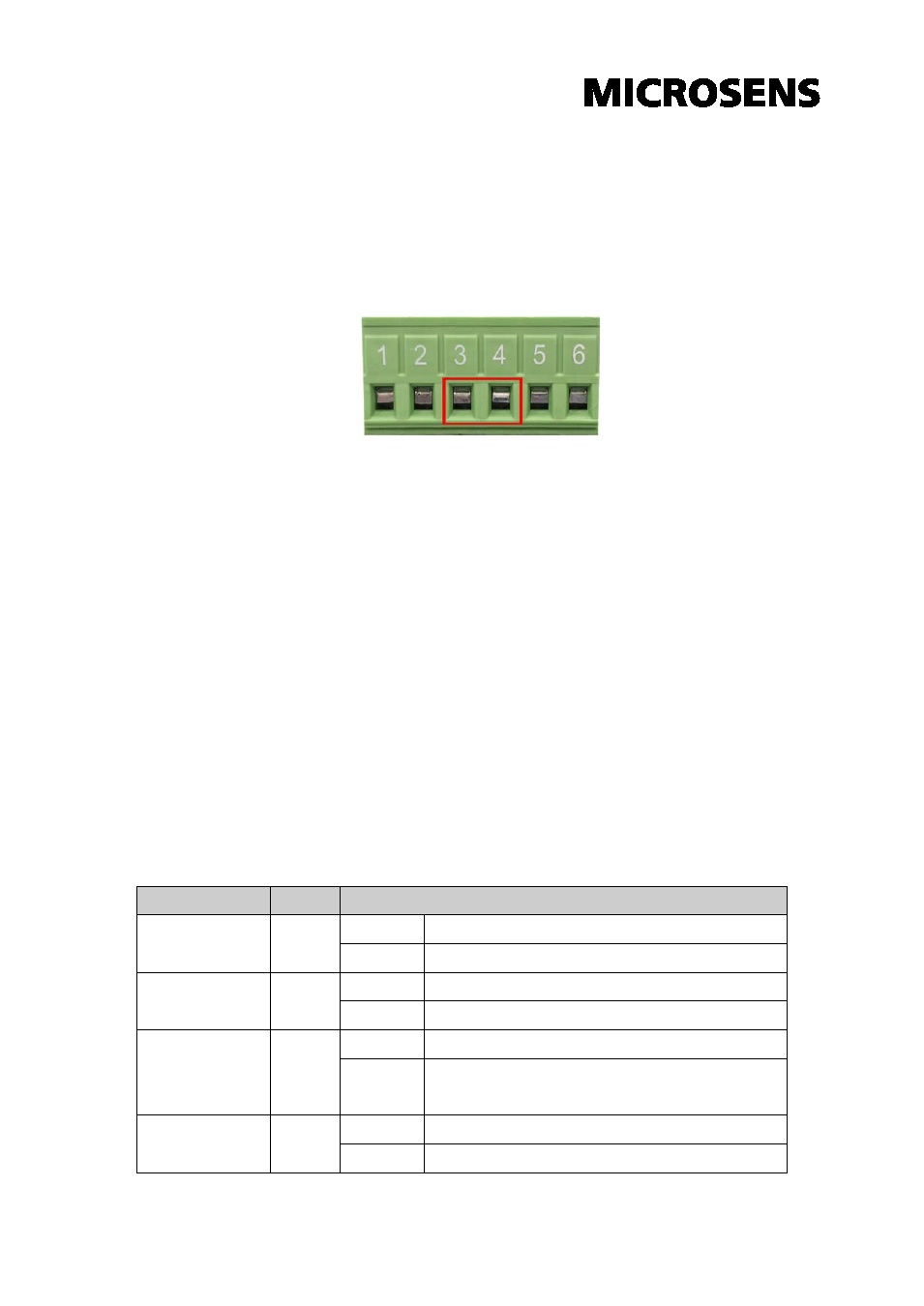
7
Wiring the Fault Alarm Contact
The fault alarm contact is in the middle of terminal block connector as the
picture shows below. Inserting the wires, it will detect the fault status
including power failure/port link failure and form an open circuit.
Insert the wires into the fault alarm contact.
Note
The wire gauge for the terminal block should be in the range
between 12~ 24 AWG.
LED Indicators
There are few LEDs, which display the power status and network status,
located on the front panel of the Industrial 10/100Base TX to
100BaseFX Media Converter, each of them has its own specific
meaning as below table.
LED
Color
Description
P1
Green
On
Power input 1 is active
Off
Power input 1 is inactive
P2
Green
On
Power input 2 is active
Off
Power input 2 is inactive
Fault
Red
On
Power input 1 or 2 has failed
Off
Power input 1 and 2 are both functional, or no
power inputs
FDX/COL
(fiber port)
Yellow
On
Full-duplex mode
Flashing
Packet collision occurred
