Metz Power Pack P76 User Manual
Page 35
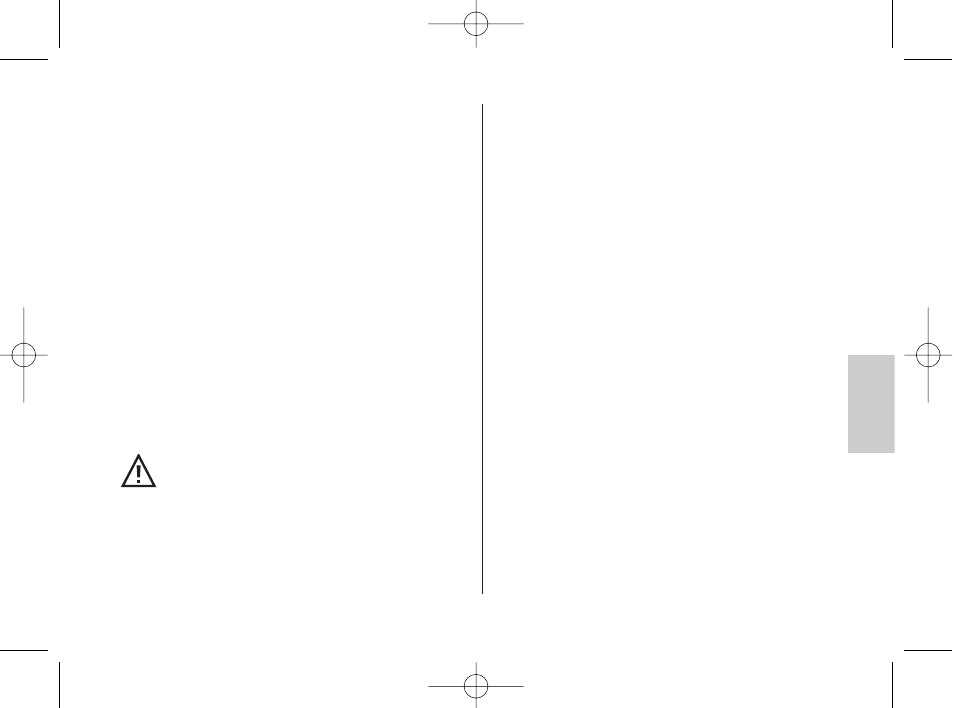
35
ķ
4.2 Charging a completely discharged Power Pack
The battery cells must be slowly revived when the
Power Pack is totally discharged (can also happen
through self-discharge when the Power Pack has not
been used for a prolonged period). The micropro-
cessor tries to achieve this by short charging current
pulses. This state is perfectly normal for a few
seconds when the Power Pack is completely dischar-
ged. The three LED’s will start flashing if this battery
fault is not corrected within 5 minutes, and charging
will be terminated (see Chapter 7.2). Disconnect the
Power Pack from the AC/DC adapter, wait for some
15 minutes, and then resume charging. If this
attempt still remains unsuccessful, then the service
life of the batteries has probably come to an end.
Please contact an authorized METZ servicing centre
to have the defective batteries exchanged.
For reasons of safety these charging
attempts should not be repeated several
times!
5. Refresh mode
The Power Pack incorporates NiMH batteries for
power storage.
The Power Pack is fitted with a refresh (discharge/
charge) facility to completely discharge the built-in
NiMH batteries before they are automatically
recharged.
The refresh procedure (Fig. 5)
• Disconnect the Power Pack from the flashgun.
• Set the main switch to ON.
• Insert the AC/DC adapter’s mains plug in the
mains socket.
• Insert the AC/DC adapter plug in the charging
socket of the Power Pack.
The discharging process started in this manner can
take up to 32 hours with a fully charged Power
Pack.
Consequently, this discharging procedure should be
completed after every tenth charging cycle.
The discharging process can be prematurely abor-
ted by setting the main switch to OFF, or by discon-
705 47 0033-A5 P76 14.05.2008 14:26 Uhr Seite 35
