Denon AVR-3300 User Manual
Page 22
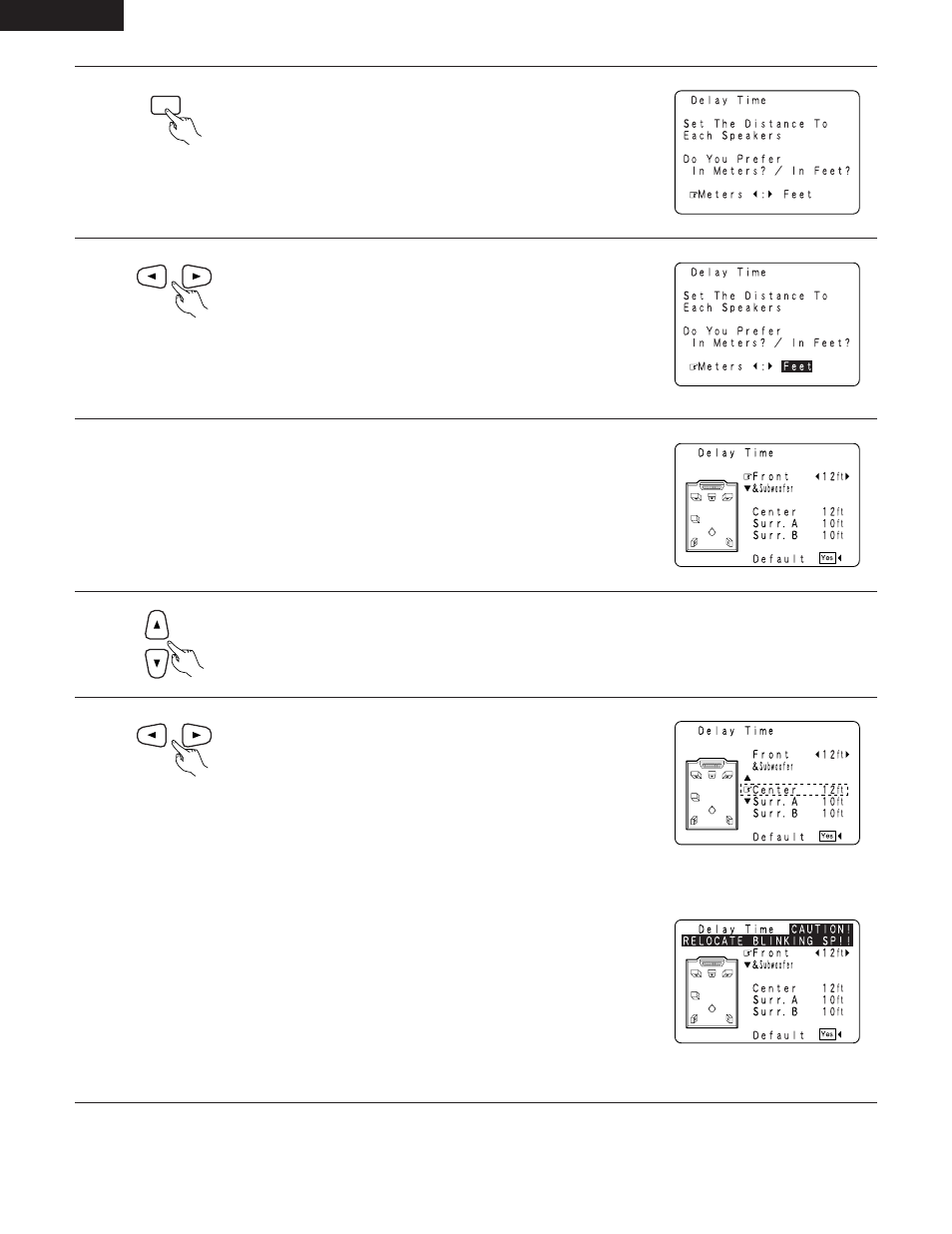
22
ENGLISH
2
3
4
5
6
ENTER
Switch to the Delay Time screen.
Select the desired unit, meters or feet.
Select (darken) the desired units, “Meters” or “Feet”.
Once “Meters” or “Feet” is selected in step 3, the Delay Time screen appears automatically.
Select the speaker to be set.
Set the distance between the center speaker and listening position.
The distance changes in units of 0.1 meters (1 foot) each time the button
is pressed. Select the value closest to the measured distance.
*
If “Yes” is selected for “Default”, the settings are automatically reset to
the default values.
*
If you set an invalid distance, a CAUTION notice, such as screen right
will appear. In this case, please relocate the blinking speaker(s) so that
its distance is no larger than the value shown in highlighted line.
*
Set in such a way that the distance to the center speaker is the same as
or up to 5 feet (1.5 meters) shorter than the distance to the front
speakers and the subwoofer.
*
Set in such a way that the distance to the surround speakers is the same
as or up to 15 feet (4.5 meters) shorter than the distance to the front
speakers and the subwoofer.
Example: When “Feet” is selected
Example: When the distance is set to 12
feet for the center speaker (L1)
