Denso BHT-400B-CE User Manual
Page 85
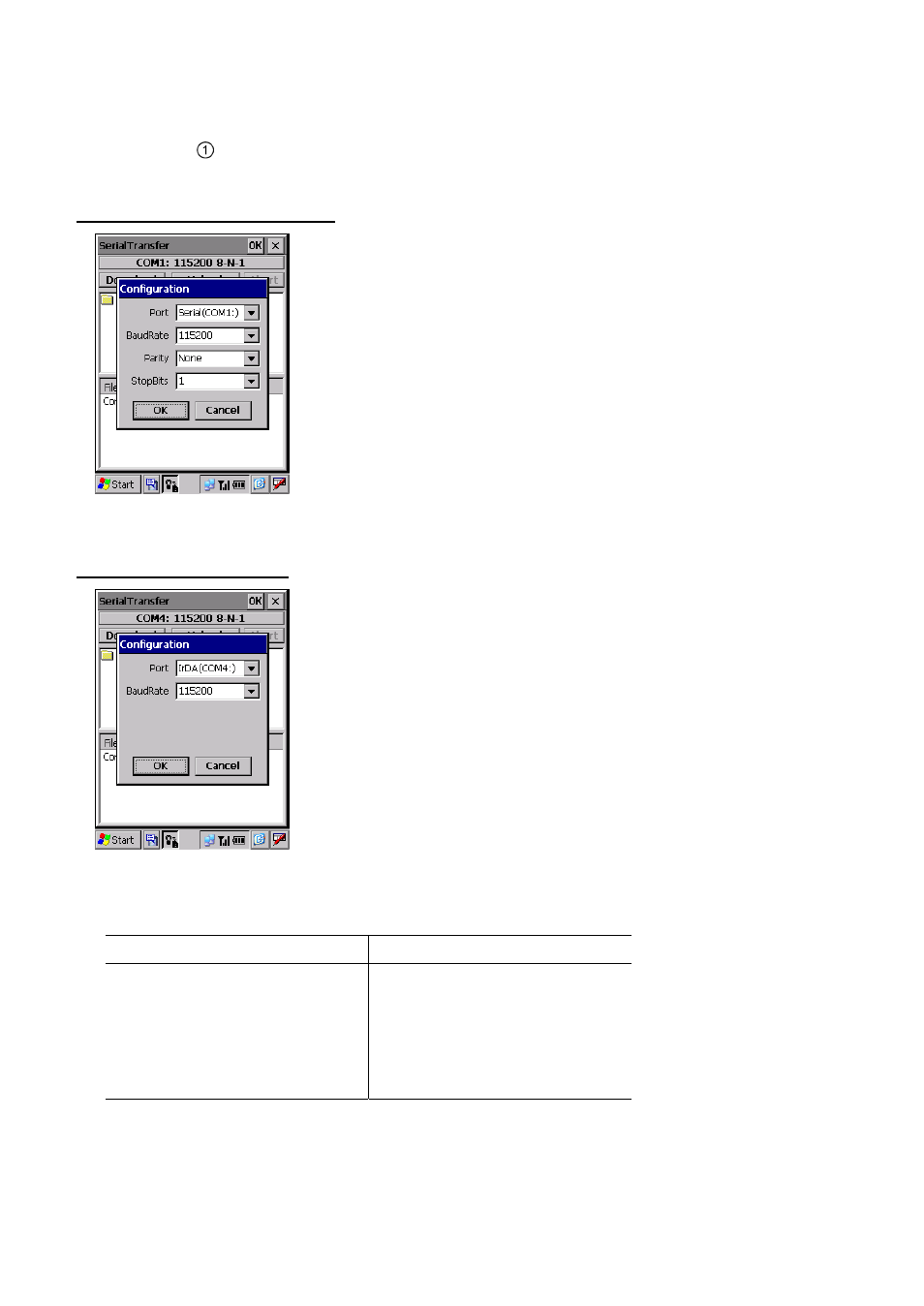
Chapter 2 Getting Started the BHT and System Menu
Setting the communications environments
Tapping button
on the Ymodem menu calls up the communications environments setting screen.
When using connector interface
To communicate with the host computer via the connector interface
port, select "Serial (COM1:)" in Port. The screen shown at left
appears.
In BaudRate, Parity, and StopBits, select the same setting as that in
the host computer.
Data bits are fixed at 8.
When using IrDA interface
To communicate with the host computer via the IrDA interface port,
select "IrDA (COM4:)" in Port. The screen shown at left appears.
In BaudRate, select the same setting as that in the host computer.
Other settings are fixed as follows:
- Data bits: 8
- Parity:
None
- Stop bits: 1
After the BHT is initialized, the interface port and communications parameters are set as listed in the
default table below.
Items Defaults
Port IrDA
(COM4:)
Baud Rate
115200 bps
Data Bits
8
Parity None
Stop Bits
1
65
