Denso BHT-400B-CE User Manual
Page 76
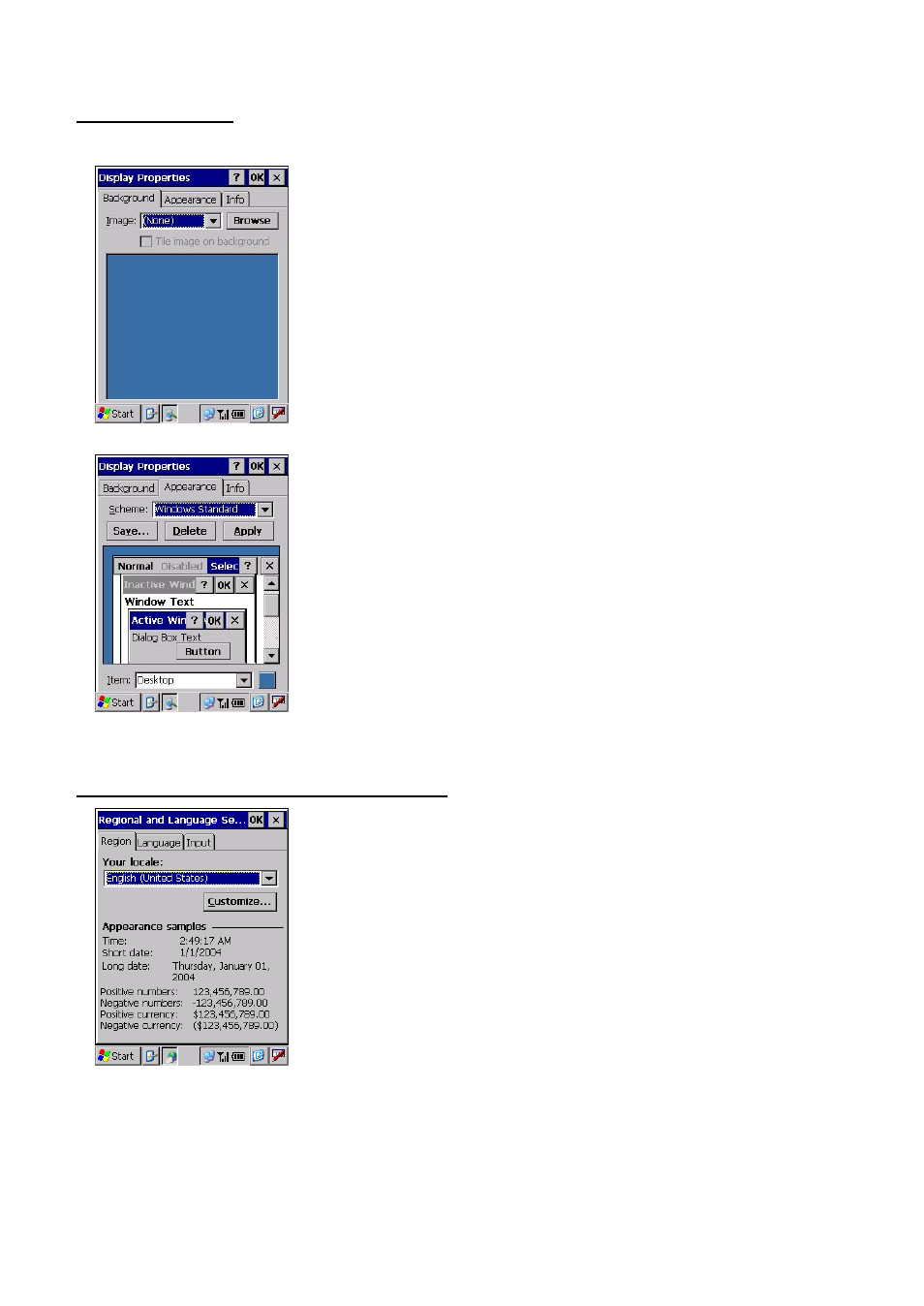
Display Properties
On the Control Panel window, double-tap Display, and the Display Properties window appears.
Tap the Background tab to display the screen shown at left.
You can select wallpaper to be displayed on your desktop.
Tap the Appearance tab to display the screen shown at left.
You can specify the appearance of your desktop.
Regional and Language Settings Properties
On the Control Panel window, double-tap Regional and Language
Settings, and the Regional and Language Settings Properties
window appears.
You can specify the display format for the following:
- Region
- Language
- Input
56
This manual is related to the following products:
