Denso BHT-400B-CE User Manual
Page 103
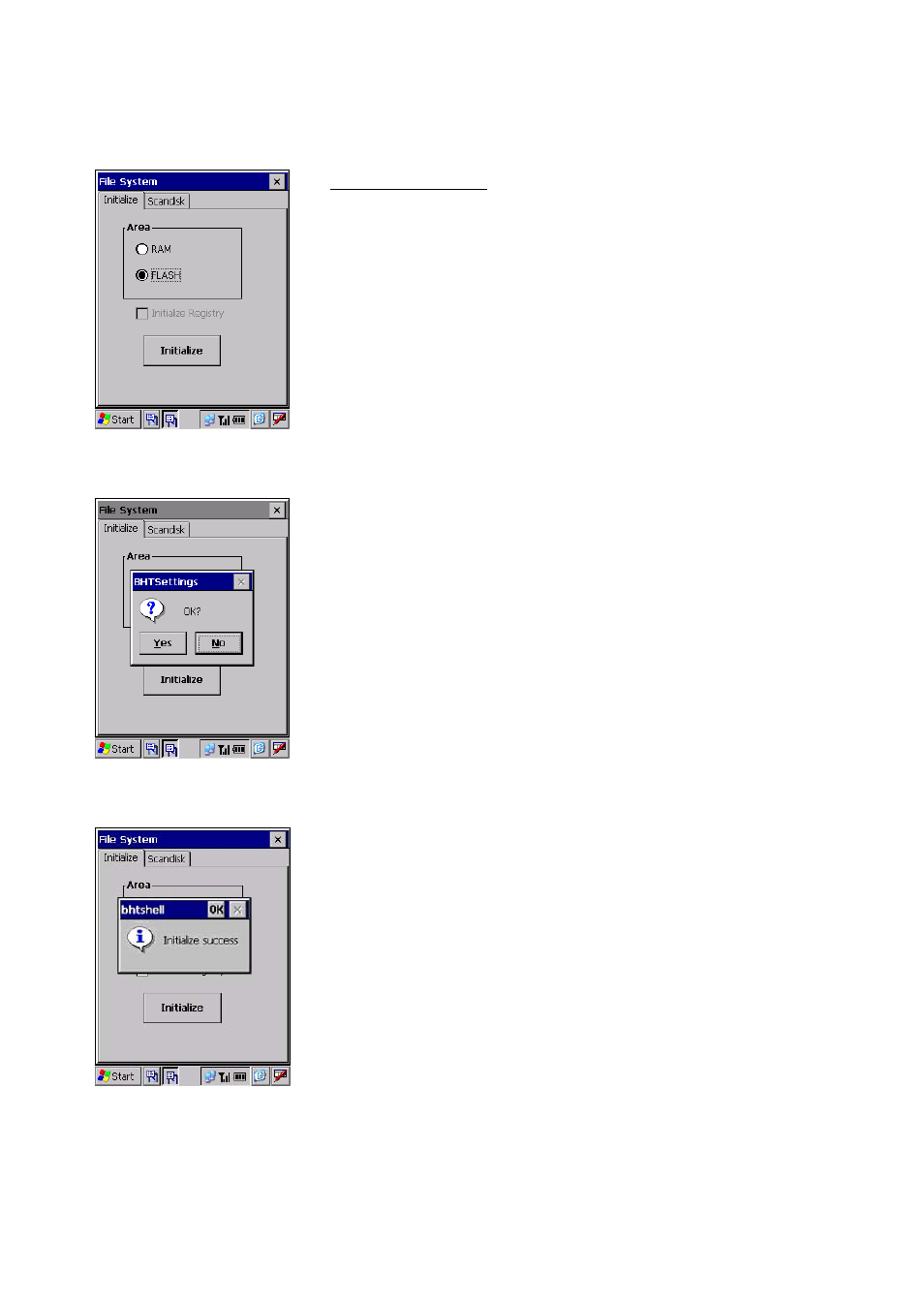
Chapter 2 Getting Started the BHT and System Menu
Initializing the FLASH folder
You can erase all information stored in the FLASH folder and let the folder revert to the initial state.
Initializing procedure
(1) Tap the Initialize tab and select the FLASH radio button.
(2) Tap the Initialize button.
⇓ ⇑ Select No.
(3) To initialize the memory, tap the Yes button; to return to the
previous menu, tap the No button.
⇓ Select Yes.
Upon completion of initialization (it will take approx. one minute), the
screen shown at left appears.
83
This manual is related to the following products:
