Metro Mobile Computing Workstations MPE-7800 Series Nickel Metal Hydride Power Supply User Manual
Page 38
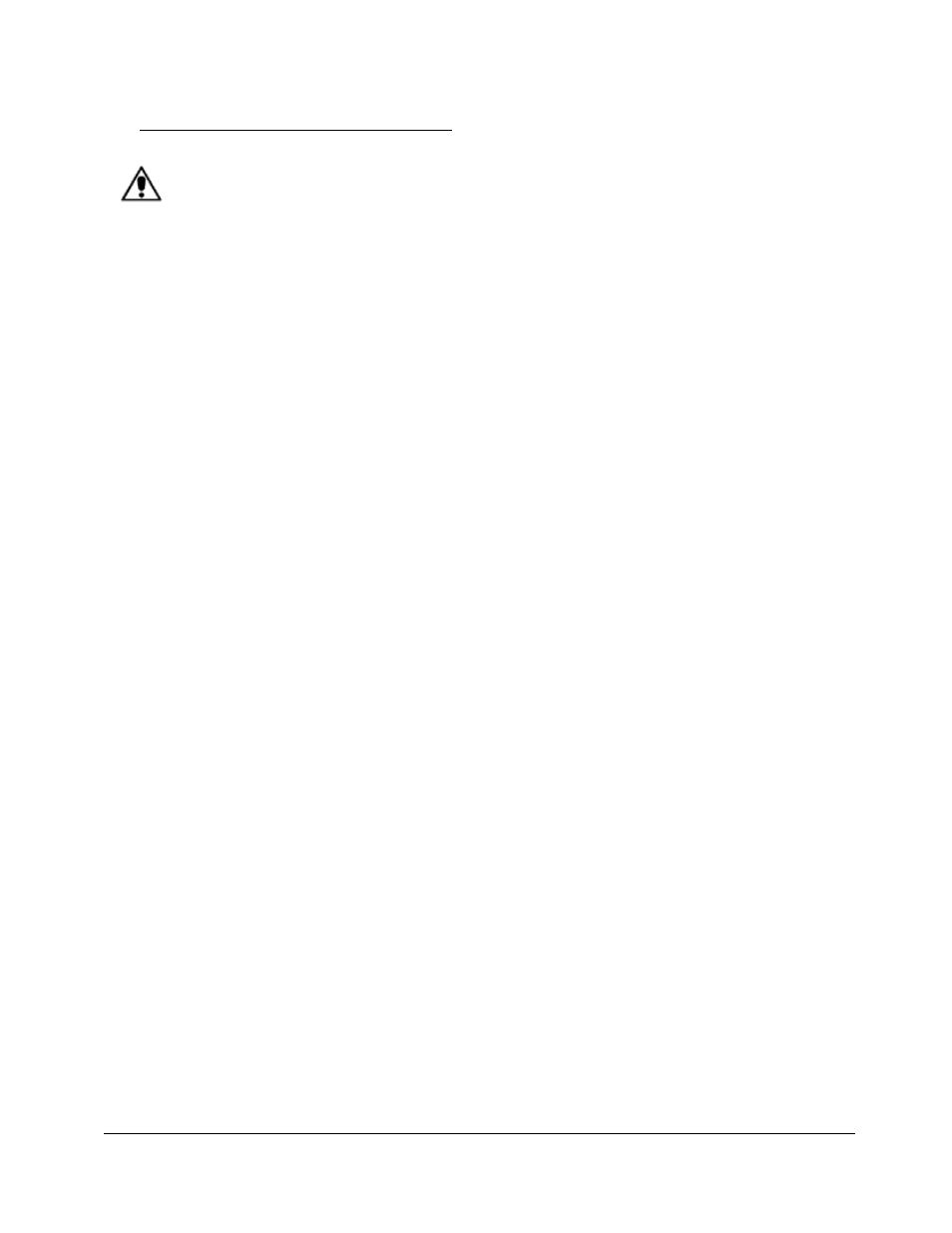
38
Metro
TM
MPE-7800 Series NiMH Power Supply Operations Manual Supplement
InterMetro Industries Corporation
Removing the MPE-7800 Power Supply
Caution:
For safety, only qualified service personnel should perform the following procedure
to remove the MPE-7800 Series Power Supply from the Metro
TM
Mobile Computing
Workstations.
To remove the MPE-7800 Series Power Supply from the workstation base for replacement,
perform the following steps:
Notice: Save all handle brackets, screws and other hardware that are removed by this
procedure for the replacement power supply to be mounted on the workstation. If
replacement hardware is needed, please contact InterMetro Customer Service.
1.
Disconnect all cables: DC Power connector, RJ45 cable from the Gauge port, USB from
the USB-B port and AC cable. Remove the AC cable clamp from the ground stud on the
back of the power supply.
2.
Remove the two 8-32 pan head screws from the workstation power supply mounts on
each side.
3.
Facing the back of the workstation, lift the power supply up to free the tabs from the slots
on the mounts on the bottom of the workstation base. Slide the handle brackets down
the ramp of the mounts and lift out the power supply.
4.
Remove the three 8-32 pan head screws from each of the two handle brackets on each
side of the power supply.
Notice: The handle bracket hardware must be removed and the batteries must be
disconnected before returning the power supply to InterMetro Industries Corporation.
