Metro Mobile Computing Workstations MPE-7800 Series Nickel Metal Hydride Power Supply User Manual
Page 25
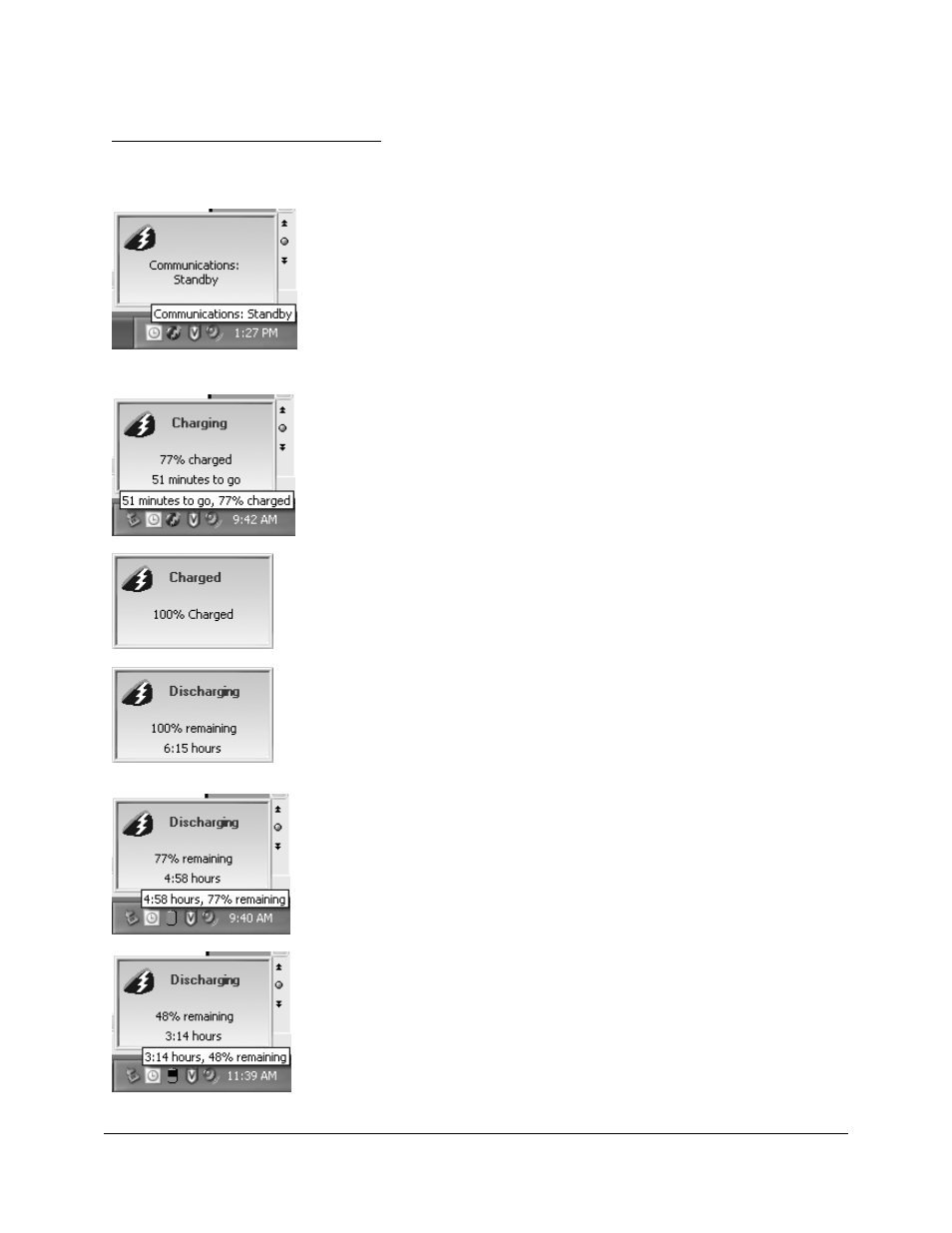
Metro
TM
MPE-7800 Series NiMH Power Supply Operations Manual Supplement, Doc. No. L01-504
25
InterMetro Industries Corporation
Desktop Status Window Indications
Following are the indications and meanings of the Desktop Status Window.
Communications: Standby. Power supply and workstation
computer communications interrupted.
When BatteryPro starts, the power supply and computer
establish USB communications and BatteryPro performs a
charge test for status of the power supply batteries. The
status should change to one of the states below: if it does
not, the USB connection between the computer and power
supply has a problem. See “Troubleshooting” below.
Charging. Power supply is plugged into AC power source
and is charging the batteries.
Displays battery charge level as a percentage and
calculated remaining charge time.
Charged. Power supply is plugged into AC power source
and the batteries are fully charged.
Discharging, Full Level. Power supply is not plugged into
AC power and is running on batteries.
Battery charge level is displayed as a percentage and
calculated remaining run time based on the current
equipment load.
Discharging. Power supply is not plugged into AC power
and is running on batteries.
Battery charge level is displayed as a percentage and
calculated remaining run time based on the current
equipment load.
Discharging, Half Level. Power supply is not plugged into
AC power and is running on batteries: batteries near half
charge.
Battery charge level is displayed as a percentage and
calculated remaining run time based on the current
equipment load.
