Daewoo SD-2100P User Manual
Page 10
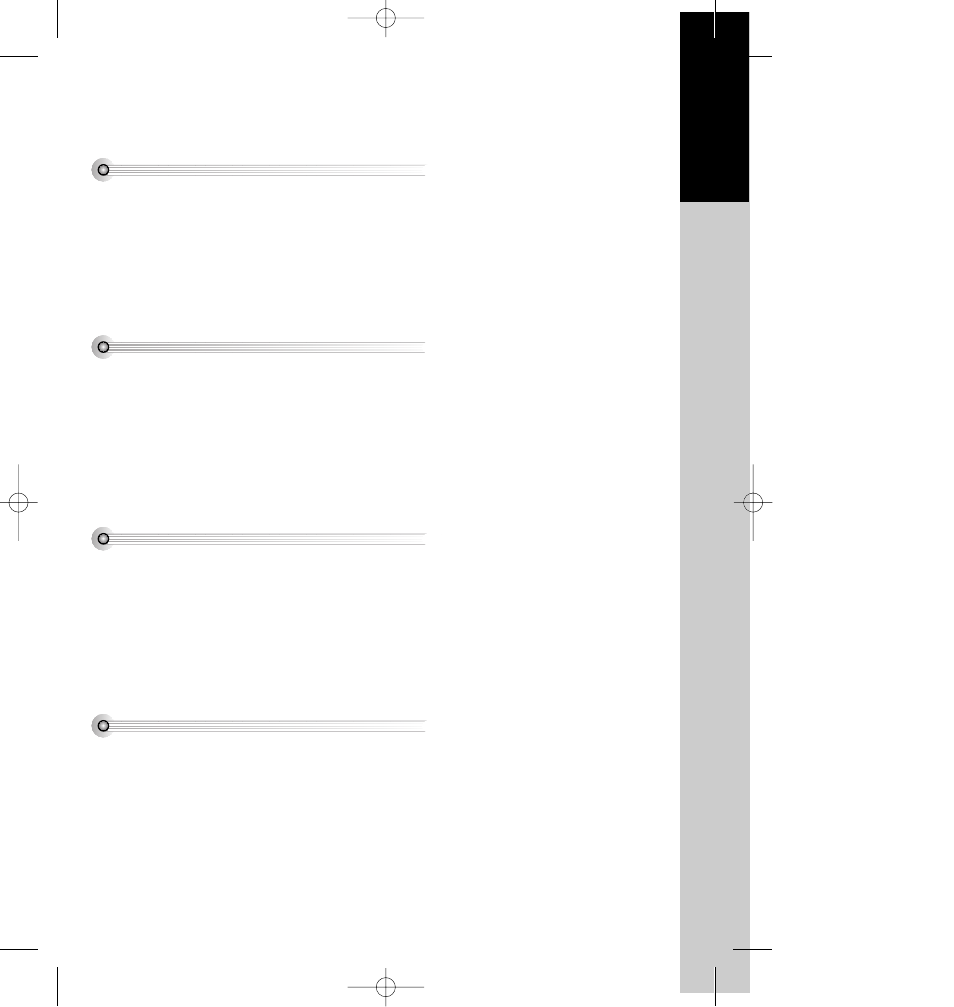
Pr
oduct
Information
9
Contents
Advantages of This Product Are .... .......................................................................................... 1
Important Safeguards .................................................................................................................. 3
Read Carefully before Using ...................................................................................................... 7
Contents ....................................................................................................................................... 9
Identification of Controls .......................................................................................................... 11
Remote Control ........................................................................................................................ 14
Setting up your player ............................................................................................................... 16
Connecting your player through extra equipment (satellite system) .................................... 17
Connecting your player to the hi-fi system ..............................................................................18
How to connect your player to another player ...................................................................... 19
How to connect your player to a camcorder ......................................................................... 20
Connecting TV with S-Video, Dolby Digital Amp with Digital Audio Out Jack ............... 21
2nd Scart Socket ....................................................................................................................... 22
Initial Installation ....................................................................................................................... 23
Setting time and date / OSD (On Screen Display) ON & OFF ............................................. 25
Output Select ............................................................................................................................ 26
DVD Playback .......................................................................................................................... 27
VCR Playback .......................................................................................................................... 28
Recording .................................................................................................................................. 30
VCR Operation
Tuning in New Stations ............................................................................................................ 33
Recording Cassettes .................................................................................................................. 36
More Functions ......................................................................................................................... 39
Connections and Copying ....................................................................................................... 44
Product Information
Basic Operation
Installation
DV6T711P-AP(DESUK)1 02.7.24 11:16 AM ˘
` 9 mac001 300DPI 120LPI
