Functional details, Connecting devices to the analog outputs, Output voltage range – Measurement Computing PC-CARD-DAC08 User Manual
Page 15: Signal connection, External interrupt input, Digital inputs and outputs
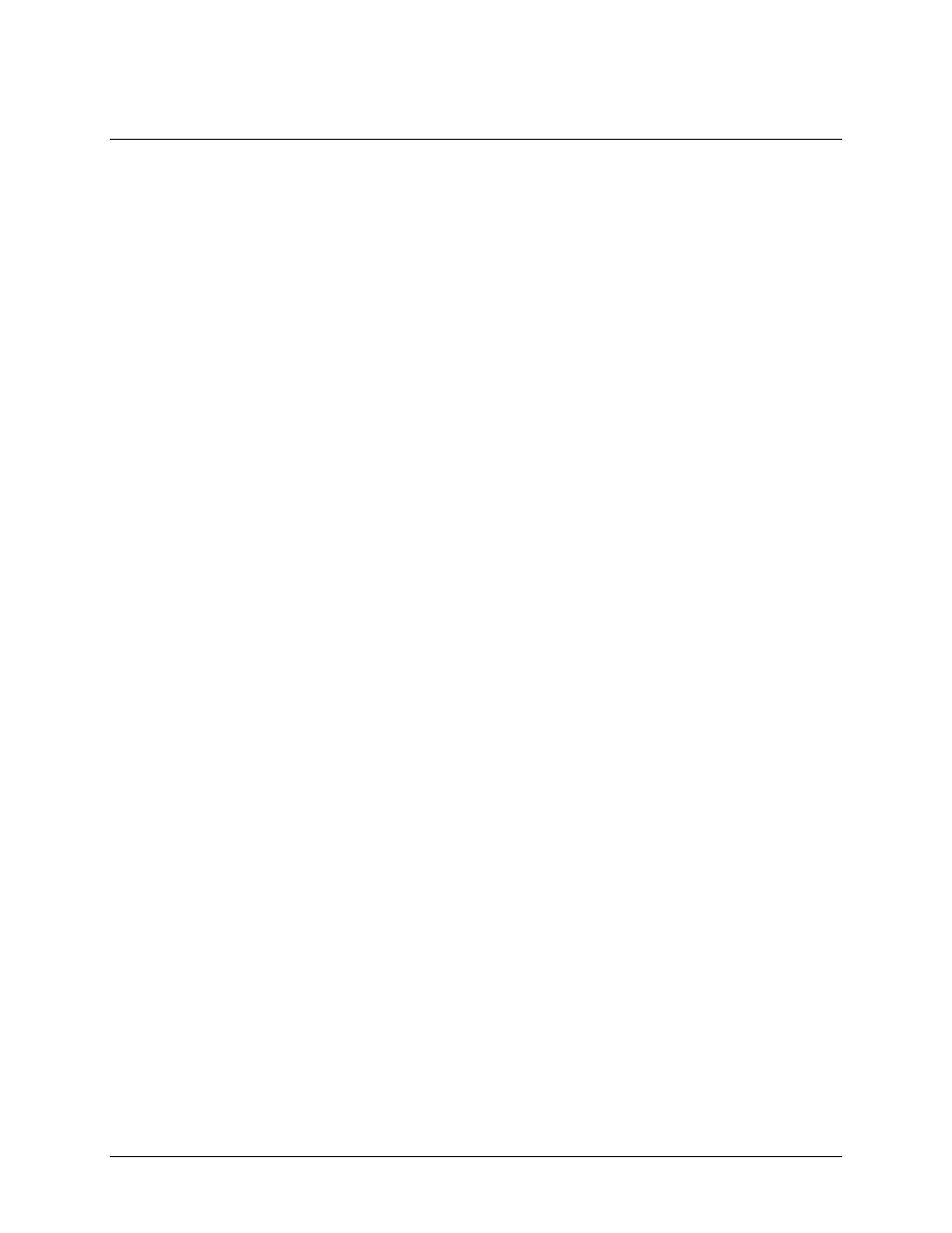
Chapter 4
Functional Details
Connecting devices to the analog outputs
The analog outputs are single-ended. You must avoid potentials between signal ground and chassis ground on
your computer. If you are using a laptop and are on battery power, the computer is floating with respect to earth
ground, but if the laptop is on the charger unit or on wall power, the laptop may be grounded.
Whenever the computer is grounded, you must connect signals so there is no potential between PC ground and
signal ground. If there is a potential, it is added to the signal.
For example, if your card is supplying 3.5 V and there is a potential of -1.5 V between the PC and the sensor
ground, your device under control is reading 2.0 V instead of 3.5 V.
Output voltage range
The output voltage range is ±5 VDC.
Signal connection
Loads that draw higher currents than the maximum current specified cause the analog output to drop. This
means that a code of 4095 cannot generate a full scale voltage of 5 V.
External interrupt input
Pin 14 (
EXTERNAL INTERRUPT IN
) on the 26-pin I/O mini-connector is an external input which generates an
interrupt to the computer. You enable the interrupt through software. The interrupt is falling edge triggered
using TTL level signals. The procedure initiated by an interrupt is wholly dependent on programming.
Digital inputs and outputs
The PC-CARD-DAC08 has eight bidirectional digital I/O lines. You can configure the DIO lines as input or
output in groups of eight inputs, eight outputs, or four inputs and four outputs. A register controls the direction
of the digital I/O lines and must be set via software. At power-on or reset, the digital lines are set as inputs.
Digital lines in an input state present a high impedance to any device connected to them. If you are using a
digital line to control the input of a TTL chip, and the digital line changes from an output to an input, the TTL
chip being controlled may detect the turned around line as a "1" or a "0". This could cause the TTL input being
controlled to switch on or off.
To prevent random switching, and to force all digital lines into a known state on power up or reset, install
pull-up or pull-down resistors to fix the state of the line as either high or low. A properly selected resistor does
not interfere with TTL-level output signals.
15
