Introducing the usb-4301, Software features, Connecting a usb-4301 to your computer is easy – Measurement Computing USB-4301 User Manual
Page 8
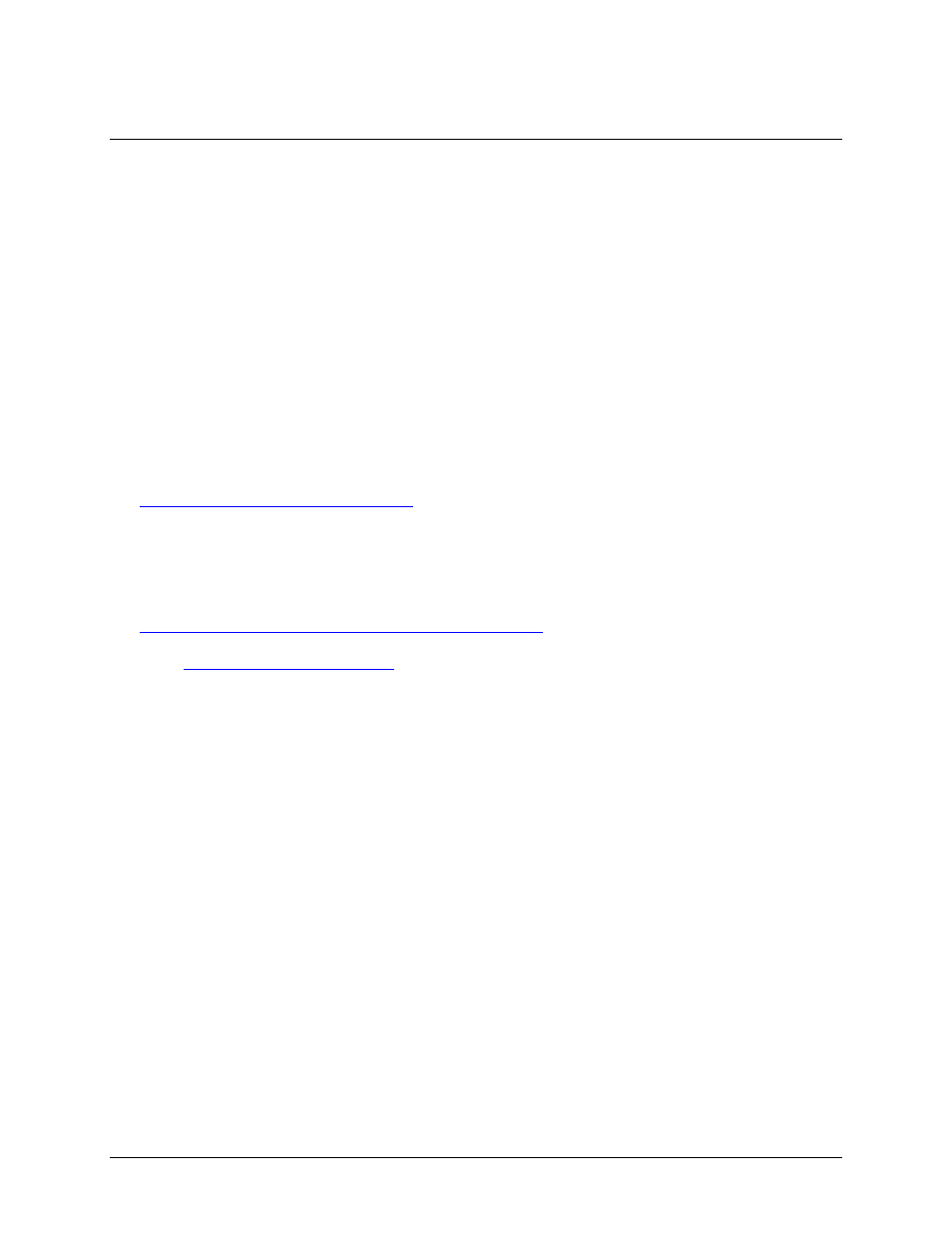
8
Chapter 1
Introducing the USB-4301
The USB-4301 is a USB-based high-performance, low-cost counter/timer device.
The USB-4301 is designed with a 9513 counter/timer chip. The 9513 chip has five independent 16-bit counters
(65,536 counts). Each counter has an input source, internal count register, load register, hold register, output,
and gate.
The 9513 is software-programmable for event counting, pulse and frequency measurement, alarm comparisons,
and other input functions. The 9513 can generate frequencies with either complex duty cycles, or with one-shot
and continuous-output modes. You can chain up to five 9513 counters together using software to enable a 32-,
48-, 64-, or 80-bit counter that does not require hardware connections. The gate source and gating functions are
software-programmable.
An eight-bit, high-current digital output port provides logic-level control, and can be used to switch solid state
relays. An eight-bit digital input port can be used to sense contact closures and other TTL level signals.
For more information on the 9513 counter/timer, refer to the 9513 data sheet. This document is available at
Software features
For information on the features of InstaCal and the other software included with your USB-4301, refer to the
Quick Start Guide that shipped with your device. The Quick Start Guide is also available in PDF at
Check
for the latest software version.
Connecting a USB-4301 to your computer is easy
Installing a data acquisition device has never been easier.
The USB-4301 relies upon the Microsoft Human Interface Device (HID) class drivers. The HID class
drivers ship with every copy of Windows that is designed to work with USB ports. We use the Microsoft
HID because it is a standard, and its performance delivers full control and maximizes data transfer rates for
your USB-4301. No third-party device driver is required.
The USB-4301 is plug-and-play. There are no jumpers to position, dual in-line package (DIP) switches to
set, or interrupts to configure.
You can connect the USB-4301 before or after you install the software, and without powering down your
computer first.
When you connect an HID to your system, your computer automatically detects it and configures the
necessary software. You can connect and power multiple HID peripherals to your system using a USB hub.
You can connect your system to various devices using a standard four-wire cable. The USB connector
improves upon serial and parallel port connectors with one standardized plug-and-port combination.
Data can flow two ways between a computer and peripheral over USB connections.
